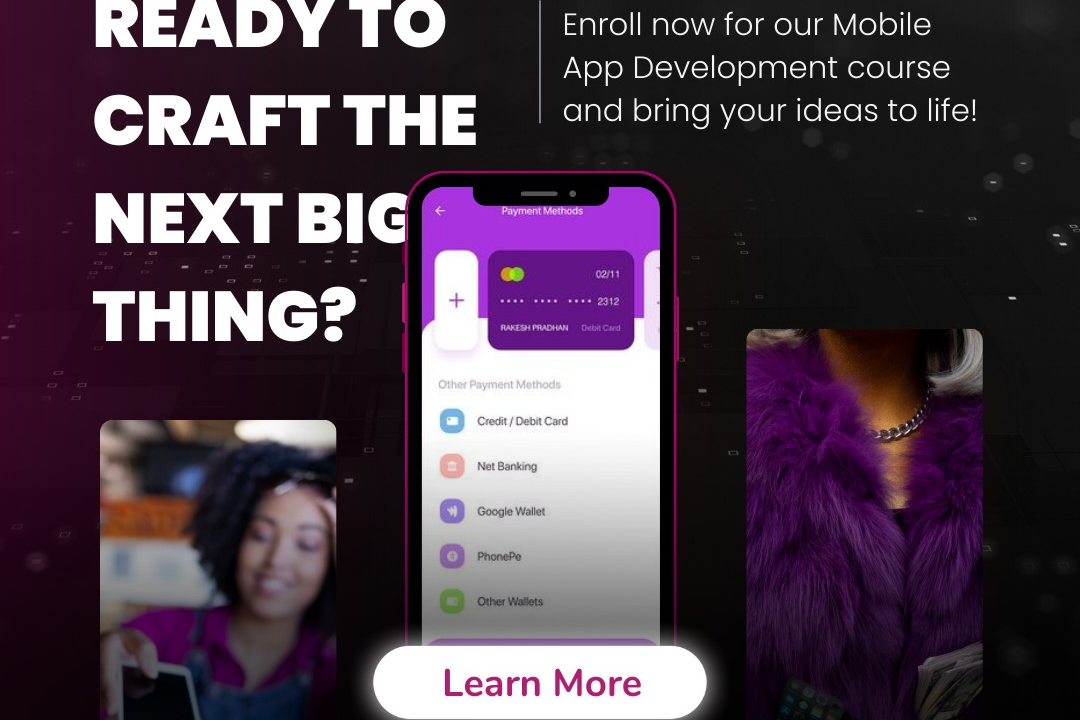Flutter User Journey Mapping Tools
Tools for Mapping the Flutter User Journey
Flutter User Journey Mapping Tools
Flutter user journey mapping tools are essential resources that help developers and designers visualize the user experience within Flutter applications. These tools facilitate the mapping of user interactions with the application, highlighting their paths—from initial entry points through various touchpoints and ultimately to the desired outcomes. By leveraging tools like Dart DevTools and third-party plugins, developers can track user navigation, identify pain points, and analyze user behavior within the app. This process aids in creating a more intuitive and engaging user experience by enabling teams to understand user needs better, iterate designs effectively, and deliver features that align with user expectations, ultimately resulting in more successful applications.
To Download Our Brochure: https://www.justacademy.co/download-brochure-for-free
Message us for more information: +91 9987184296
1 - User Journey Mapping: A visual representation of the steps a user takes to achieve a particular goal within an app, helping to understand user interactions and experiences.
2) Figma: A collaborative interface design tool that allows teams to create user flow diagrams and prototypes, enabling students to visualize the user journey quickly.
3) Adobe XD: A tool for designing and prototyping user experiences that integrates journey mapping to help students visualize user interactions in Flutter apps.
4) Lucidchart: A cloud based diagram tool that helps students create flowcharts and user journey maps, enabling them to organize and analyze user interactions effectively.
5) Miro: An online collaborative whiteboard platform that allows teams to brainstorm and visualize user journeys, making it a useful tool for students to map out ideas in real time.
6) UXPressia: A dedicated customer journey mapping tool that enables users to create detailed maps and personas, helping students highlight critical touchpoints in their Flutter applications.
7) Smaply: A tool designed specifically for journey mapping that offers templates, personas, and touchpoint analysis, ideal for students to synthesize their user research.
8) Microsoft Visio: Part of the Microsoft Office suite, this tool allows for the creation of detailed flowcharts and diagrams, aiding students in organizing user pathways in their designs.
9) Google Slides: While primarily a presentation tool, it can be creatively used to create journey maps with its shapes and connections, making it accessible for students.
10) InVision: A digital product design platform that includes features for prototyping and user journey mapping, allowing students to connect design with user experience.
11) Canva: Known for its easy to use graphics design capabilities, Canva can be used to create visually appealing user journey maps that students can use in presentations.
12) Journey Mapping Templates: Pre made templates available in various tools to help students quickly start mapping out user journeys without needing to design from scratch.
13) Storyboarding: A technique in which students visualize user interactions through scenes, helping to narrate the user journey in a more engaging format.
14) User Persona Development: Creating detailed profiles of target users that accompany user journey maps, providing a contextual background to user goals and needs.
15) Feedback Loops: Integrating user feedback into the journey mapping process allows for continuous improvement, emphasizing to students the importance of iterative design.
16) Analytics and Metrics: Teaching students to use analytical tools to track user behavior and modify their journey maps based on data insights, enhancing user experience.
17) Integrating Flutter with Journey Mapping: Demonstrating how to translate insights from user journey maps into actual Flutter development, bridging the gap between design and implementation.
This overview provides a foundational understanding of user journey mapping tools and their relevance in a Flutter training program for students.
Browse our course links : https://www.justacademy.co/all-courses
To Join our FREE DEMO Session: Click Here
Contact Us for more info:
Salesforce Developer beginner
iOS Training in Hisar
Java For Social Media Applications Mumbai
Java libraries
Flutter Project Tracking Tools