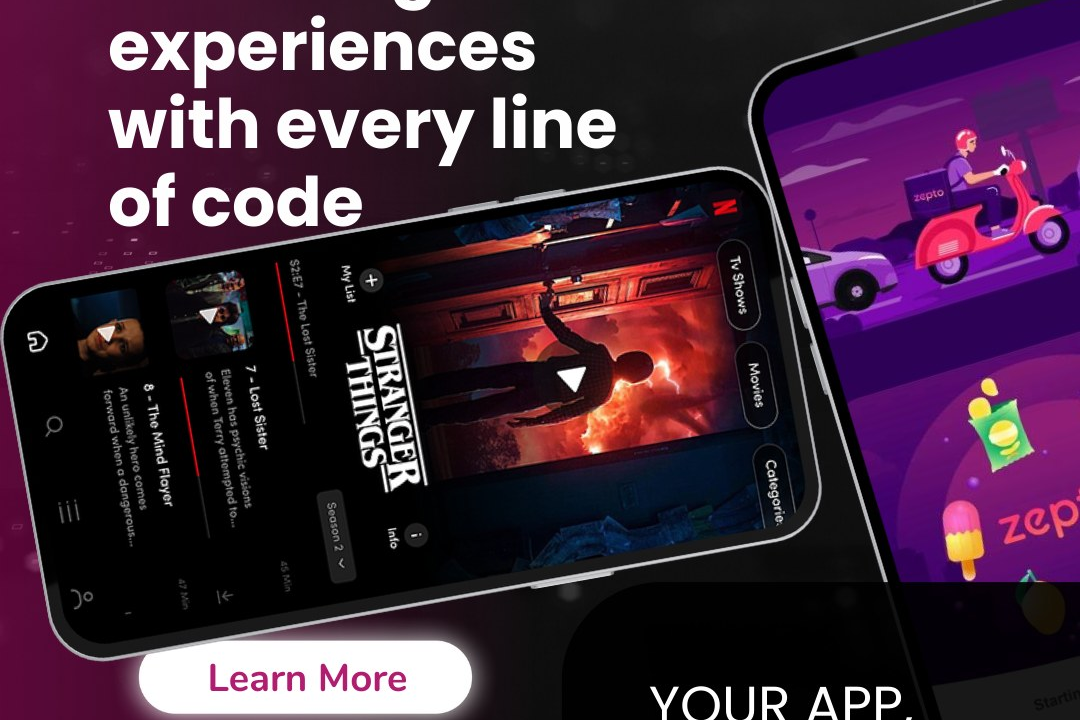Flutter User Interface Testing
Optimizing Flutter User Interface Testing for Enhanced Application Quality
Flutter User Interface Testing
Flutter user interface testing involves verifying the visual and interactive components of Flutter applications to ensure they function as intended. This testing can be performed using two primary approaches: widget testing, which focuses on individual widgets to validate their behavior and rendering in isolation, and integration testing, which checks the interactions and flow of multiple widgets within the entire application. Flutter provides a rich set of testing tools and frameworks, including the Flutter Test framework for unit and widget testing and the integration_test package for end-to-end testing. By employing these testing methods, developers can catch bugs early, ensure a seamless user experience, and validate that the UI meets design specifications across different devices and screen sizes.
To Download Our Brochure: https://www.justacademy.co/download-brochure-for-free
Message us for more information: +91 9987184296
1 - Introduction to Flutter Testing Framework: Learn about Flutter’s built in testing framework, which supports unit tests, widget tests, and integration tests for comprehensive app testing.
2) Understanding Widget Tests: Explore widget testing, which allows testing individual widgets in isolation, ensuring that they behave as expected under various conditions.
3) Testing Widgets with ‘flutter_test’: Get hands on with the ‘flutter_test’ package, which provides functionalities to write tests and check the UI's rendering, properties, and interactions.
4) Writing Testable Widgets: Discover best practices for structuring widgets to make them more testable, such as reducing dependencies on global state and using dependency injection.
5) Using Finder and Matcher: Understand how to use ‘Finder’ to locate widgets in the tree and ‘Matcher’ to assert conditions about the widgets, enhancing test effectiveness.
6) Mocking Dependencies: Learn to use packages like ‘mockito’ to mock dependencies in your tests, helping you isolate the widget under test from its environment.
7) Testing User Interaction: Practice writing tests that simulate user interactions like tapping, scrolling, and typing to validate that UI responses are as expected.
8) Snapshot Testing: Understand snapshot testing techniques to capture the widget tree and compare it against a previously stored snapshot to detect unintended UI changes.
9) Accessibility Testing: Emphasize the importance of accessibility in Flutter apps and how to test for accessibility features using `Semantics` widgets and related tools.
10) Integration Tests: Dive into integration testing for the whole application, involving multiple widgets and their interactions, and ensuring they work correctly together.
11) Running Tests in Different Environments: Learn how to run your tests on various devices and emulators to ensure that the app performs well across different screen sizes and platforms.
12) Continuous Integration (CI) Setup: Discover how to set up continuous integration with tools like GitHub Actions or Travis CI to automate running tests on each code change.
13) Debugging Failed Tests: Gain insights into debugging techniques for analyzing why a test fails, using the Flutter debugger and logging mechanisms effectively.
14) Performance Testing: Learn about performance testing strategies for Flutter apps, such as measuring frame rendering times and ensuring smooth user experiences.
15) Best Practices and Common Pitfalls: Review best practices for writing robust, maintainable tests and discuss common pitfalls to avoid when testing Flutter applications.
16) Real World Testing Scenarios: Participate in hands on sessions where students write tests for practical scenarios using sample Flutter applications, reinforcing their learning through practice.
Each point introduces critical aspects of Flutter UI testing and aims to provide students with a deep understanding of the subject, preparing them for real world app development challenges.
Browse our course links : https://www.justacademy.co/all-courses
To Join our FREE DEMO Session: Click Here
Contact Us for more info:
JAVA COURSE in COIMBATORE 2024
Alteryx and Powerbi
data analytics courses in noida
Interview Questions for Java Developer Fresher 2024
what is the key objective of data analysis