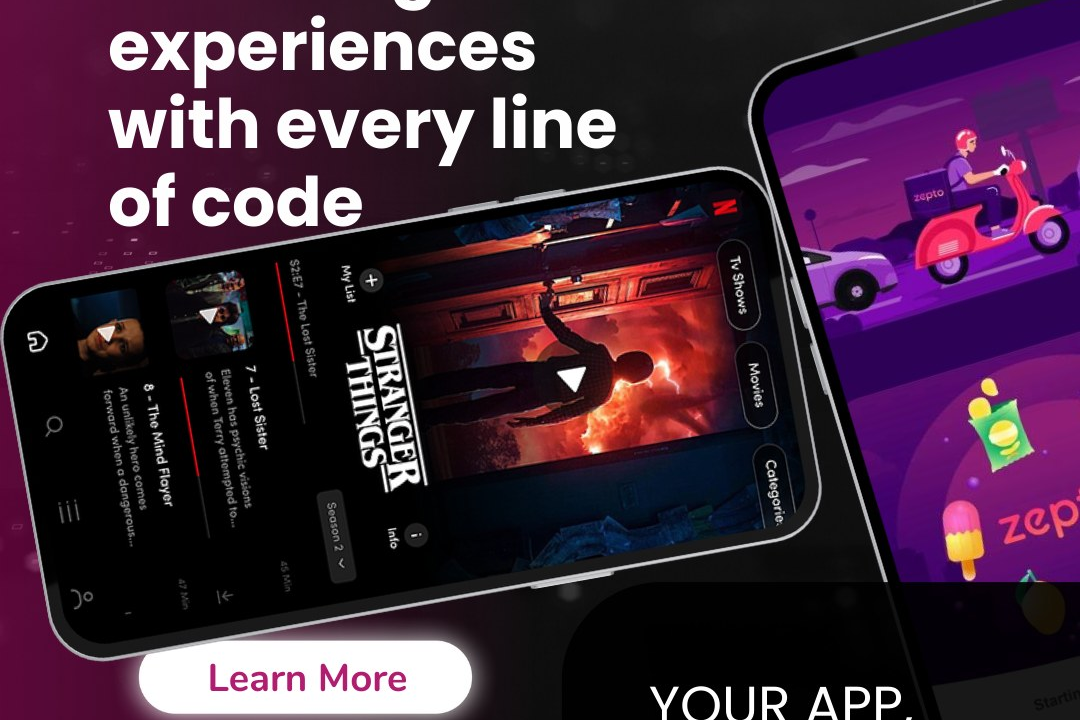Flutter App Development Lifecycle
Understanding the Flutter App Development Lifecycle
Flutter App Development Lifecycle
The Flutter app development lifecycle refers to the various stages that an application goes through from inception to deployment and beyond. It begins with planning and designing the user interface, followed by coding the application using the Dart language in the Flutter framework, which emphasizes a reactive programming model. During development, Flutter offers hot reload features that allow developers to see changes in real-time, enhancing productivity. Once the app is developed, it undergoes testing to ensure functionality and performance, which can include unit tests, widget tests, and integration tests. After successful testing, the app is packaged and published to app stores, such as Google Play and the Apple App Store. Post-launch, developers monitor the app for user feedback and performance metrics, making iterative updates to improve user experience and address any issues. Throughout these stages, tools like Flutter DevTools can be leveraged for performance profiling, debugging, and enhancing the overall development experience.
To Download Our Brochure: https://www.justacademy.co/download-brochure-for-free
Message us for more information: +91 9987184296
1 - Understanding Flutter Framework: Introduce students to Flutter, a UI toolkit by Google for building natively compiled applications for mobile, web, and desktop from a single codebase.
2) Setting Up Development Environment: Guide students through the installation of Flutter SDK, Dart SDK, and setting up IDEs like Android Studio or Visual Studio Code.
3) Project Structure: Explain the default project structure generated by Flutter, including folders like `lib`, `ios`, `android`, and configuration files like `pubspec.yaml`.
4) Designing the UI: Teach about Flutter's widget tree, how to use stateless and stateful widgets, and best practices for building responsive and adaptive UIs.
5) State Management: Discuss different state management solutions in Flutter, such as Provider, Riverpod, Bloc, or MobX, and when to use each.
6) Routing and Navigation: Explain routing in Flutter, including named routes, the navigation stack, and deep linking for mobile applications.
7) Working with APIs: Demonstrate how to make network requests using packages like `http`, handle JSON data, and manage asynchronous programming with Futures.
8) Local Data Storage: Explore local storage options in Flutter, including Shared Preferences for key value pairs and SQLite or Hive for structured data.
9) Testing Flutter Apps: Instruct students on how to write tests in Flutter, covering unit tests, widget tests, and integration tests to ensure code reliability.
10) Debugging and Performance Optimization: Teach debugging techniques using Flutter DevTools, performance profiling, and tips for optimizing apps for smooth performance.
11) Responsive Design Principles: Discuss how to make applications responsive, covering layout widgets like MediaQuery and LayoutBuilder to adapt UIs to different screen sizes.
12) Integrating Third Party Packages: Show how to enhance Flutter apps by adding packages from the Dart package repository using `pub.dev`, including authentication and state management libraries.
13) Building for iOS and Android: Explain the differences in building apps for iOS and Android, including platform specific configurations and permissions.
14) Publishing the Application: Guide them through the steps required to prepare an app for release, including generating APKs for Android and preparing app bundles for the Google Play Store and the App Store submission process for iOS.
15) Continuous Integration/Continuous Deployment (CI/CD): Introduce students to CI/CD practices using tools like Codemagic or GitHub Actions to automate the building, testing, and deployment processes.
16) Monitoring and Analytics: Teach how to implement analytics (using Firebase or other tools) and error monitoring to track user engagement and diagnose issues post launch.
17) Maintaining and Updating the App: Discuss best practices for keeping an app updated, incorporating user feedback, and managing version control with Git.
This comprehensive overview is essential for learners to grasp the end to end lifecycle of Flutter app development and prepare them for real world applications.
Browse our course links : https://www.justacademy.co/all-courses
To Join our FREE DEMO Session: Click Here
Contact Us for more info:
HTML CSS JavaScript Course Free
What is django used for
what is mern stack
best java training institutes in kphb
JQuery FIND vs FILTER