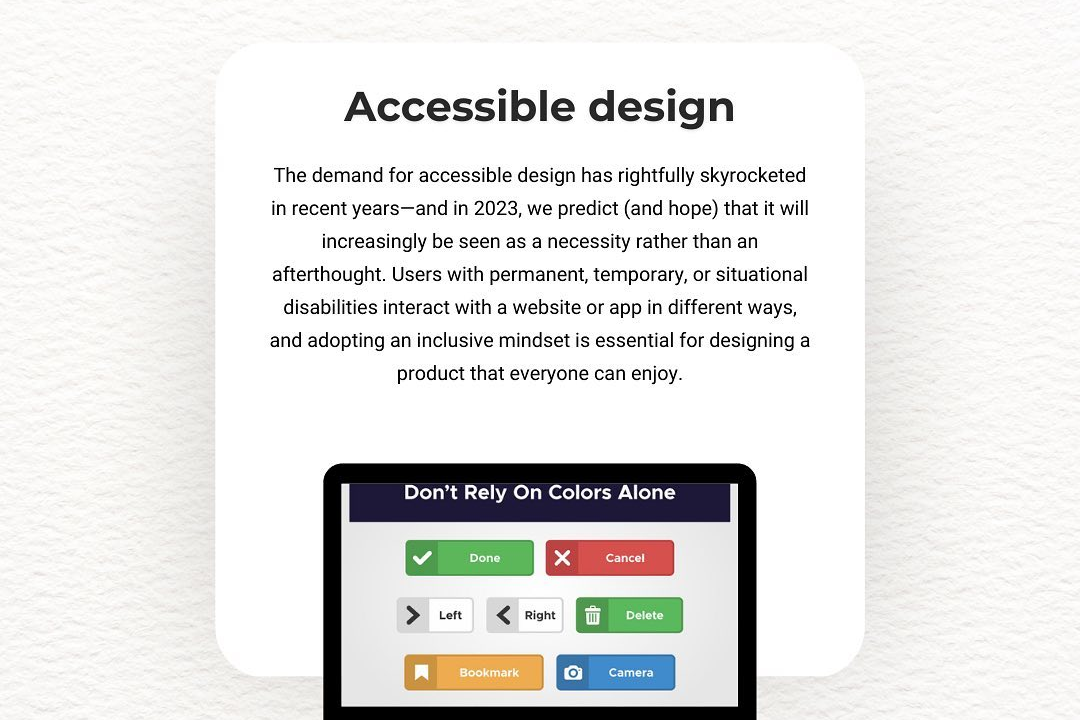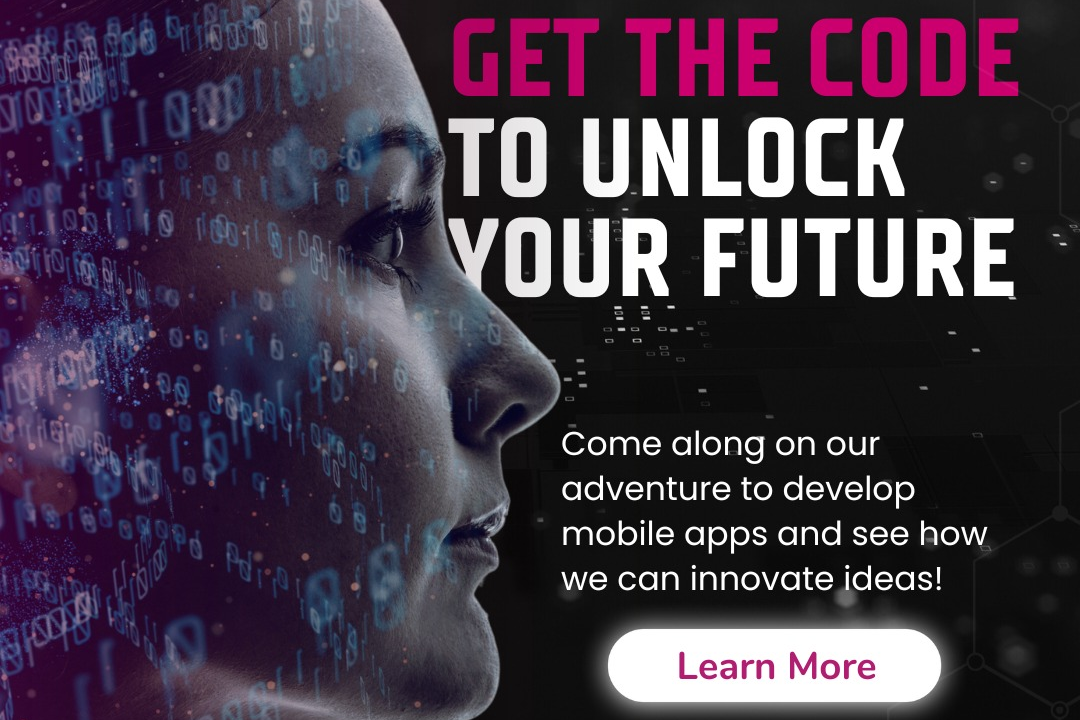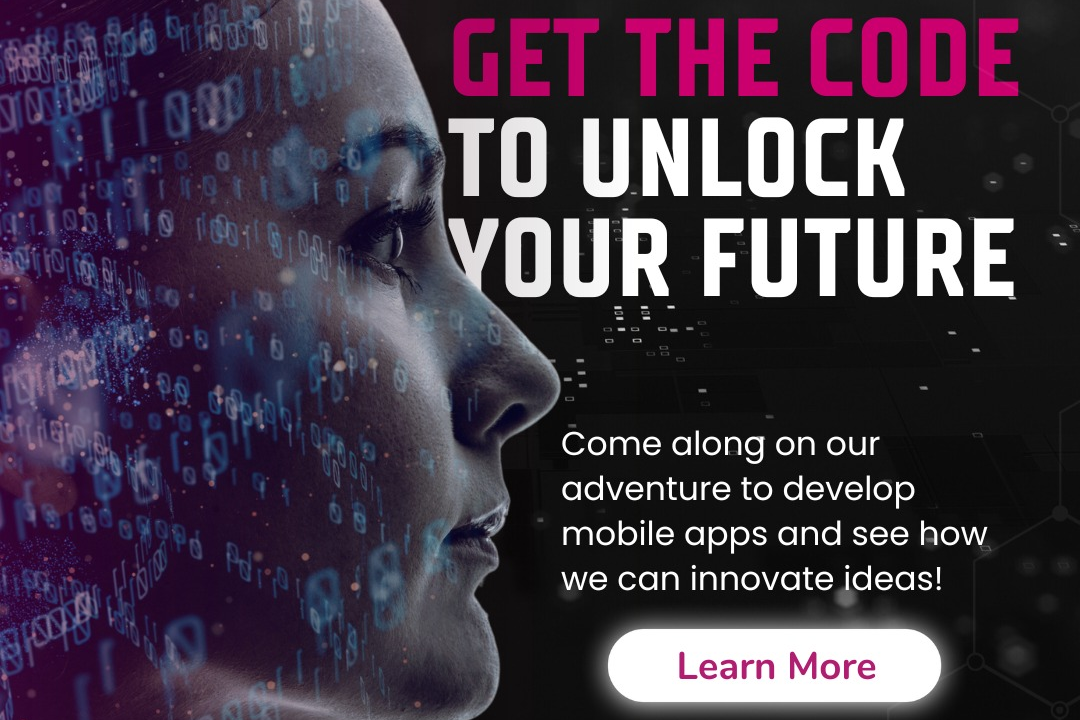High Level Node Js Interview Questions And Answers
Advanced Node.js Interview Questions and Comprehensive Answers
High Level Node Js Interview Questions And Answers
High-level Node.js interview questions delve into the core concepts, architecture, and best practices of Node.js. They assess a candidate's understanding of its event-loop architecture, non-blocking I/O model, scalability, and performance optimization techniques. By answering these questions effectively, candidates demonstrate their proficiency in handling complex and real-world Node.js applications, showcasing their ability to architect, design, and implement scalable and efficient solutions.
To Download Our Brochure: https://www.justacademy.co/download-brochure-for-free
Message us for more information: +91 9987184296
1 - What is Event Loop and how does it work?
Ans: Event Loop is JS runtime which monitors and processes various tasks. It manages phases like polling, checking, executing, and callback scheduling.
2) Explain the difference between ‘let’ and ‘var’ keywords.
Ans: ‘var’ has function scoped, while ‘let’ has block scoped. ‘var’ can be redeclared, while ‘let’ can't.
3) What is ‘this’ keyword and how is it used?
Ans: ‘this’ refers to the current context. Its value depends on how the function is invoked (e.g., as a method, regular function, arrow function).
4) What is a Promise and how does it work?
Ans: A Promise represents asynchronous operations. It has three states: pending, fulfilled, and rejected. It allows chaining of callbacks and handling of asynchronous operations gracefully.
5) What is the difference between synchronous and asynchronous operations?
Ans: Synchronous operations block the execution until they complete, while asynchronous operations allow other operations to proceed while they run in the background.
6) What are the different types of errors in Node.js and how to handle them?
Ans: There are different types of errors, including SyntaxError, TypeError, ReferenceError, RangeError, EvalError, and URIError. They can be handled using try catch blocks or using modules like ‘async_hooks’.
7) What is HTTP and how does it work in Node.js?
Ans: HTTP is a protocol for data transfer. Node.js provides modules like ‘http’ and ‘https’ to create servers and clients that support HTTP.
8) What is a middleware and how is it used in Express.js?
Ans: Middleware is a function that has access to request and response objects. It can be used to process requests before they reach their routes. In Express.js, middleware can be used for tasks like parsing incoming data, authentication, and error handling.
9) What are some best practices for writing efficient Node.js code?
Ans: Some best practices include using async/await, avoiding blocking operations, optimizing database queries, caching, and using appropriate data structures.
10) What are npm and yarn and how are they used for package management?
Ans: npm and yarn are package managers for Node.js. They allow managing dependencies, finding and installing packages from a registry, and publishing packages.
11 - What are the differences between REST and GraphQL APIs?
Ans: REST APIs use HTTP methods and URLs to perform operations, while GraphQL APIs use a single endpoint with a query language to retrieve data.
12) What is a database transaction and how is it used in Node.js?
Ans: A database transaction is a set of operations that are executed together as a unit. In Node.js, it can be used to ensure that multiple database operations are executed atomically.
13) What is a singleton pattern and how is it implemented in Node.js?
Ans: Singleton pattern ensures that a class has only one instance. In Node.js, it can be implemented by using a module scope or by using a closure.
14) What are some common security considerations for Node.js applications?
Ans: Some security considerations include input validation, authentication and authorization, and protection against SQL injection and cross site scripting attacks.
15) What are some performance optimization techniques for Node.js applications?
Ans: Performance optimization techniques include caching, using efficient algorithms and data structures, optimizing database queries, and using load balancing and clustering.
Maximize Game Performance
- Upgrade your hardware: Invest in a powerful graphics card, processor, and RAM to handle demanding games.
- Optimize game settings:* Adjust in game graphics options to find the balance between performance and visual quality.
- Close background processes:* Terminate unnecessary programs and services that could consume system resources.
- Update software drivers:* Ensure you have the latest graphics drivers installed for optimal performance.
- Improve Skill and Strategy
- Practice consistently:* The more you play, the better you will become at understanding game mechanics and tactics.
- Watch pro gamers:* Study their strategies, techniques, and decision making processes to enhance your own gameplay.
- Join online communities:* Connect with other players to share tips, discuss strategies, and learn from experienced gamers.
- Maximize Points in Specific Games
- Check in game objectives:* Understand the tasks you need to complete to earn points.
- Optimize your loadout:* Choose weapons, abilities, and equipment that complement your playstyle and enable you to perform better.
- Play in multiplayer modes:* Utilize teamwork and cooperation to increase your chances of success and earn more points.
- Complete challenges and missions:* Engage in optional activities that offer additional rewards and point bonuses.
- Other Tips
- Use power ups and boosts:* Collect or purchase in game items that provide temporary advantages.
- Join clans or guilds:* Collaborate with other players to achieve common goals and earn bonus points.
- Participate in tournaments and events:* Compete against other players for rewards and recognition.
- Stay positive and persistent:* Don't get discouraged by setbacks. Keep playing and learning to improve your skills and point accumulation.
- Course Overview
- This comprehensive course delves into advanced topics and interview questions for Node.js developers, equipping learners with in-depth knowledge of Node.js concepts, scalability, performance optimization, security, debugging, and testing best practices.
- Course Description
- This course covers advanced Node.js interview questions and their detailed answers, including topics like performance optimization, memory management, error handling, testing, asynchronous programming, and best practices.
- Key Features
- 1 - Comprehensive Tool Coverage: Provides hands-on training with a range of industry-standard testing tools, including Selenium, JIRA, LoadRunner, and TestRail.
- 2) Practical Exercises: Features real-world exercises and case studies to apply tools in various testing scenarios.
- 3) Interactive Learning: Includes interactive sessions with industry experts for personalized feedback and guidance.
- 4) Detailed Tutorials: Offers extensive tutorials and documentation on tool functionalities and best practices.
- 5) Advanced Techniques: Covers both fundamental and advanced techniques for using testing tools effectively.
- 6) Data Visualization: Integrates tools for visualizing test metrics and results, enhancing data interpretation and decision-making.
- 7) Tool Integration: Teaches how to integrate testing tools into the software development lifecycle for streamlined workflows.
- 8) Project-Based Learning: Focuses on project-based learning to build practical skills and create a portfolio of completed tasks.
- 9) Career Support: Provides resources and support for applying learned skills to real-world job scenarios, including resume building and interview preparation.
- 10) Up-to-Date Content: Ensures that course materials reflect the latest industry standards and tool updates.
Benefits of taking our course
Functional Tools
1 - Node.js: A JavaScript runtime environment that allows developers to build scalable, real time applications.
2) Express.js: A web framework for Node.js that simplifies the development of web applications by providing routing, templating, and middleware capabilities.
3) MongoDB: A document oriented NoSQL database that is frequently used with Node.js for its flexible data model and scalability.
4) Postman: A tool for testing and debugging REST APIs that is essential for understanding API endpoints, responses, and data validation.
5) Source Control Management (SCM): Tools like Git or Mercurial are used for version control and collaboration among team members, allowing them to track and manage changes to the codebase and merge contributions.
6) Testing Frameworks: Frameworks such as Mocha, Jest, or Cucumber are used to write automated tests for ensuring code reliability and maintaining high quality applications. Tframeworks allow for thorough testing of different scenarios and code coverage.
- Complete quests: This is the most straightforward way to earn points. Quests are tasks that you can complete to earn rewards, such as points, gold, and items. You can find quests in the Quest Log, which is located in the bottom left corner of the screen.
- Win battles:* You can also earn points by winning battles. The more battles you win, the more points you will earn. You can find battles in the Battle Arena, which is located in the top right corner of the screen.
- Upgrade your buildings:* Upgrading your buildings will also earn you points. The higher the level of your buildings, the more points you will earn. You can upgrade your buildings by clicking on them and then clicking on the “Upgrade” button.
- Collect resources:* Collecting resources will also earn you points. Resources can be found in the Resource Areas, which are located around the map. You can collect resources by clicking on them and then clicking on the “Collect” button.
- Buy points:* You can also buy points with real money. This is the fastest way to get points, but it is also the most expensive. You can buy points by clicking on the “Buy Points” button in the Shop, which is located in the top right corner of the screen.
-
- Browse our course links : https://www.justacademy.co/all-courses
- To Join our FREE DEMO Session:
-
- This information is sourced from JustAcademy
- Contact Info:
- Roshan Chaturvedi
- Message us on Whatsapp:
- Email id: info@justacademy.co
-
-
-
-
-
-
-
- Flutter And React Native Comparison Questions eseh