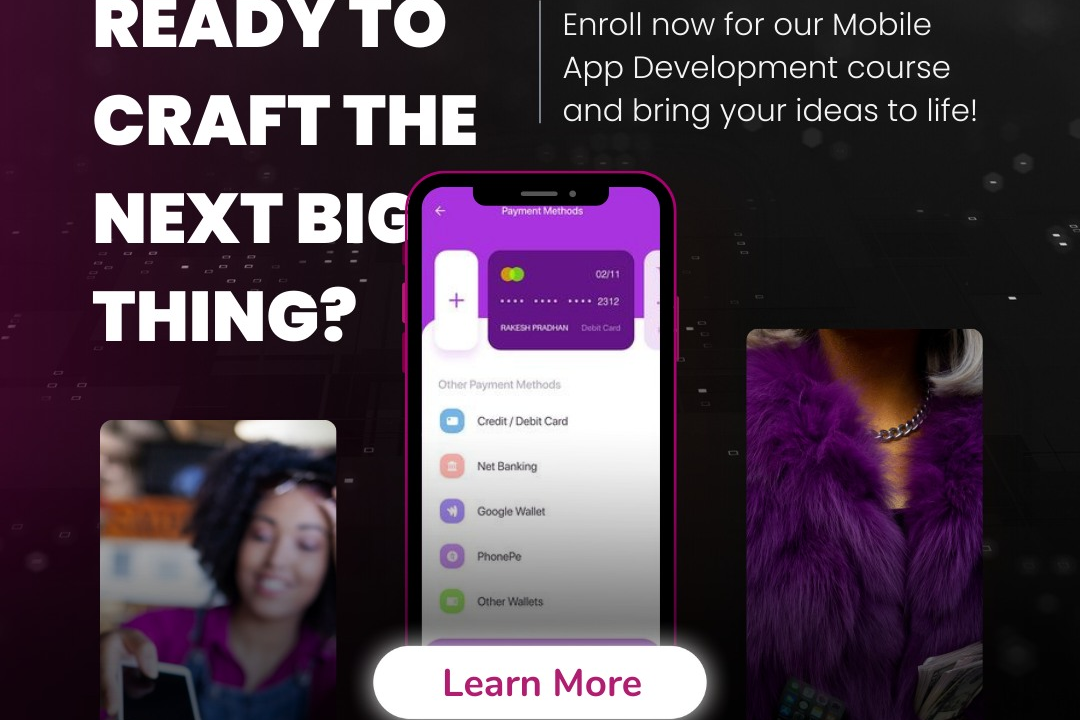Version Control With Git
Mastering Version Control with Git
Version Control With Git
Version control with Git is a system that allows developers to track changes in their code over time, facilitating collaboration and enhancing productivity. Git enables users to create snapshots of their project at specific points, known as commits, with detailed histories of changes made by individuals. It supports branching and merging, allowing teams to work on separate features simultaneously while retaining the ability to integrate their work seamlessly. With features like distributed architecture, Git allows each developer to have a complete copy of the project repository, promoting offline work and enhancing data redundancy. Overall, Git provides a robust framework for managing software development efficiently, enabling easy rollback of changes, conflict resolution, and coordination among multiple contributors.
To Download Our Brochure: https://www.justacademy.co/download-brochure-for-free
Message us for more information: +91 9987184296
1 - Introduction to Version Control: Understanding what version control is and its importance in managing changes to files and projects over time.
2) Distributed Version Control: Explanation of how Git operates as a distributed version control system, allowing multiple users to work on a project simultaneously.
3) Installation of Git: Step by step guidance on how to install Git on different operating systems (Windows, macOS, Linux).
4) Creating a Repository: Instructions on how to create a new Git repository (initiate a project) and what a repository comprises.
5) Basic Commands: Overview of fundamental Git commands such as `git init`, `git add`, `git commit`, and their purpose in the workflow.
6) Understanding Commits: Exploring what a commit is, how to write meaningful commit messages, and why they are crucial for project history.
7) Viewing the Commit History: Utilizing the command `git log` to view the history of commits and understand the state of the repository over time.
8) Branches and Merging: Explanation of branching strategies, the concept of branches (e.g., `main`, `feature branches`), and how to merge branches.
9) Resolving Merge Conflicts: Techniques for handling and resolving conflicts that arise when merging changes from different branches.
10) Remote Repositories: Introduction to remote repositories and platforms like GitHub, GitLab, or Bitbucket, and how to connect local repositories to them.
11) Pushing and Pulling Changes: Learning how to push local commits to remote repositories and pull changes from them to keep your local repository updated.
12) Cloning a Repository: Instructions on how to clone existing repositories from remote sources for collaborative work.
13) Git Status and Diff: Understanding the `git status` command to check the state of the working directory and how `git diff` helps to see changes made.
14) Undoing Changes: Exploring various methods to undo changes in Git, including `git reset`, `git checkout`, and handling staged/unstaged changes.
15) Using Tags: Explanation of using tags for marking specific points in history, such as version releases.
16) Collaborating with Others: Best practices for collaborative development, including forking, pull requests, and code reviews.
17) Gitignore Files: Understanding the purpose of `.gitignore` files and how to use them to exclude files from being tracked by Git.
18) Stashing Changes: Learning how to temporarily store (stash) changes not yet committed, allowing for a clean workspace for other tasks.
19) Integrating with IDEs: Overview of how to integrate Git into popular Integrated Development Environments (IDEs) like Visual Studio Code, IntelliJ, etc.
20) Version Control Best Practices: Discussion on strategies for effective version control, including frequent commits, thoughtful branching, and proper documentation.
This comprehensive outline can serve as an effective structure for a training program focused on Git version control for students.
Browse our course links : https://www.justacademy.co/all-courses
To Join our FREE DEMO Session: Click Here
Contact Us for more info:
Android Certification
program management certification
best pmp certification chennai
Flutter training in Rewa
salesforce training uk