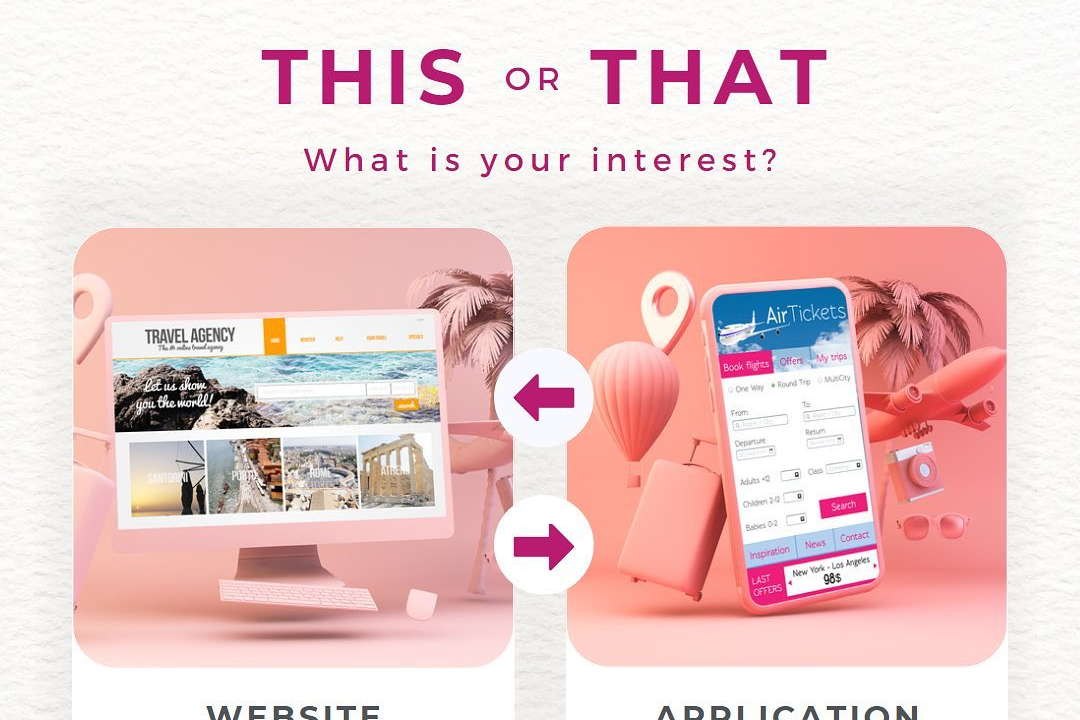Material Design For Android
Enhancing User Experience with Material Design on Android
Material Design For Android
Material Design is a design language developed by Google, introduced in 2014, that provides a cohesive and intuitive user experience across Android applications and platforms. It emphasizes a clean and modern aesthetic, utilizing principles of depth, space, and motion to create a sense of hierarchy and focus in user interfaces. Key elements of Material Design include the use of responsive layouts, bold colors, typography, and meaningful animations that guide users through content while maintaining a sense of touch and warmth. By following Material Design guidelines, developers can create visually appealing applications that are not only functional but also engaging, ensuring a seamless interaction for users across different devices.
To Download Our Brochure: https://www.justacademy.co/download-brochure-for-free
Message us for more information: +91 9987184296
1 - Introduction to Material Design: Material Design is a design language developed by Google, aimed at creating a unified user experience across platforms and devices, particularly on Android.
2) Principles of Material Design: Material Design is based on three core principles: Material as a metaphor, Bold and graphic, and Motion provides meaning, ensuring a cohesive and intuitive user experience.
3) Material as a Metaphor: This principle treats the user interface as a physical space and uses realistic visual cues, like shadows and depth, to create a sense of hierarchy and usability.
4) Building Blocks of Material Design: Material components such as buttons, cards, and dialogs are fundamental building blocks that help maintain consistency in design.
5) Responsive Layouts: Material Design encourages responsive layouts that adapt to different screen sizes and orientations, ensuring optimal usability on various devices.
6) Color Theory: Color plays a crucial role in Material Design. Designers can use a vibrant color palette to create visually striking interfaces, while also considering accessibility and contrast.
7) Typography: Material Design emphasizes the use of typography for readability and hierarchy, guiding users through content effectively with a set of predefined type styles.
8) Animations and Motion: Motion in Material Design is purposeful. It’s used to provide feedback, indicate transitions, and help users understand interactions, creating a lively experience.
9) User Interaction: Material Design employs tactile feedback through touch, incorporating elements like ripples and elevation changes to enhance the sense of interaction.
10) Material Theming: Material Theming allows developers to customize components to fit their brand while still adhering to the Material Design guidelines, offering flexibility without sacrificing consistency.
11) Guidelines and Resources: Google provides comprehensive guidelines, tools, and resources for developers and designers to implement Material Design, which includes best practices and sample layouts.
12) Grid based Layouts: Material Design promotes a grid based layout system that helps to organize content and creates a structured and clean appearance.
13) Accessibility: Material Design principles prioritize accessibility, ensuring that apps are usable by people with disabilities, and providing guidelines for creating inclusive applications.
14) Testing and Usability: Engaging users in usability testing is vital for Material Design implementation, allowing developers to gather feedback and refine the user experience.
15) Future Trends: Discussing the future of Material Design, including advancements like Material You, which personalizes design elements based on user preferences and themes, enhances engagement.
16) Real world Applications: Explore case studies of popular Android applications that successfully implement Material Design, illustrating its effectiveness and versatility in real world scenarios.
17) Tools and Libraries: Familiarize students with popular tools and libraries such as Material Components for Android, which provide pre built components and templates for easier implementation.
18) Hands on Project: Conclude with a practical project where students can design and implement a small app using Material Design principles, reinforcing their understanding through experience.
This structured approach will provide a comprehensive training program that covers the essential aspects of Material Design for Android while keeping students engaged and informed.
Browse our course links : https://www.justacademy.co/all-courses
To Join our FREE DEMO Session: Click Here
Contact Us for more info:
Flutter Training in Nandura
Flutter Training in Umarga
iOS Training in Deoghar
prince2 is a certification related to
Best iOS Developer Certification Courses