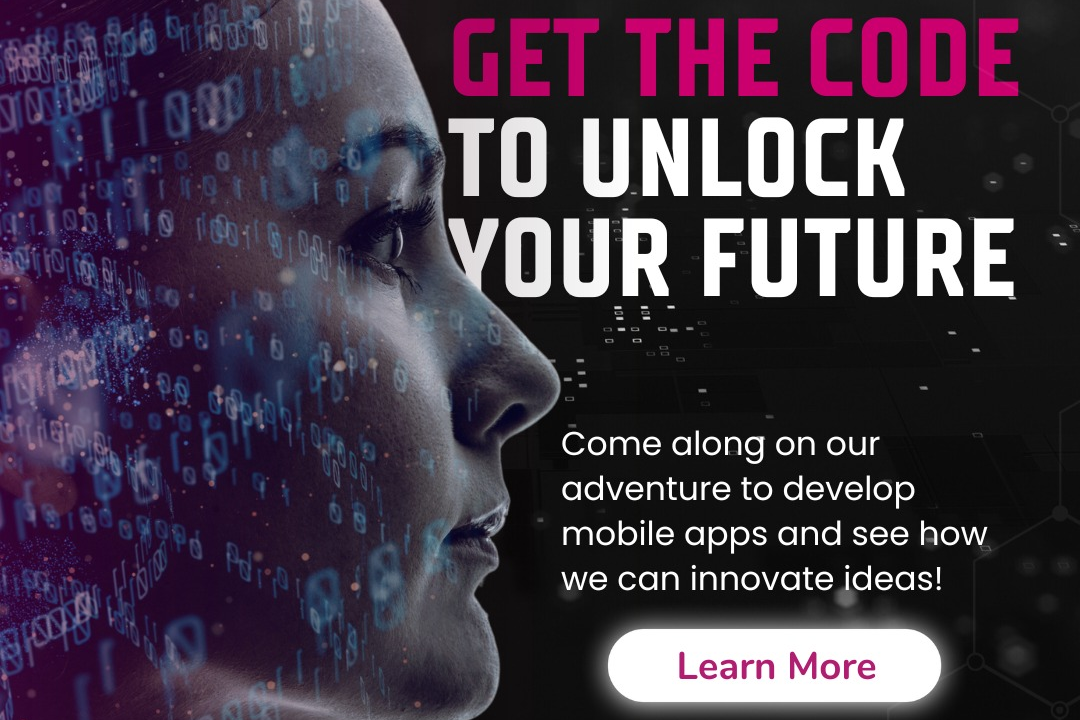Java data serialization formats
Exploring Java Data Serialization Formats
Java data serialization formats
Java Data Serialization Formats refer to the various ways in which Java objects can be converted into a format suitable for storage or transmission, and later reconstructed. The primary format is the standard Java Serialization, implemented via the `Serializable` interface, allowing objects to be converted into a byte stream. This format is platform-independent, making it convenient for storing objects in files or sending them over networks. Additionally, there are other serialization frameworks such as JSON (using libraries like Jackson or Gson), XML (using JAXB or similar libraries), and Protocol Buffers (by Google), which provide more compact and human-readable formats. Each format has its own use cases, advantages in terms of performance, interoperability, and ease of use, enabling developers to choose the most suitable serialization format based on their application's needs.
To Download Our Brochure: https://www.justacademy.co/download-brochure-for-free
Message us for more information: +91 9987184296
1 - Definition of Serialization: Serialization is the process of converting an object into a byte stream, allowing it to be easily saved to a storage medium or sent over a network.
2) Java's Built in Serialization: Java provides a built in mechanism for serialization via the `java.io.Serializable` interface, allowing classes to be serialized with minimal effort.
3) Serializable Interface: To enable serialization for a class, it must implement the `Serializable` interface. This marks the class as capable of being serialized.
4) transient Keyword: Fields marked as `transient` in a class will not be serialized, allowing for sensitive data or non serializable references to be excluded from the serialization process.
5) Default Serialization Process: Java's serialization process automatically serializes the object's non transient fields using reflection, which makes it straightforward but can lead to performance issues for large objects.
6) Custom Serialization: Implementing the `writeObject` and `readObject` methods allows for custom serialization logic to control how an object is serialized and deserialized, providing more flexibility.
7) ObjectOutputStream and ObjectInputStream: These classes are used to serialize and deserialize objects respectively. The `ObjectOutputStream` writes objects to an OutputStream, while `ObjectInputStream` reads objects from an InputStream.
8) Serialization and Versioning: Version control is managed using the `serialVersionUID` field. This unique identifier helps to ensure compatibility between different versions of a serialized class.
9) JSON Serialization: Java objects can be serialized to JSON using libraries like Jackson or Gson. JSON is a lightweight data interchange format that is widely used due to its readability and ease of use.
10) XML Serialization: Similar to JSON, Java objects can also be serialized into XML format, which is flexible and well suited for complex data representations, often used in web services.
11) Protocol Buffers: Google’s Protocol Buffers (protobuf) is a language neutral, platform neutral serialization format that is efficient and extensible. It offers a compact binary format for serialization.
12) Avro Serialization: Avro is a framework developed within the Apache Hadoop project which provides a binary serialization format that includes a schema for the data, ensuring compatibility and efficiency.
13) Thrift Serialization: Apache Thrift is a software framework for scalable cross language services development, which includes serialization support that is highly efficient for network communication.
14) FlatBuffers: Created by Google, FlatBuffers is an efficient cross platform serialization library designed for performance, especially suitable for games and mobile applications.
15) Comparison of Formats: Different serialization formats can be compared based on factors such as size (how much space the serialized data takes), speed (how quickly data can be serialized and deserialized), and ease of use (how straightforward it is to implement).
16) Use Cases for Serialization: Common use cases include saving states for Java applications, sending objects across network boundaries, or storing objects in caches or databases for later retrieval.
17) Best Practices: When implementing serialization, it's important to consider the security implications, compatibility issues, and to avoid serializing unnecessary data to minimize performance costs.
These points should provide students with a solid understanding of Java Data Serialization Formats and various aspects that can be explored during the training program.
Browse our course links : https://www.justacademy.co/all-courses
To Join our FREE DEMO Session: Click Here
Contact Us for more info:
project management short courses
felight java & testing training institute bengaluru karnataka
Explain ASP NET Architecture
mern stack online course
Flutter training in Surat