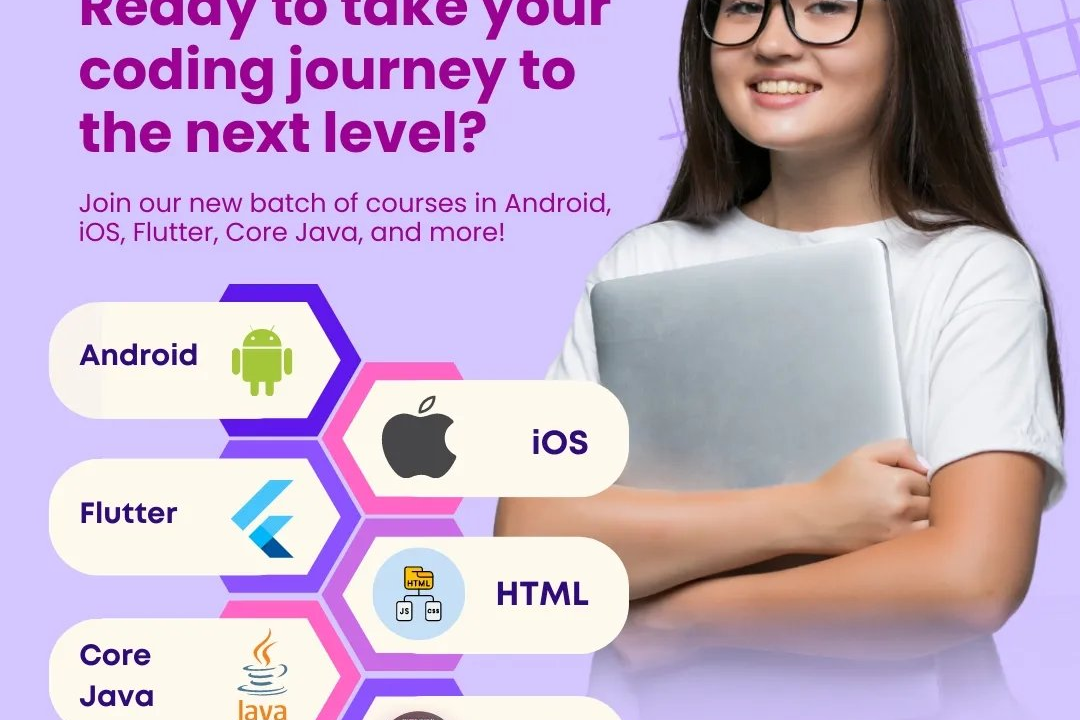iOS Team Collaboration Tools
Effective Tools for Collaborative iOS Development
iOS Team Collaboration Tools
iOS team collaboration tools are essential for enhancing productivity and communication among development teams working on iOS applications. These tools facilitate streamlined project management, code collaboration, and real-time communication. Platforms like Slack and Microsoft Teams enable instant messaging and video conferencing, while project management tools like Jira and Trello help in tracking tasks and milestones. For code collaboration, GitHub and Bitbucket offer version control and code review capabilities, ensuring that multiple developers can work efficiently on the same codebase. Additionally, design tools like Figma and Zeplin enable seamless collaboration between developers and designers, allowing for better integration of design and functionality. Overall, these tools foster an organized and cooperative environment, crucial for successful iOS app development.
To Download Our Brochure: https://www.justacademy.co/download-brochure-for-free
Message us for more information: +91 9987184296
1 - Xcode Collaboration Features: Learn how to use built in collaboration tools in Xcode, such as source control with Git, enabling teams to manage code changes and collaborate effectively.
2) GitHub: Understand how to use GitHub for version control and collaboration, allowing teams to work together on code through forks, pull requests, and issue tracking.
3) Bitbucket: Discover Bitbucket’s features for code collaboration, including branching strategies and integrated CI/CD, which help streamline team workflows and improve code quality.
4) GitLab: Explore GitLab’s collaboration tools that provide an integrated platform for version control, issue tracking, and CI/CD, fostering better communication among team members.
5) Slack: Learn how to leverage Slack for real time communication and collaboration among team members, including channels for projects, direct messaging, and integration with other tools.
6) Trello: Understand how Trello can be used for project management, helping teams organize tasks with boards, lists, and cards, making it easier to track progress and responsibilities.
7) Jira: Dive into Jira for agile project management, exploring how it helps teams plan, track, and manage software development projects through customizable workflows and dashboards.
8) Asana: Get familiar with Asana for task management and team collaboration, allowing teams to create tasks, set deadlines, and communicate updates effectively.
9) Confluence: Discover how to use Confluence for documentation and knowledge sharing, creating spaces where team members can collaborate on project documents and notes in real time.
10) Figma: Learn about Figma for collaborative design, enabling team members to work together on UI/UX design projects in real time, share feedback, and make design iterations.
11) Zeplin: Explore Zeplin as a collaboration tool for designers and developers, streamlining handoff processes by allowing designers to share assets and specifications easily.
12) Notion: Understand how Notion can serve as an all in one workspace for notes, docs, databases, and task management, fostering collaboration and information sharing among team members.
13) Microsoft Teams: Get acquainted with Microsoft Teams for communication and collaboration, integrating video meetings, chat, and file sharing in one platform, enhancing team productivity.
14) Google Workspace: Learn how to use Google Workspace’s tools like Docs, Sheets, and Drive for collaborative document editing, real time sharing, and effective communication among teams.
15) Zoom: Understand the role of Zoom in facilitating virtual meetings and collaboration, allowing teams to conduct remote discussions, screen sharing, and brainstorming sessions.
16) Toggl: Explore Toggl as a time tracking tool that helps teams monitor productivity and collaborate on time sensitive projects, providing insights into project timelines.
These tools are essential in fostering an effective collaborative environment for iOS development, and mastering them will greatly enhance students' abilities to work in teams and manage projects.
Browse our course links : https://www.justacademy.co/all-courses
To Join our FREE DEMO Session: Click Here
Contact Us for more info:
salesforce developer course fees
Flutter Training in Paramakudi
Cloud based mobile app testing
Flutter Training in Visnagar
Top 10 Python Training Institute in Hyderabad