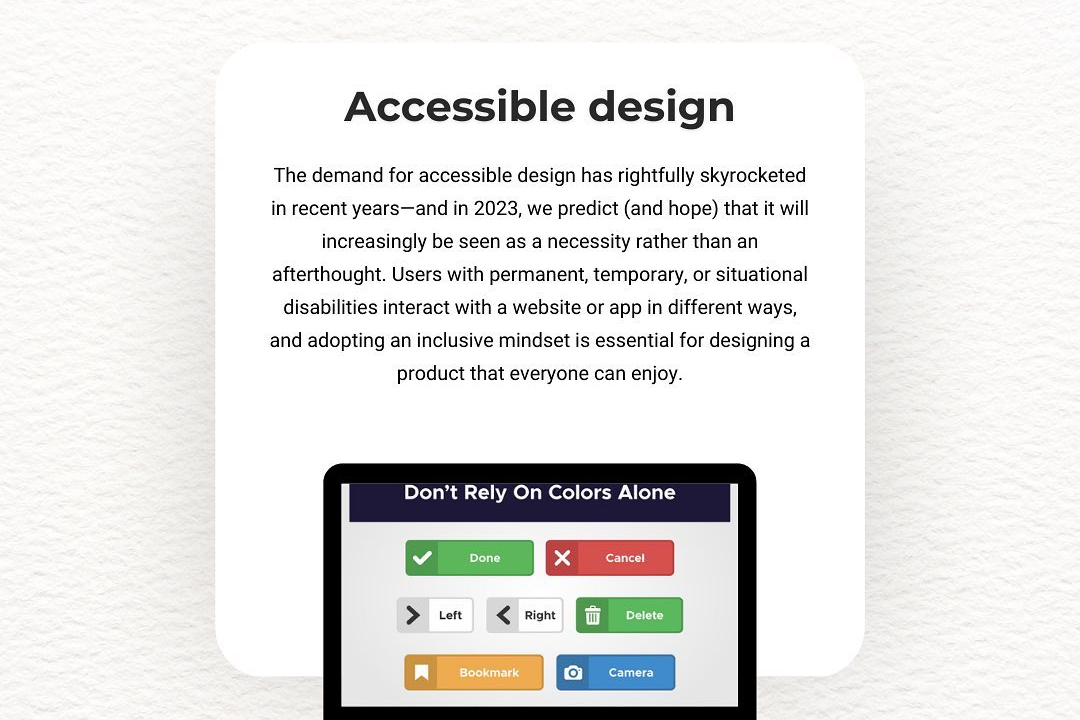iOS Programming Best Practices
Best Practices for iOS Programming
iOS Programming Best Practices
iOS programming best practices encompass a range of guidelines aimed at creating efficient, maintainable, and user-friendly applications. Key practices include adhering to the Model-View-Controller (MVC) design pattern to separate concerns, utilizing Swift’s type safety and features such as optionals to avoid runtime errors, and leveraging Auto Layout for responsive UI that adapts to different device sizes. Developers should also focus on writing clean, modular code with proper documentation and comments, making use of protocols for code reusability and following the principles of object-oriented programming. Moreover, optimizing app performance through asynchronous programming (using Grand Central Dispatch or Operation queues), mindful memory management, efficient use of resources, and thorough testing (including unit and UI tests) help ensure stability and a smooth user experience. Lastly, keeping up to date with Apple's Human Interface Guidelines fosters an intuitive user experience aligned with iOS standards.
To Download Our Brochure: https://www.justacademy.co/download-brochure-for-free
Message us for more information: +91 9987184296
1 - Follow the MVC Design Pattern: The Model View Controller (MVC) pattern is fundamental in iOS development. Ensuring a clear separation of concerns helps in maintaining and scaling your code.
2) Use Storyboards Wisely: Storyboards visualize the flow of your application. Use them for simple workflows, but consider programmatic UI for complex interfaces to maintain flexibility.
3) Adopt Swift Language Features: Make full use of Swift's modern features like optionals, closures, and protocols. This promotes safety and efficiency in your code.
4) Applying Auto Layout: Utilize Auto Layout to create responsive interfaces that adapt to various screen sizes and orientations. This ensures a consistent user experience across devices.
5) Implement MVVM Architecture: For larger applications, consider the Model View ViewModel (MVVM) pattern for better separation of UI logic and business logic.
6) Code Reusability: Write reusable components (like custom views and utility classes). This reduces code duplication and promotes DRY principles (Don’t Repeat Yourself).
7) Leverage Swift Package Manager: Use Swift Package Manager for managing dependencies and external libraries to simplify project configurations and updates.
8) Error Handling Best Practices: Implement robust error handling using `do catch` statements and avoid crashes by gracefully managing exceptions and edge cases.
9) Testing with XCTest: Integrate unit tests and UI tests early in the development process using XCTest. This ensures code reliability and functionality through continuous testing.
10) Optimize Performance: Profile your app using Instruments to identify bottlenecks and memory leaks. Always aim for efficient algorithms and data structures to enhance performance.
11) Follow Naming Conventions: Maintain clear and consistent naming conventions for variables, functions, and classes. This improves code readability and maintainability.
12) Use Comments and Documentation: Write comments and documentation for your code. This is vital for team collaboration and helps others (or your future self) understand the code.
13) Stay Updated with Human Interface Guidelines: Regularly refer to Apple’s Human Interface Guidelines to ensure your app meets user expectations and provides a native experience.
14) Utilize Version Control: Use Git for version control to manage changes and collaborate effectively within teams. This keeps the codebase organized and allows easy rollback.
15) Engage in Code Reviews: Participate in regular code reviews to share knowledge, catch bugs, and improve code quality. Constructive feedback enhances learning and collaboration.
16) Be Mindful of Security: Implement security best practices such as using HTTPS, data encryption, and secure storage for sensitive information to protect user data.
17) Use Accessibility Features: Design your app to be inclusive by implementing accessibility features. This enhances usability for all users, including those with disabilities.
18) Handle App State Changes: Implement methods to manage app state transitions (background, foreground, inactive) to maintain a smooth user experience and resource management.
19) Implement Asynchronous Programming: Use Grand Central Dispatch (GCD) and async/await to handle asynchronous tasks efficiently, ensuring your app remains responsive.
These best practices can significantly enhance the quality, performance, and user experience of iOS applications, making them essential topics for a training program.
Browse our course links : https://www.justacademy.co/all-courses
To Join our FREE DEMO Session: Click Here
Contact Us for more info:
Java Course Fees and Duration
prince2 certification online free
Flutter Training in Dhenkanal
salesforce courses free
data analytics colleges in india