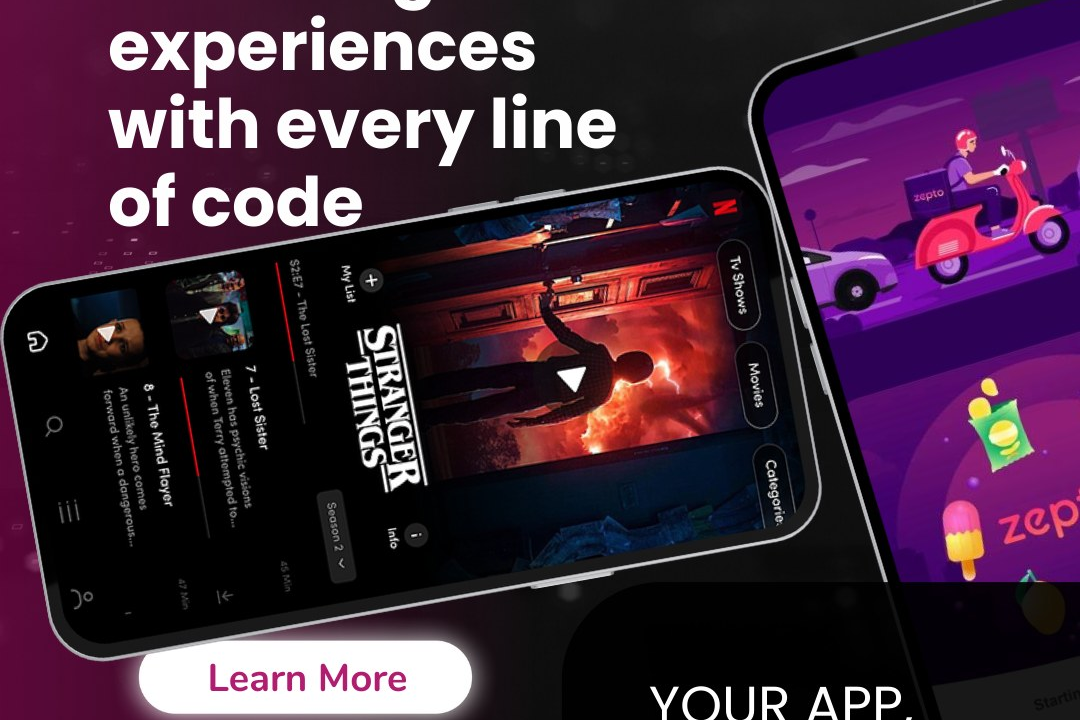Ios application usability testing
Optimizing User Experience: A Guide to iOS Application Usability Testing
Ios application usability testing
iOS application usability testing is a critical process that involves evaluating how intuitive and user-friendly an iOS app is by observing real users as they interact with the app during specific tasks. This testing focuses on various aspects, including navigation, design, responsiveness, and overall user experience. It often utilizes methods such as user interviews, task completion rates, and observational studies, where testers gather qualitative and quantitative data on user behavior. The goal is to identify pain points, enhance usability, and ensure that the app meets users’ needs and expectations, ultimately leading to improved user satisfaction and engagement. By iterating based on feedback, developers can create a more effective and enjoyable app that aligns with Apple's design guidelines and provides a seamless experience on iOS devices.
To Download Our Brochure: https://www.justacademy.co/download-brochure-for-free
Message us for more information: +91 9987184296
1 - Understanding Usability: Learn the definition of usability and its importance in mobile applications, focusing on how well users can use the app to achieve their goals.
2) Goals of Usability Testing: Understand the primary objectives of usability testing—identifying pain points, evaluating user satisfaction, and improving the overall user experience.
3) Types of Usability Tests: Explore various methods of usability testing, including moderated vs. unmoderated tests, remote vs. in person tests, and A/B testing.
4) Creating User Personas: Discover how to develop user personas that represent the target audience, helping tailor the usability tests to real user needs and behaviors.
5) Developing Test Scenarios: Learn to create realistic scenarios and tasks that users will perform during usability testing to simulate real life usage of the app.
6) Recruiting Participants: Understand effective strategies for recruiting appropriate participants who fit the target demographics of the app being tested.
7) Setting Up Testing Environment: Familiarize with best practices for setting up a testing environment, whether virtual or physical, including necessary equipment like screen recorders and mic.
8) Conducting Usability Tests: Get hands on experience in facilitating usability tests, including how to instruct participants and observe their interactions with the app.
9) Note Taking and Observation: Learn effective note taking skills and observation techniques during tests to capture the true user experience and identify issues.
10) Analyzing Test Results: Understand how to analyze the data collected from usability tests, identifying patterns, common difficulties, and areas for improvement.
11) Metrics for Usability: Explore specific metrics for measuring usability such as task success rate, time on task, error rate, and user satisfaction scores.
12) Iterative Testing: Emphasize the importance of iterative testing, highlighting how usability testing should be a repeated process throughout the app development lifecycle.
13) Reporting Findings: Learn how to compile and present usability findings in a clear and actionable manner, including prioritizing issues based on severity.
14) Implementing Changes: Discuss strategies for working with design and development teams to implement usability enhancements based on testing feedback.
15) Ethics and Consent: Understand the ethical considerations in usability testing, including obtaining informed consent and respecting participant privacy and comfort.
16) Tools for Usability Testing: Familiarize students with various tools and software that assist in conducting usability tests, like UserTesting, Lookback, and Crazy Egg.
17) Cross Platform Considerations: Explore challenges and considerations specific to iOS apps versus other platforms, including the guidelines set by Apple’s Human Interface Guidelines.
18) Competitor Analysis: Learn how to perform a competitive analysis on other similar iOS applications as part of the research phase for usability testing.
19) User Feedback Mechanisms: Discuss the importance of creating avenues for ongoing user feedback outside of formal testing sessions, such as in app surveys or feedback forms.
20) Future Trends in Usability Testing: Consider emerging trends and technologies in usability testing, such as AI driven analysis and the role of augmented reality in user experience.
This comprehensive training program would provide students with a thorough understanding of iOS application usability testing, ensuring they are well prepared to conduct effective tests and improve user experience in their fure projects.
Browse our course links : https://www.justacademy.co/all-courses
To Join our FREE DEMO Session: Click Here
Contact Us for more info: