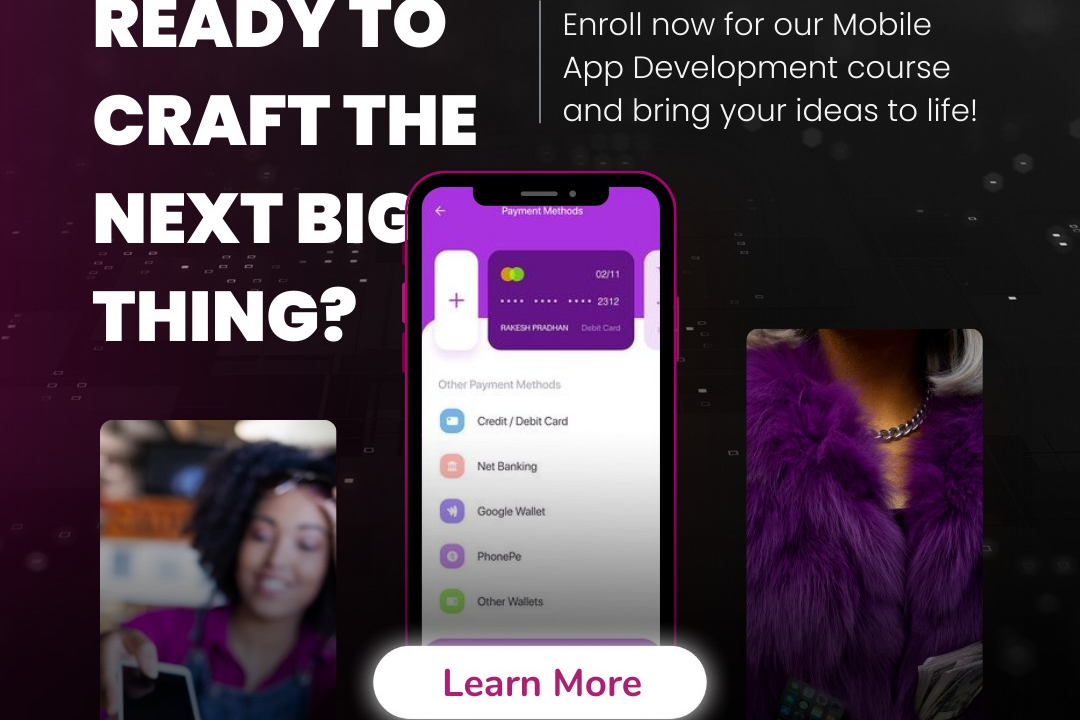Ios application testing best practices
Best Practices for Testing iOS Applications
Ios application testing best practices
iOS application testing best practices encompass a range of strategies to ensure high quality and performance. It is essential to adopt a comprehensive testing approach that includes unit testing, UI testing, integration testing, and performance testing. Employing frameworks like XCTest and XCUITest allows developers to automate and streamline the testing process. Regularly conducting manual testing on a diverse range of physical devices and iOS versions helps identify compatibility issues while emphasizing the importance of testing under various conditions, including low network connectivity and different memory states. Implementing continuous integration and continuous deployment (CI/CD) pipelines can facilitate automated test execution with each code commit, ensuring immediate feedback. Furthermore, leveraging user acceptance testing (UAT) and gathering user feedback helps refine the application experience and maintain a focus on usability, ultimately leading to a robust and reliable app.
To Download Our Brochure: https://www.justacademy.co/download-brochure-for-free
Message us for more information: +91 9987184296
1 - Understand the iOS Environment
Familiarize participants with the overall iOS ecosystem, including different device types, screen sizes, and OS versions to ensure comprehensive testing coverage.
2) Adopt a Testing Strategy
Educate on the significance of establishing a clear testing strategy, including unit testing, UI testing, integration testing, and performance testing to ensure a well rounded approach.
3) Utilize XCTest Framework
Teach the use of the XCTest framework, Apple’s standard testing framework for iOS applications, for writing and running tests efficiently.
4) Write Unit Tests
Emphasize the importance of unit tests to verify individual components of the application, ensuring that each part functions correctly in isolation.
5) Implement Test Driven Development (TDD)
Discuss the benefits of TDD, encouraging students to write tests before writing the actual code, which leads to better design and fewer defects.
6) Create Automated UI Tests
Introduce students to tools like XCUITest for creating automated UI tests to validate the user interface across different scenarios and device configurations.
7) Use Continuous Integration (CI)
Educate on the importance of integrating automated testing in CI pipelines to facilitate frequent testing and ensure code changes don't break existing functionality.
8) Perform Manual Testing
Discuss scenarios where manual testing is beneficial, such as exploratory testing, usability testing, and evaluating the visual aspects of the app.
9) Test on Real Devices
Stress the significance of testing on actual devices rather than simulators to catch issues related to hardware and performance that simulators may not reveal.
10) Incorporate Beta Testing
Show how to use platforms like TestFlight for beta testing, allowing real users to provide feedback and catch issues before official app release.
11) Monitor Performance
Teach methods to monitor app performance metrics, such as load times and memory usage, using tools like Instruments to optimize the app’s performance.
12) Accessibility Testing
Stress the importance of ensuring the app is accessible to all users, including those with disabilities, by testing against accessibility standards.
13) Security Testing
Introduce basic security testing principles to help students identify vulnerabilities, ensuring sensitive data is adequately protected within the app.
14) Handle Edge Cases
Highlight designing and testing for edge cases and error handling, emphasizing the need for the app to behave gracefully under unexpected conditions.
15) Conduct Regular Code Reviews
Promote the practice of code reviews among peers, fostering collaboration and helping identify potential defects early in the development process.
16) Establish Testing Metrics
Encourage the collection and analysis of testing metrics (e.g., code coverage, defect density) to continuously improve testing practices and application quality.
These points can create a comprehensive curriculum for students, combining theoretical knowledge with practical application in iOS testing methodologies.
Browse our course links : https://www.justacademy.co/all-courses
To Join our FREE DEMO Session: Click Here
Contact Us for more info:
Android Training Udaipur
mern stack developer jobs in chennai
Python TESTNG
Artificial Intelligence In Software Testing
iOS Training in Rabkavi Banhatti