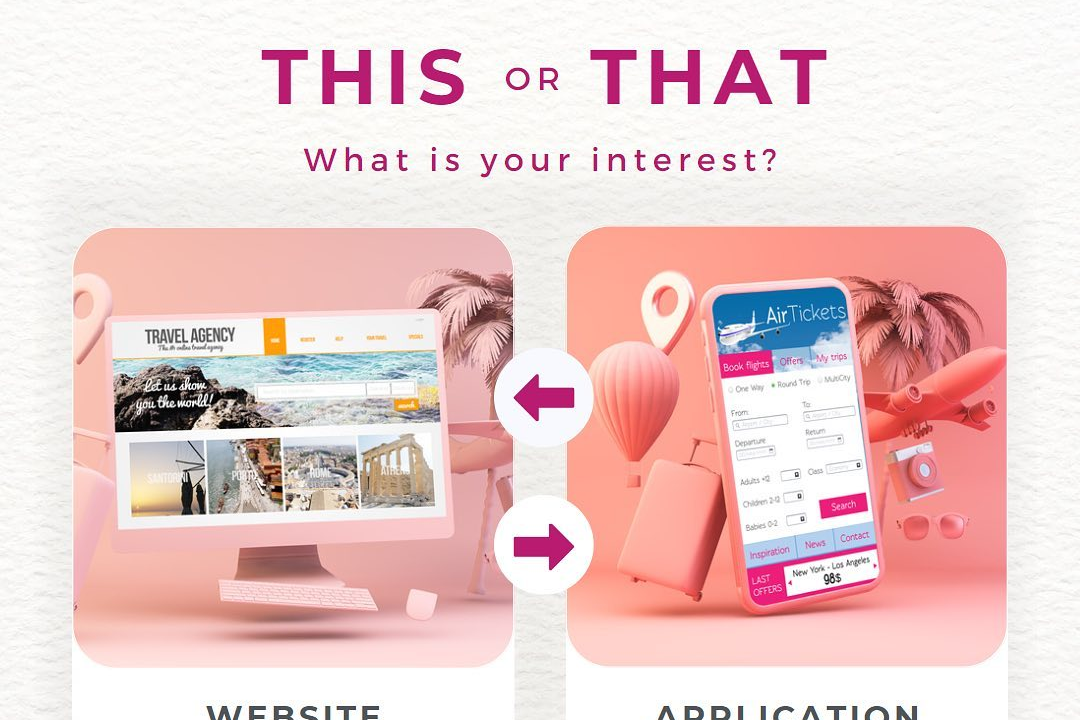Ios application design tools
Top Tools for Designing iOS Applications
Ios application design tools
iOS application design tools are essential for developers and designers who aim to create visually appealing and user-friendly applications for Apple devices. Prominent tools include Sketch, a vector graphics editor that allows for rapid prototyping and collaboration; Adobe XD, which offers robust design and prototyping features with seamless integration with other Adobe products; Figma, a cloud-based design tool that supports real-time collaboration; and Interface Builder, an integral part of Xcode that helps designers visually construct user interfaces with a drag-and-drop interface. Additionally, tools like Zeplin facilitate handoff between designers and developers by providing specifications and assets, while principles like Human Interface Guidelines (HIG) ensure that applications adhere to Apple’s design standards, resulting in a consistent and intuitive user experience. Together, these tools empower teams to design, prototype, and refine iOS applications efficiently.
To Download Our Brochure: https://www.justacademy.co/download-brochure-for-free
Message us for more information: +91 9987184296
1 - Xcode: The official integrated development environment (IDE) for iOS, macOS, watchOS, and tvOS app development. It provides everything from code editing to debugging and testing applications.
2) Sketch: A vector graphics editor and digital design tool most widely used for creating user interfaces. It offers powerful features for designing responsive layouts and symbols for reusable components.
3) Adobe XD: A vector based tool for designing and prototyping user experiences for web and mobile applications. It supports collaborative design and real time feedback, making it easy to iterate on ideas.
4) Figma: A web based interface design tool that allows for real time collaboration among multiple designers. Figma is popular for creating interactive prototypes and offers features for wireframing and design systems.
5) InVision: A prototyping tool that allows designers to upload designs and create interactive mockups. It also supports feedback collection and version control.
6) Zeplin: A collaboration tool that bridges the gap between designers and developers. It provides design specs, assets, and code snippets directly from design files, making handoffs easier.
7) Framer: A powerful design tool focused on prototyping with advanced animations and interactions. It supports responsive design and integrates with other design tools like Sketch and Figma.
8) Proto.io: A prototyping platform that allows designers to create fully interactive prototypes without writing code. It offers a variety of pre built components and templates.
9) Marvel App: A web based design and prototyping tool that allows users to turn static designs into interactive prototypes. It includes usability testing features and user feedback tools.
10) Canva: Although primarily known for graphic design, Canva can be used to create assets for mobile applications, such as icons and promotional materials, with its user friendly drag and drop interface.
11) Adobe Illustrator: A vector graphic design software used for creating detailed app icons and graphics. It's useful for designing custom visual elements that can enhance the overall app aesthetics.
12) Balsamiq Mockups: A rapid wireframing tool that helps designers create low fidelity mockups of their applications. Balsamiq emphasizes simplicity and helps in brainstorming ideas quickly.
13) Axure RP: A wireframing and prototyping tool that allows designers to design highly interactive and annotated prototypes. It supports complex interactions and conditional logic.
14) Affinity Designer: A vector graphic design software that can be used for creating detailed UI elements and assets for iOS applications. It’s considered a cost effective alternative to Adobe Illustrator.
15) Lottie: A library for mobile that makes it easy to add animations in apps. Lottie files are lightweight and can be created in Adobe After Effects, allowing designers to enhance the UI with engaging animations.
16) Sketch Runner: A plugin for Sketch that enhances productivity by offering quick access to commands, symbols, and styles. It's helpful for designers to find and use elements efficiently within Sketch.
17) Color Hunt: An open platform where designers can find and share color palettes. Mood and color palette creation are essential in app design, and Color Hunt aids in choosing the right visual themes.
These tools together provide a comprehensive ecosystem for iOS application design, covering everything from initial wireframing to advanced prototyping and collaboration. Training students on these tools will equip them with the skills needed to develop modern, user friendly iOS applications.
Browse our course links : https://www.justacademy.co/all-courses
To Join our FREE DEMO Session: Click Here
Contact Us for more info:
Cheapest Online iOS Training Institutes in Hyderabad with Placements
advanced java tutorialspoint
iOS Training in Purna
ADVANCED DIGITAL MARKETING
Oracle Certified Professional