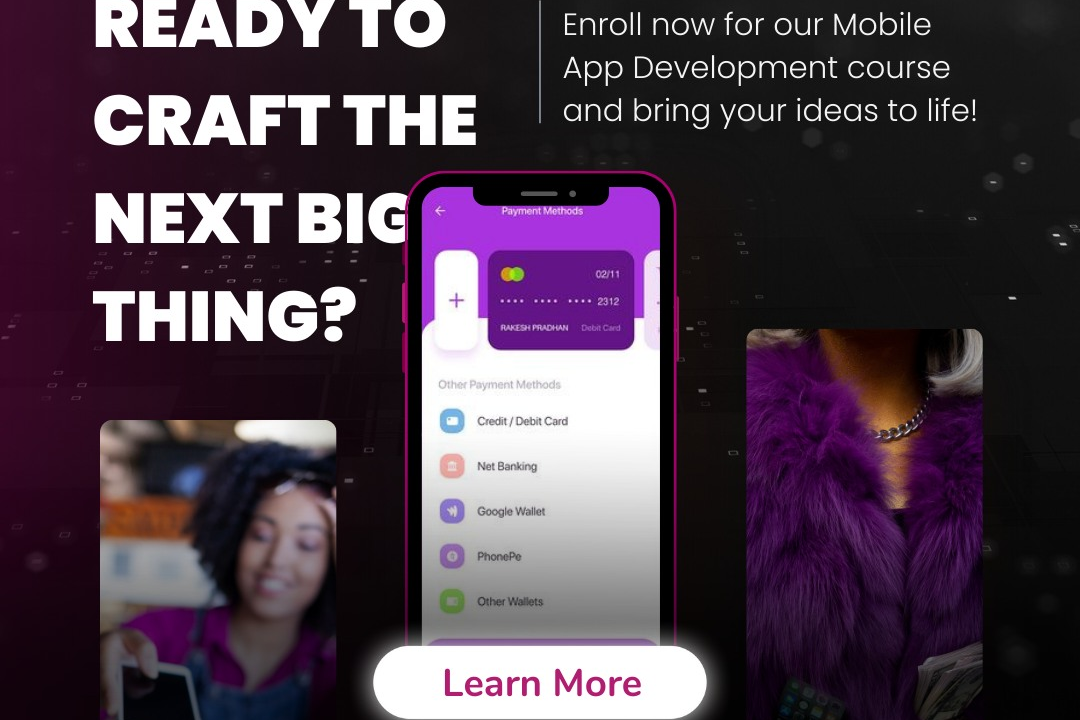iOS App Development Online
Mastering Online iOS App Development
iOS App Development Online
iOS app development online involves creating applications for Apple's iOS platform using various tools, programming languages, and resources available over the internet. Developers primarily use Swift and Objective-C, alongside the Xcode integrated development environment (IDE), to build, test, and deploy apps for iPhones and iPads. Numerous online platforms offer courses, tutorials, and documentation, such as Apple’s own Developer Documentation, Udacity, Coursera, and YouTube, enabling beginners and seasoned developers alike to enhance their skills. Online resources also facilitate collaboration through forums, stack overflow, and communities where developers can seek advice or share best practices. Additionally, using cloud-based services and frameworks, developers can streamline their app development process, allowing for efficient coding, testing, and iterative deployment.
To Download Our Brochure: https://www.justacademy.co/download-brochure-for-free
Message us for more information: +91 9987184296
1 - Introduction to iOS Development: Begin with an overview of iOS development, including its significance in the mobile app market, market trends, and career opportunities.
2) Objective Setting: Establish clear learning objectives for the course, helping students understand what skills and knowledge they will gain by the end.
3) Xcode Installation and Setup: Guide students through the installation of Xcode, Apple's official integrated development environment (IDE) for macOS, including how to configure settings and create a new project.
4) Swift Programming Language: Introduce Swift, the primary programming language for iOS development, covering its syntax, data types, and basic programming concepts like variables, loops, and conditionals.
5) iOS Architecture and MVC Design: Explain the Model View Controller (MVC) architectural pattern used in iOS applications, detailing how it structures code and promotes organized development.
6) User Interface (UI) Design Principles: Teach the fundamentals of UI design, including Apple's Human Interface Guidelines, and how to create intuitive and visually appealing apps.
7) UIKit Framework: Dive into UIKit, the framework used to build user interfaces on iOS, exploring UI components such as buttons, labels, text fields, and collection views.
8) Auto Layout: Explain Auto Layout for creating responsive designs that adapt to different screen sizes and orientations, emphasizing constraints and adaptive layouts.
9) Working with APIs: Introduce RESTful APIs, JSON parsing, and how to make network requests using URLSession to fetch data from external sources.
10) Data Persistence: Teach students how to utilize Core Data or UserDefaults for data storage and persistence, allowing apps to save user data and settings.
11) Asynchronous Programming: Discuss the importance of asynchronous programming and how to handle background tasks using Grand Central Dispatch (GCD) or Operation Queues.
12) Debugging and Testing: Provide strategies for debugging applications using Xcode’s tools, including breakpoints and the debugger, along with an introduction to unit and UI testing.
13) App Simulator and Physical Devices: Demonstrate how to use the iOS simulator for testing as well as how to deploy apps on physical devices, including provisioning and certificates.
14) App Distribution: Explain the process for submitting apps to the App Store, including App Store guidelines, creating developer accounts, and managing app versions.
15) Common Challenges and Best Practices: Discuss common challenges developers face during iOS development and provide best practices to enhance code quality and maintainability.
16) Portfolio Development: Assist students in creating a portfolio of their projects, showcasing their skills and completed applications to potential employers.
17) Real World Projects: Encourage students to work on real world projects, either individually or in teams, to apply what they’ve learned and gain practical experience.
18) Community and Resources: Introduce students to online communities (like GitHub, StackOverflow, and iOS developer forums) and resources for continued learning and networking.
19) Career Guidance and Mentorship: Offer insights into the job market, interview preparation, and potential career paths in iOS development, along with opportunities for mentorship.
20) Final Assessment and Certification: Conclude the program with a final assessment or project presentation, providing students with a certificate of completion that they can use to enhance their resumes.
This structured program provides a comprehensive framework for developing iOS app development skills, equipping students with extensive knowledge and practical experience.
Browse our course links : https://www.justacademy.co/all-courses
To Join our FREE DEMO Session: Click Here
Contact Us for more info:
IONIC TRAINING INSTITUTE
iOS Community Collaboration Projects
Android Training Institute in Jaipur
Java API Development
iOS Training in Anantnag