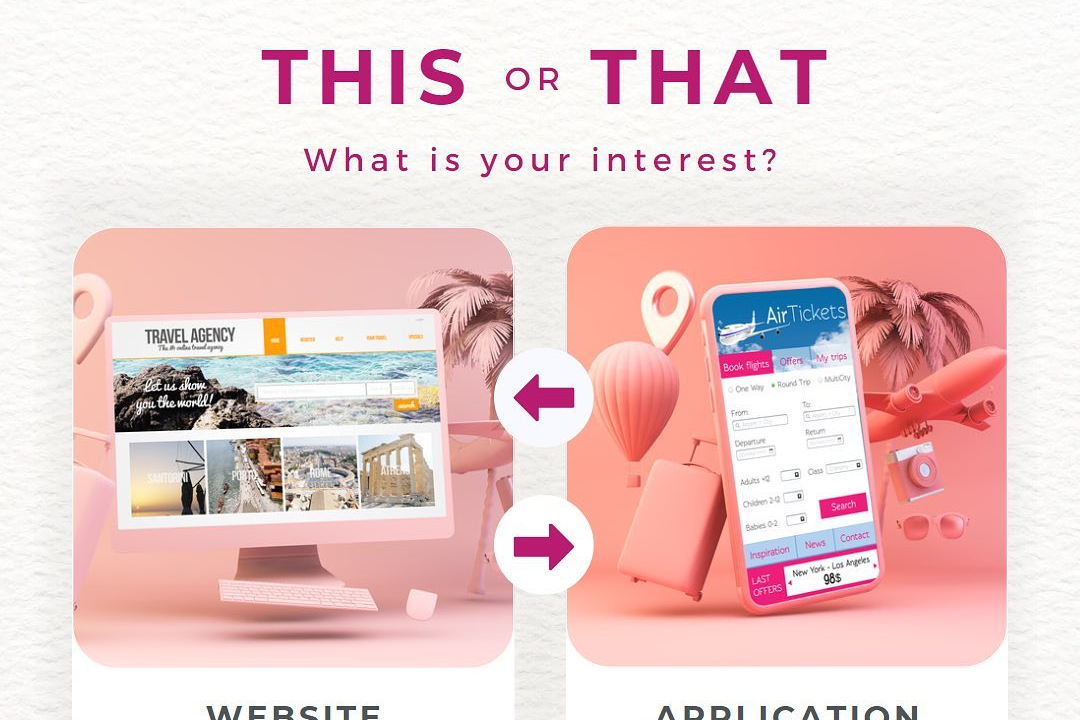Git
Mastering Version Control with Git
Git
Git is a distributed version control system designed to handle projects of all sizes with speed and efficiency. It allows multiple developers to track changes in source code collaboratively, maintain a history of modifications, and manage different versions of their work. Each user has a complete copy of the repository, enabling them to work offline and merge changes later. Git's powerful branching and merging capabilities facilitate experimentation and feature development without disrupting the main codebase. Its robust system helps in resolving conflicts and ensures that the integrity of the code remains intact throughout the development process. Git is widely used in open-source and commercial software development, making it a fundamental tool in modern programming practices.
To Download Our Brochure: https://www.justacademy.co/download-brochure-for-free
Message us for more information: +91 9987184296
1 - Version Control System: Git is a distributed version control system that helps track changes in source code during software development.
2) Distributed Architecture: Unlike centralized version control systems, every developer's working copy of the code is a complete repository, allowing for independent work and versioning.
3) Branching and Merging: Git allows developers to create branches to work on features independently. Merging features back into the main branch (usually `main` or `master`) helps integrate new developments.
4) Commit History: Every change made in Git is recorded through commits, which keep a detailed history of all changes made to the codebase, including author information and timestamps.
5) Staging Area: Git employs a staging area (or index) where changes can be added before committing, allowing developers to fine tune what changes are included in a commit.
6) Collaboration: Git enables multiple developers to work on the same project simultaneously without overwriting each other's work, facilitating better teamwork.
7) Conflict Resolution: When changes conflict during merges, Git provides tools to help users resolve conflicts manually, ensuring smooth integration of contributions.
8) Git Commands: Common commands include `git init`, `git clone`, `git commit`, `git push`, and `git pull`, which are essential for managing repositories.
9) Remote Repositories: Git allows developers to push their changes to remote repositories (like GitHub, GitLab, or Bitbucket) for backup, collaboration, and sharing with others.
10) Revert Changes: Git provides functionality to undo changes, allowing developers to revert files or commits to a previous state when errors occur.
11) Repositories: A repository (repo) is a storage space where the project's files and version history are kept, either locally or hosted remotely.
12) Open Source: Git is an open source tool that is widely used across various platforms, making it accessible to anyone and fostering a community driven development culture.
13) Tagging Releases: Git allows users to tag specific commits as releases, which is crucial for versioning and identifying stable points in the codebase.
14) Security: Git includes integrity checks through SHA 1 hashing, ensuring that files are not corrupted and changes are securely tracked.
15) Integration with CI/CD: Git can be integrated with Continuous Integration/Continuous Deployment (CI/CD) tools, automating testing and deployment processes improved development workflow.
16) Learning Curve and Resources: While Git might seem challenging at first, ample resources, tutorials, and community support are available to help new users learn the tool effectively.
17) Use in Open Source Projects: Many open source projects use Git for collaboration, offering students real world experience in contributing to projects and understanding software development practices.
This outline can be adapted to form a training program, where each point serves as a topic for discussion or hands on practice.
Browse our course links : https://www.justacademy.co/all-courses
To Join our FREE DEMO Session: Click Here
Contact Us for more info:
best software testing courses
Best ios developer course
Flutter Training in Arvi
python course london
project management in uk