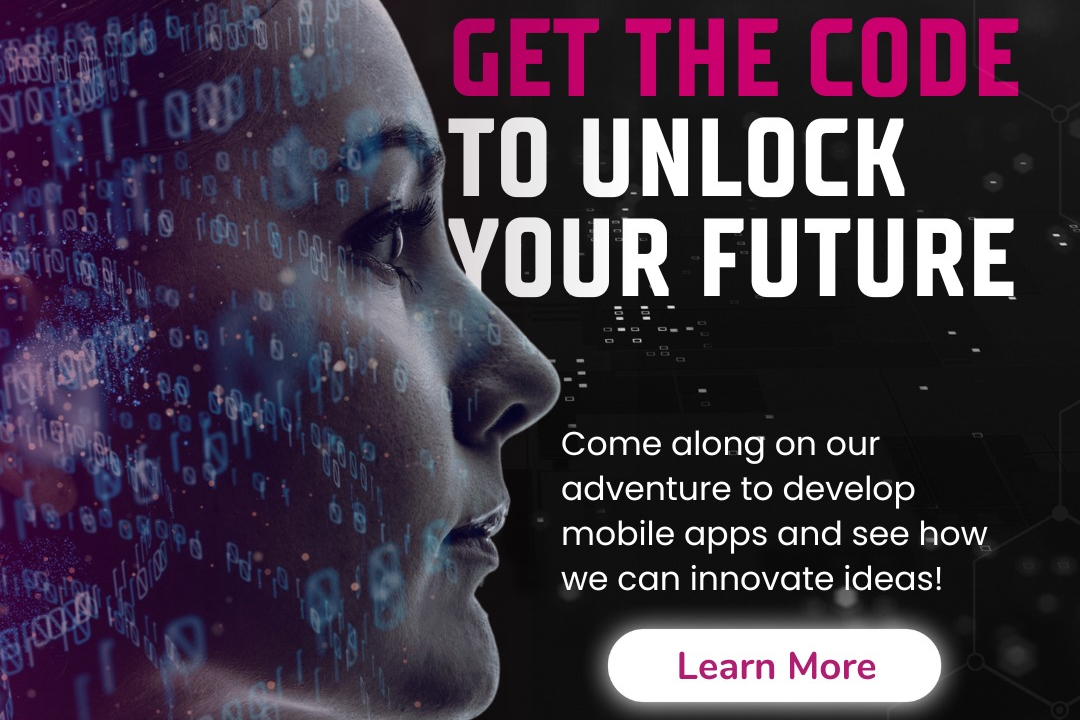Flutter With JSON
Mastering Flutter: Working with JSON Data
Flutter With JSON
Flutter is a popular open-source UI toolkit developed by Google for building natively compiled applications for mobile, web, and desktop from a single codebase. When working with Flutter, developers often need to interact with RESTful APIs that send and receive data in JSON (JavaScript Object Notation) format. Flutter provides built-in libraries like `http` for making network requests and the `dart:convert` library for encoding and decoding JSON data. By converting JSON data into Dart objects using models or the `json_serializable` package, developers can easily manage and manipulate the data within their Flutter applications. This seamless integration of JSON makes it straightforward to build dynamic applications that communicate with online services, enabling functionalities like fetching user data, displaying lists, and updating content in real time.
To Download Our Brochure: https://www.justacademy.co/download-brochure-for-free
Message us for more information: +91 9987184296
1 - Introduction to Flutter: Flutter is an open source UI software development toolkit created by Google. It allows developers to create natively compiled applications for mobile, web, and desktop from a single codebase using the Dart programming language.
2) Flutter Architecture: Understanding Flutter's architecture including layers like the Flutter engine, Foundation library, and the Material and Cupertino libraries can help students build high performance applications.
3) Dart Language Basics: Familiarizing students with Dart, the programming language used in Flutter, focusing on key features such as strong typing, asynchronous programming, and object oriented concepts.
4) What is JSON?: JSON (JavaScript Object Notation) is a lightweight data interchange format that is easy to read and write for humans and easy to parse and generate for machines. It is widely used in web APIs.
5) JSON Structure: Teach students the basic structure of JSON, including objects, arrays, strings, numbers, and how to organize hierarchical data.
6) Fetching JSON Data: Explore how to fetch JSON data from a remote server using Flutter’s `http` package. This covers making network requests and handling responses.
7) Parsing JSON Data: Understand how to parse JSON strings into Dart objects using the `dart:convert` library, focusing on the `jsonDecode()` function to convert data.
8) Model Classes: Introduce the concept of creating model classes in Dart to represent JSON data. This includes defining attributes and constructing from JSON.
9) Serialization and Deserialization: Teach students how to convert Dart objects to JSON strings (serialization) and how to convert JSON strings back into Dart objects (deserialization).
10) Handling Errors: Discuss how to handle errors and exceptions when fetching and parsing JSON data, such as network issues and malformed JSON, to improve application robustness.
11) Displaying JSON Data: Demonstrate how to dynamically display fetched and parsed JSON data in Flutter widgets. This includes creating Lists, GridViews, or cards based on the JSON data structure.
12) State Management: Introduce various state management solutions in Flutter (like Provider, Riverpod, Bloc) and their importance in managing data more efficiently, especially when dealing with asynchronous JSON data.
13) Integrating with REST APIs: Explain how to consume RESTful APIs that return JSON, emphasizing best practices such as using API keys, authentication, and handling pagination.
14) Local Storage with JSON: Discuss local data persistence by saving JSON data to local storage using packages like `shared_preferences` or `hive`, allowing for offline support.
15) Performance Considerations: Teach students about performance optimizations when dealing with large JSON data sets, including lazy loading, data caching, and efficient UI building.
16) Practical Project: Encourage students to work on a practical project where they implement a Flutter application that fetches and displays data from a public API in a visually appealing way.
17) Debugging: Provide insights on debugging techniques specifically for dealing with JSON data, such as using Flutter’s debug tools and logging to inspect network requests and responses.
18) Testing: Introduce students to writing unit tests for their JSON parsing logic to ensure data accuracy and application reliability.
This curriculum can provide a robust framework for helping students understand and implement JSON in their Flutter applications.
Browse our course links : https://www.justacademy.co/all-courses
To Join our FREE DEMO Session: Click Here
Contact Us for more info:
Android Project Development Navsari
Ios app localization techniques
Flutter Mobile App Troubleshooting
Java Data Mining
iOS Training in Udgir