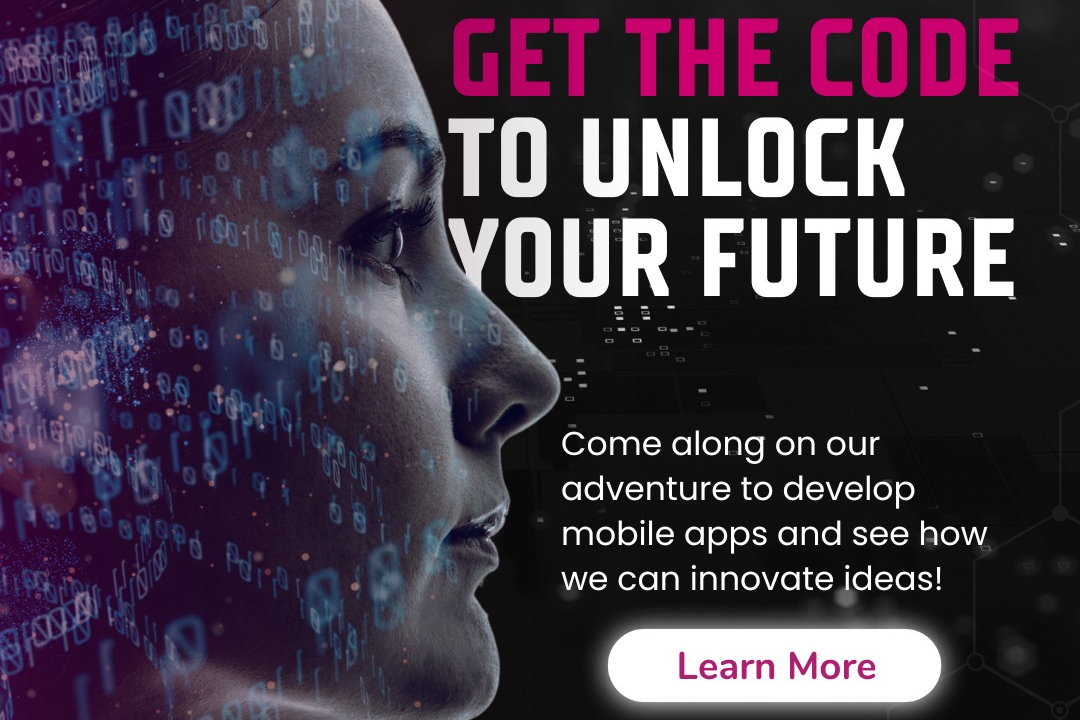Flutter Project Walkthrough
Comprehensive Guide to Flutter Project Setup
Flutter Project Walkthrough
A Flutter project walkthrough involves a guided exploration of a Flutter application from setup to deployment, highlighting its structure, key components, and development workflow. It typically begins with creating a new project using the Flutter SDK and exploring the default folder hierarchy, which includes directories like `lib` for the main application code, `assets` for images and fonts, and `test` for unit tests. The walkthrough covers understanding the Dart programming language, which powers Flutter, and introduces essential widgets that make up the UI, such as `StatelessWidget` and `StatefulWidget`. Additionally, it emphasizes the use of the `pubspec.yaml` file for managing dependencies and assets, showcases the hot reload feature for speedy development, and explains how to build for various platforms (iOS, Android, web). Finally, it may touch on best practices for app architecture and state management, as well as deploying the app to app stores. Overall, a Flutter project walkthrough equips developers with the fundamental knowledge to effectively create and maintain their Flutter applications.
To Download Our Brochure: https://www.justacademy.co/download-brochure-for-free
Message us for more information: +91 9987184296
1 - Introduction to Flutter: Provide an overview of Flutter as an open source UI toolkit developed by Google, emphasizing its use for building natively compiled applications for mobile, web, and desktop from a single codebase.
2) Setting Up the Development Environment: Guide students through installing Flutter SDK, setting up the necessary tools like Android Studio or Visual Studio Code, and configuring the emulator or physical device for testing.
3) Creating a New Flutter Project: Demonstrate how to create a new Flutter project using the command line or IDE, explaining the project structure and key directories such as `lib`, `android`, `ios`, and `test`.
4) Understanding Dart Language: Introduce Dart, the programming language used by Flutter, covering its syntax, data types, and core principles like asynchronous programming and object oriented design.
5) Widgets Overview: Explain the concept of widgets in Flutter, differentiating between stateful and stateless widgets, and how they form the building blocks of Flutter applications.
6) Building the User Interface: Walk students through creating layouts using Flutter's built in widgets like `Row`, `Column`, `Container`, and `Scaffold`, focusing on how to structure a responsive UI.
7) State Management: Cover the basics of state management in Flutter, introducing popular approaches such as Provider, Riverpod, or Bloc, and explaining how to manage app state effectively.
8) Handling User Input: Show how to handle user interactions via text fields, buttons, and gestures, including validation and user feedback mechanisms.
9) Networking and API Integration: Explain how to make network requests using Dart's `http` package, and how to consume RESTful APIs to display data in the app.
10) Local Storage: Demonstrate how to use local storage options such as SharedPreferences or SQLite databases for persistent data storage.
11) Navigation and Routing: Discuss Flutter's navigation system, explaining how to implement routing between different screens and passing data between them.
12) Theming and Styling: Introduce the concept of theming in Flutter, showing how to customize the visual appearance of the app, including colors, fonts, and overall typography.
13) Animations: Teach students how to add animations to improve user experience, focusing on basic animations using the built in animation library and widgets like `AnimatedContainer`.
14) Debugging and Testing: Cover the testing strategies available in Flutter, including how to write unit tests, widget tests, and integration tests, as well as common debugging techniques using Flutter DevTools.
15) Building and Deploying: Walk through the process of preparing the app for release, including building APKs for Android, setting up iOS builds, and deploying apps to the Google Play Store and Apple App Store.
16) Project Ideas and Challenges: Encourage students to engage in hands on programming by suggesting project ideas, from simple apps like a to do list to more complex applications like a weather app that fetches data from APIs.
17) Version Control with Git: Introduce version control concepts and demonstrate how to use Git for tracking changes, collaborating with others, and maintaining project history in Flutter development.
18) Resources and Community: Share valuable resources for continuous learning, such as official Flutter documentation, online courses, community forums, and GitHub repositories for open source projects.
This structured approach will provide students with a comprehensive understanding of Flutter development, equipping them with both theoretical knowledge and practical skills to create their own applications.
Browse our course links : https://www.justacademy.co/all-courses
To Join our FREE DEMO Session: Click Here
Contact Us for more info:
Java performance improvement techniques
Advanced Android Courses Wanaparthy
Scrum Master Course cost
Cheapest Online iOS Training Institute in Chennai Tamil Nadu
Jsp