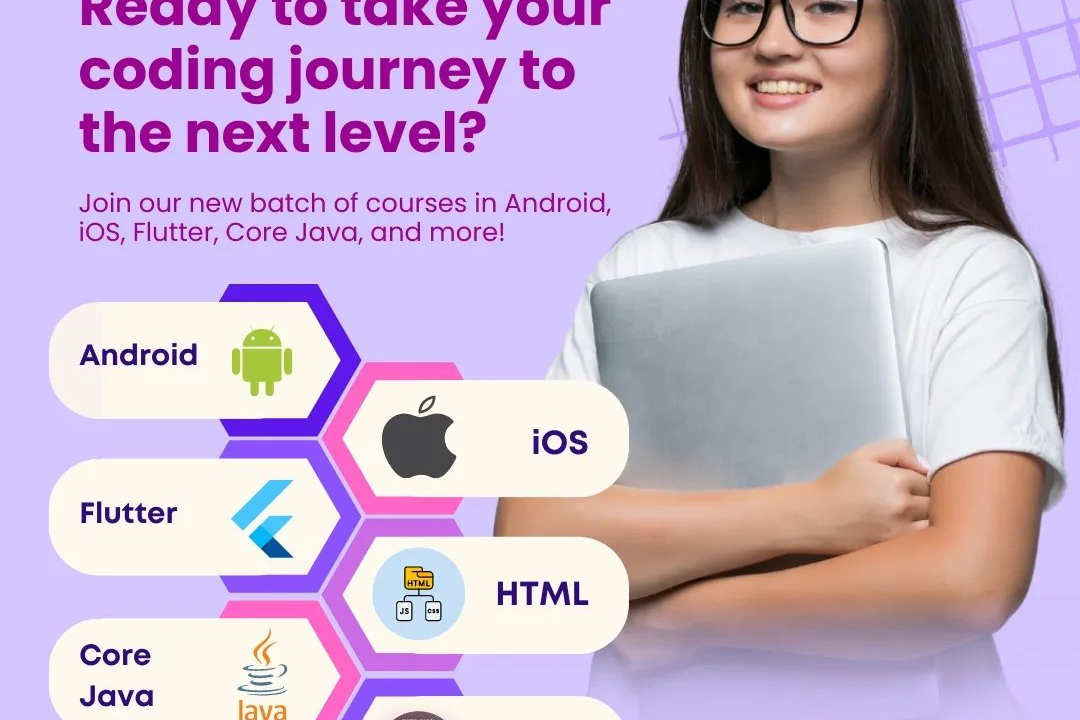Flutter Project Collaboration
Collaborative Flutter Development
Flutter Project Collaboration
Flutter project collaboration involves multiple developers working together to create mobile and web applications using the Flutter framework. This collaboration can be facilitated through various tools and practices, including version control systems like Git, allowing team members to track changes, manage branches, and handle merge conflicts effectively. Additionally, using project management platforms such as Jira or Trello can help teams organize tasks, features, and bugs. Code reviews, pair programming, and consistent communication through tools like Slack or Microsoft Teams further enhance the collaborative process. Adopting a modular architecture and clear coding guidelines also ensures that team members can work on different parts of the project simultaneously without causing integration issues, ultimately leading to a streamlined development process and a high-quality end product.
To Download Our Brochure: https://www.justacademy.co/download-brochure-for-free
Message us for more information: +91 9987184296
1 - Introduction to Flutter: Provide an overview of the Flutter framework, its significance in mobile app development, and why it's popular among developers.
2) Version Control Systems (VCS): Explain the importance of using VCS like Git for collaborative development, including branching, merging, and pull requests.
3) Setting Up a Flutter Project: Guide students on how to create a new Flutter project and structure it effectively for teamwork, including directory organization.
4) Using Dart Language: Introduce Dart programming language, which Flutter uses, emphasizing its unique features and syntax that students need to know for collaboration.
5) Collaborative Tools: Discuss tools such as GitHub, GitLab, or Bitbucket that facilitate collaboration and project management among team members.
6) Code Review Practices: Explain the significance of code reviews in collaborative projects, including how to provide and receive constructive feedback.
7) Documentation Standards: Emphasize the need for proper documentation in apps for better understanding and maintenance, including tools like Markdown or Doxygen.
8) Managing Dependencies: Teach how to use the `pubspec.yaml` file for managing dependencies and how to handle versioning in Flutter projects.
9) Project Management Methodologies: Introduce Agile methodologies such as Scrum or Kanban, which are popular for managing software development projects.
10) Collaboration in Flutter Widgets: Discuss how to create reusable widgets and how they can be modularized for collaborative efforts, allowing multiple developers to work on different components simultaneously.
11) Handling Conflicts: Provide strategies for resolving merge conflicts in Git, which is crucial for smooth collaboration when multiple team members are editing the same files.
12) Continuous Integration (CI) and Deployment (CD): Explain the concept of CI/CD in the context of Flutter apps, including automated testing and deployment workflows.
13) Setting Up a Communication Plan: Stress the importance of communication tools (e.g., Slack, Discord) for team coordination and to discuss project progress.
14) Collaborative Programming Practices: Introduce pair programming and ensemble programming as ways to collaborate effectively on code.
15) Open Source Contributions: Encourage students to contribute to open source Flutter projects as a means of learning and collaborating with a wider community.
16) Testing and QA Collaboration: Discuss the role of testing in collaborative projects, including unit testing, widget testing, and integration testing in Flutter.
17) User Interface (UI) Collaboration: Explain how teams can collaborate on UI/UX designs, including using tools like Figma or Adobe XD for shared design tasks.
18) Post Project Review: Conclude the training by discussing the importance of retrospective meetings after project completion to reflect on collaboration practices and areas for improvement.
Each of these points can be explored in depth to provide students with a comprehensive understanding of how to effectively collaborate on Flutter projects.
Browse our course links : https://www.justacademy.co/all-courses
To Join our FREE DEMO Session: Click Here
Contact Us for more info:
Android App Development Training in Hyderabad
Best Software Testing Institute In Chennai
iOS Training in Pithampur
Swift UI Components
IntelliJ IDEA For Java