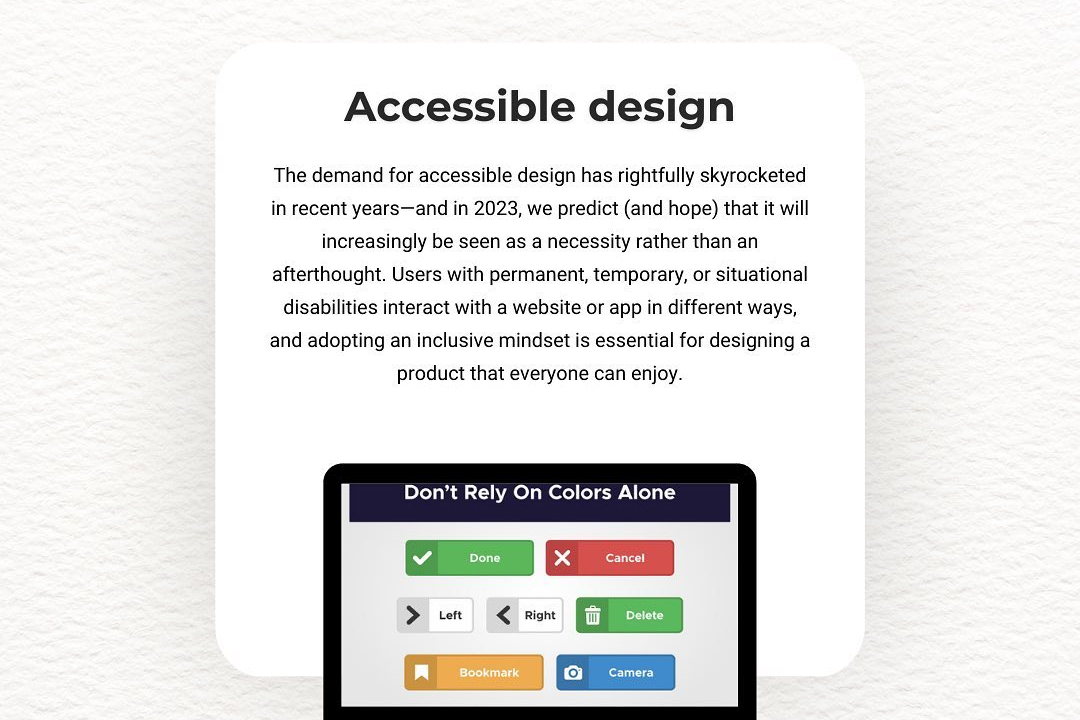Flutter Mobile UI Tutorials
Essential Flutter Mobile UI Design Tutorials
Flutter Mobile UI Tutorials
Flutter mobile UI tutorials are designed to guide developers in creating visually appealing and responsive user interfaces using the Flutter framework, which is known for its fast performance and seamless cross-platform capabilities. These tutorials cover a wide range of topics, from the basics of Flutter widgets and layout design to more advanced concepts like state management, animations, and integrating APIs. They often include hands-on projects that allow learners to build real applications while gaining practical experience with Dart, the programming language used in Flutter. Through step-by-step instructions and coding examples, these tutorials help both beginners and experienced developers enhance their skills and create engaging mobile applications for iOS and Android platforms.
To Download Our Brochure: https://www.justacademy.co/download-brochure-for-free
Message us for more information: +91 9987184296
1 - Introduction to Flutter: Begin with an overview of Flutter, its architecture, and why it's becoming a popular choice for mobile development, emphasizing its advantages like hot reload and cross platform capabilities.
2) Setting Up the Environment: A tutorial on how to install Flutter SDK, Dart SDK, and set up IDEs like Android Studio or Visual Studio Code, including troubleshooting common installation issues.
3) Understanding Widgets: Introduce Flutter's widget system, explaining stateful and stateless widgets, and how they are the building blocks of a Flutter app.
4) Layout Basics: Offer lessons on creating basic layouts using Flutter's built in widgets such as Container, Row, Column, and Stack, teaching how to structure UI effectively.
5) Navigation and Routing: Teach how to implement navigation within an app, using named routes and Navigator, and demonstrate how to pass data between screens.
6) Working with Lists: Guide students through creating scrollable lists using ListView and GridView, discussing how to customize item layouts and performance considerations.
7) State Management: Provide an introduction to state management techniques in Flutter, covering popular options like Provider, Riverpod, and Bloc patterns to manage app state effectively.
8) Building Forms: Create tutorials on how to build forms, validate inputs, manage form state, and handle user input with text fields, dropdowns, and checkboxes.
9) Styling the UI: How to style applications using themes, custom fonts, and colors to create visually appealing UIs, as well as the use of Material Design components.
10) Adding Functionality: Lessons on integrating buttons, gestures, and interactivity into applications using Flutter’s GestureDetector and InkWell widgets.
11) Working with APIs: Teach how to make network requests, parse JSON, and display data from APIs, integrating packages for HTTP requests and data serialization.
12) Using Packages and Plugins: Introduce students to the Flutter ecosystem by exploring how to add packages and plugins from pub.dev, enhancing app functionality (e.g., for camera, geolocation).
13) Responsive Design: Provide insights into creating responsive layouts that work on different screen sizes and orientations using MediaQuery and LayoutBuilder.
14) Animations and Transitions: Teach how to use Flutter’s animation library to create engaging UI animations and transitions, highlighting the importance of user experience.
15) Debugging and Testing: Equip students with debugging techniques and best practices, including writing unit tests, widget tests, and integration tests to ensure app quality.
16) Deploying the App: Conclude with a full section on deploying Flutter applications to the Play Store and App Store, covering code signing, build configurations, and submission guidelines.
17) Capstone Project: Encourage students to apply everything they've learned in a capstone project, where they design and build a complete Flutter application that includes all core concepts and skills.
By covering these points, the training program would provide a well rounded education on Flutter mobile UI development, equipping students with the necessary skills to build their own apps.
Browse our course links : https://www.justacademy.co/all-courses
To Join our FREE DEMO Session: Click Here
Contact Us for more info:
JAVA TRAINING AND PLACEMENT 2024
data analytics courses in nagpur
prince2 certification online free
Interview Questions for Java Full Stack Developer 2024
advanced java training institute in kukatpally