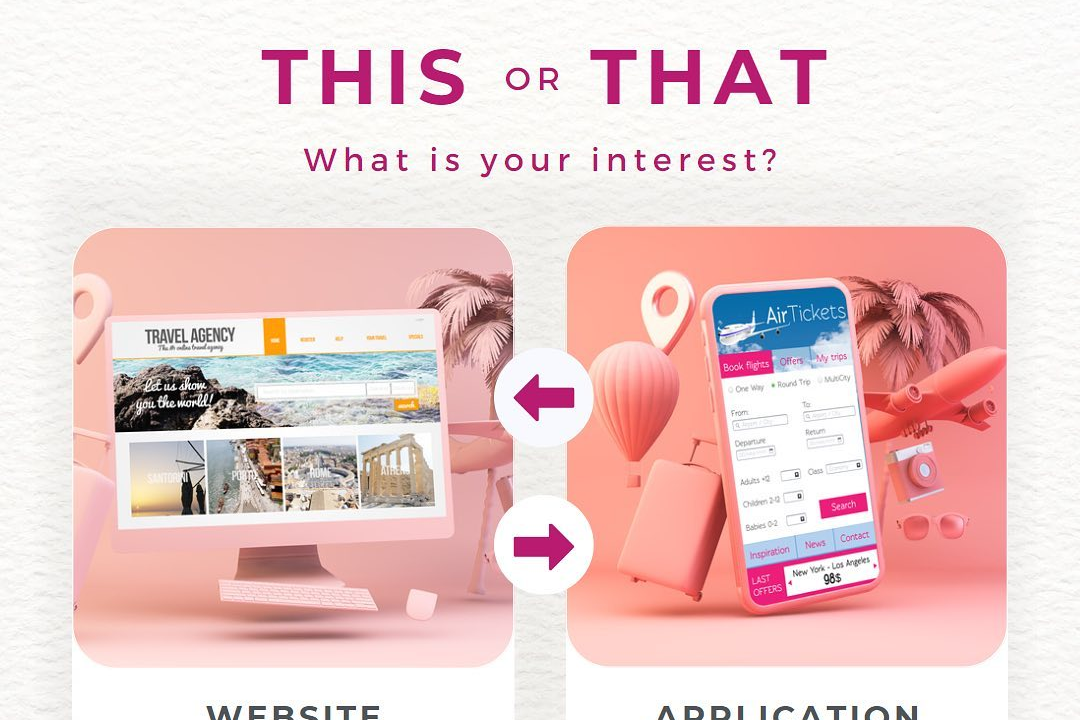Flutter Integration with Analytics
Enhancing Flutter Applications with Analytics Integration
Flutter Integration with Analytics
Flutter integration with analytics involves incorporating tools and libraries that enable developers to track user interactions and app performance within their Flutter applications. Popular analytics services like Firebase Analytics, Amplitude, and Google Analytics provide Flutter SDKs that allow for easy integration. By adding these SDKs to a Flutter project, developers can log events, capture user behavior, and gain insights into app usage and demographics. This data helps to make informed decisions about app improvements, marketing strategies, and user engagement. The integration typically involves registering the analytics service, implementing event tracking within the app's code, and utilizing dashboards provided by the analytics platform to analyze the collected data.
To Download Our Brochure: https://www.justacademy.co/download-brochure-for-free
Message us for more information: +91 9987184296
1 - Introduction to Analytics: Begin by explaining the importance of analytics in mobile applications for understanding user behavior, optimization, and decision making.
2) Overview of Flutter: Provide a brief introduction to Flutter, its capabilities, and its popularity as a cross platform framework for building apps.
3) Types of Analytics: Discuss different types of analytics, such as app usage analytics, event tracking, user segmentation, and retention metrics.
4) Popular Analytics Tools: Introduce popular analytics platforms like Google Analytics, Firebase Analytics, Mixpanel, and Amplitude that can be integrated into Flutter applications.
5) Setting Up a Flutter Project: Guide students on how to create a new Flutter project using command line tools and an IDE like Visual Studio Code or Android Studio.
6) Adding Dependencies: Explain how to add dependencies for analytics libraries in the `pubspec.yaml` file, highlighting the use of Firebase and other analytics packages.
7) Configuring Firebase Analytics: Provide a step by step tutorial on setting up Firebase Analytics, including creating a Firebase project, configuring the app, and adding Firebase SDK to Flutter.
8) Tracking Events: Teach students how to track custom events in Flutter using analytics, illustrating the process through code examples.
9) User Properties: Discuss how to define and set user properties for in depth user analysis, showing practical coding examples.
10) Real time Analytics: Explain the significance of real time analytics and how to set up real time tracking in Flutter applications.
11) Data Visualization: Discuss the methods of visualizing data collected from analytics, using tools like Google Data Studio for reporting insights.
12) Implementing A/B Testing: Teach students how to utilize analytics for A/B testing, helping them understand user preferences and improving app performance.
13) Privacy and Compliance: Educate on the importance of user privacy, GDPR compliance, and best practices for data handling while implementing analytics.
14) Debugging and Testing: Cover how to debug analytics implementations in Flutter and ensure accuracy in the tracking of events and metrics.
15) Monitoring Performance: Explain how to use analytics to monitor app performance metrics like crash rates and screen load times, helping improve user experience.
16) Reviewing Analytics Reports: Show how to navigate and interpret the analytics dashboard, emphasizing the actionable insights it provides.
17) Case Studies: Share real world case studies where analytics improved app performance and user engagement in successful Flutter applications.
18) Future Trends: Discuss emerging trends in analytics for mobile apps, including machine learning and AI integration, to give students insight into the future of app development.
This structured approach can equip students with comprehensive knowledge on integrating analytics in Flutter applications, preparing them for real world projects.
Browse our course links : https://www.justacademy.co/all-courses
To Join our FREE DEMO Session: Click Here
Contact Us for more info:
Java Rest Client Libraries
pmp course duration in india
Android Training Kasargod
power bi alternatives
Java Reflection API