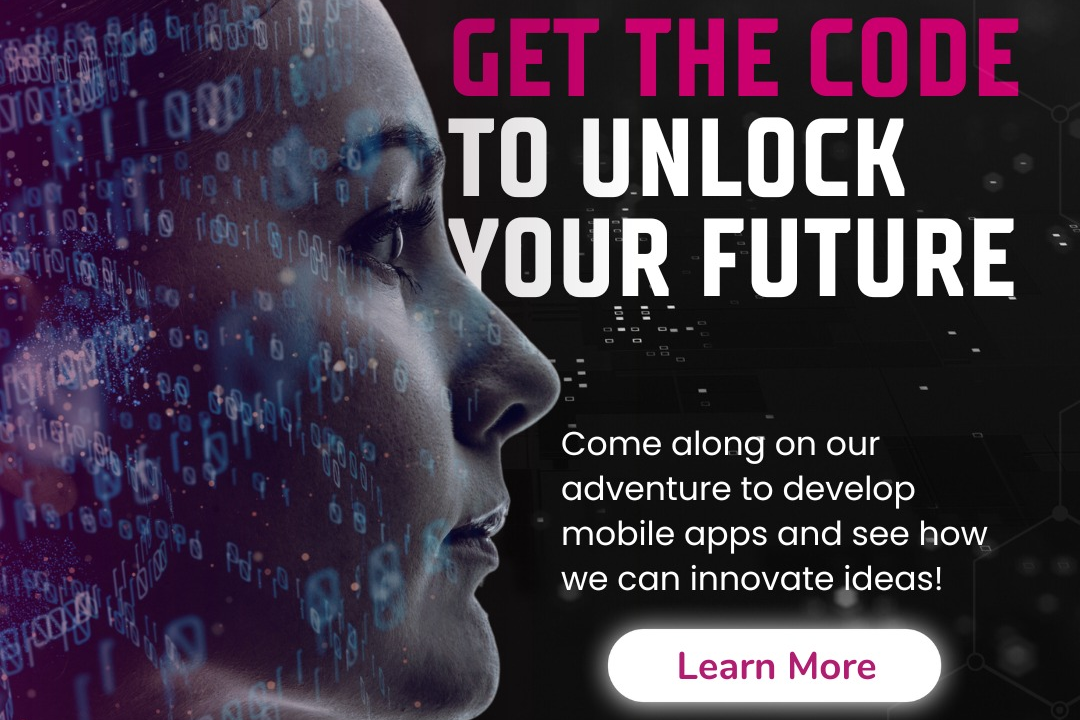Flutter App Usability and Design
Enhancing User Experience and Interface Design in Flutter Apps
Flutter App Usability and Design
Flutter app usability and design focus on delivering a smooth, intuitive user experience through its rich set of pre-designed widgets and a flexible layout system. With Flutter, developers can create visually appealing interfaces that adhere to platform-specific guidelines, ensuring consistency and familiarity for users. The framework supports hot reload, enabling rapid iterations and testing of designs, which enhances usability by allowing developers to quickly implement user feedback. Additionally, Flutter's support for responsive design means apps can efficiently adapt to various screen sizes and orientations, further enriching the user experience while maintaining a high level of performance across devices. Overall, Flutter empowers developers to build elegant, user-friendly apps that engage and delight users.
To Download Our Brochure: https://www.justacademy.co/download-brochure-for-free
Message us for more information: +91 9987184296
1 - Cross Platform Development: Flutter allows developers to write code once and deploy it on both iOS and Android platforms, making it cost effective and efficient.
2) Rich UI Components: Flutter comes with a wide range of customizable widgets that help in building aesthetically pleasing user interfaces, suitable for various design styles.
3) Hot Reload: This feature allows developers to see the changes in real time without restarting the application, which significantly speeds up the development process.
4) Responsive Design: Flutter provides features that help in creating responsive applications that look good on various screen sizes and orientations, enhancing usability across devices.
5) Material Design and Cupertino Widgets: Flutter supports both Material Design (Android) and Cupertino (iOS) components, enabling developers to create apps that feel native to each platform.
6) Single Codebase: Maintaining a single codebase for multiple platforms reduces the complexity and effort in development and maintenance.
7) State Management: Flutter offers different approaches (like Provider, Bloc, Riverpod) for effective state management, ensuring that the app remains responsive and can handle UI updates effectively.
8) Animations and Transitions: Flutter’s powerful animation libraries make it easy to create smooth and visually engaging transitions, improving the overall user experience.
9) Performance Optimization: Flutter apps are compiled to native code, which usually results in better performance compared to other cross platform frameworks, leading to faster response times and smoother interactions.
10) Community and Ecosystem: Flutter has a growing community and a rich ecosystem of plugins and packages that facilitate the addition of functionalities, enhancing the usability of applications.
11) Internationalization and Localization: Flutter provides tools to easily adapt apps for different languages and regions, making it easier to reach a global audience.
12) Accessibility Features: Flutter supports various accessibility features, ensuring that apps can be used by people with disabilities, enhancing usability for all users.
13) Testing Frameworks: Flutter has a robust testing framework that allows for unit, widget, and integration testing, ensuring that the app remains reliable and performs well under different conditions.
14) User Centric Design Principles: Teaching the importance of user centric design principles in Flutter helps students focus on creating experiences that prioritize user needs and preferences.
15) Deployment and CI/CD Support: Understanding how to deploy Flutter apps to app stores and implement Continuous Integration/Continuous Deployment (CI/CD) pipelines can improve the overall development workflow.
16) Documentation and Learning Resources: Flutter has extensive documentation and learning resources available, which are vital for students to continue their learning and stay updated with best practices.
17) Backend Integration: Flutter can easily integrate with various backend services, allowing students to understand how to connect their apps to databases, APIs, and more.
18) Debugging Tools: Flutter provides a suite of debugging tools to help identify and resolve issues quickly, which is an essential skill for any developer.
These points can provide a comprehensive overview of Flutter app usability and design, making it an attractive program for students looking to dive into app development.
Browse our course links : https://www.justacademy.co/all-courses
To Join our FREE DEMO Session: Click Here
Contact Us for more info:
Android Training Madanapalle
react technology stack
mern stack developer course with placement
Java Podcasts
pmp certification cost in chennai