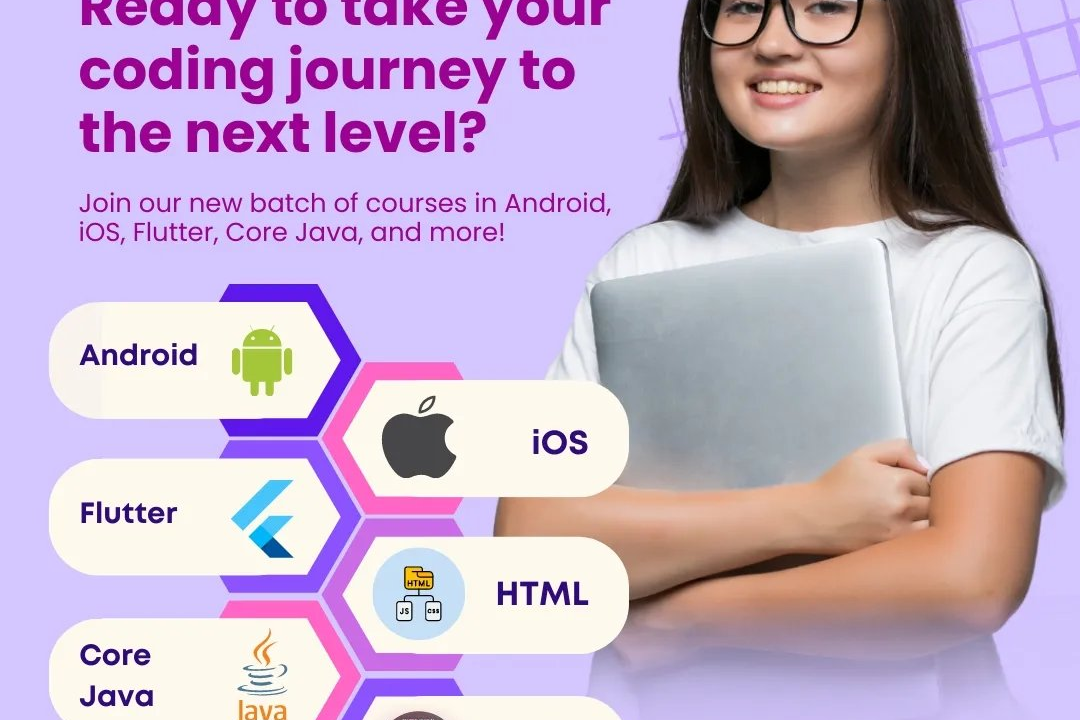Android Studio Tutorial
Getting Started with Android Studio: A Comprehensive Tutorial
Android Studio Tutorial
The Android Studio tutorial is a comprehensive guide designed to help developers learn how to create Android applications using Android Studio, the official integrated development environment (IDE) for Android development. The tutorial typically covers the fundamental concepts of Android app development, including setting up the development environment, understanding Android architecture, and utilizing components such as Activities, Fragments, and Services. It often includes hands-on exercises to build simple apps, manage user interfaces with XML layouts, implement navigation, and integrate various features like data storage and network access. Additionally, the tutorial may introduce best practices for debugging, testing, and publishing apps on the Google Play Store, empowering developers to create functional and user-friendly mobile applications.
To Download Our Brochure: https://www.justacademy.co/download-brochure-for-free
Message us for more information: +91 9987184296
1 - Introduction to Android Studio: Overview of Android Studio as the official integrated development environment (IDE) for Android app development, its features, and importance in the development process.
2) Setting Up the Environment: Guide students through downloading and installing Android Studio on their systems. Discuss system requirements and prerequisites.
3) Creating Your First Project: Step by step instructions on how to create a new Android project, including selecting project templates and configuring project settings.
4) Understanding Project Structure: Explain the various components of an Android project, including the manifest file, source folders, resource folders, and build files.
5) Designing User Interfaces: Introduction to XML layout files and the visual layout editor in Android Studio. Teach students how to create user interfaces using views and layouts.
6) Activity Lifecycle: Discuss the Android activity lifecycle, its states, and the significance of managing the lifecycle of activities in an Android app.
7) Working with Resources: Explain how to manage app resources, including strings, colors, images, and layouts, enabling students to create a visually appealing app.
8) Implementing Navigation: Introduce techniques for navigating between different screens (activities) in an app using Intents and the navigation component.
9) Handling User Input: Teach students how to gather user input through various UI elements like EditText, Buttons, and how to respond to user interactions.
10) Persisting Data: Overview of data storage options in Android, including Shared Preferences, SQLite databases, and Room Persistence Library to store user data.
11) Networking Basics: Introduce fundamentals of networking in Android, covering how to make API calls and handle JSON data using libraries like Retrofit or Volley.
12) Debugging and Testing: Teach debugging techniques within Android Studio, including setting breakpoints and using Logcat, as well as writing unit tests for the app.
13) Using Third Party Libraries: Guide students on how to include and manage external libraries through Gradle, showcasing useful libraries that can enhance app functionality.
14) Deploying the App: Explain the process of building and signing an APK, preparing for deployment, and publishing an app on Google Play Store.
15) Exploring Android Jetpack: A brief introduction to Android Jetpack components that streamline development, such as LiveData, ViewModel, and Navigation components.
16) Best Practices for App Development: Discuss coding best practices, user interface design principles, and performance optimization tips for creating efficient, maintainable apps.
17) Hands on Projects: Encourage students to apply their knowledge through practical projects, such as building a simple weather app or a to do list application.
18) Q&A and Resources: Provide a session for questions and answers, and recommend additional resources, such as online documentation, forums, and development communities.
This comprehensive training program would enable students to grasp the essentials of Android app development using Android Studio effectively.
Browse our course links : https://www.justacademy.co/all-courses
To Join our FREE DEMO Session: Click Here
Contact Us for more info:
iOS Training in Patiala
java training institute in hadapsar
Cheapest Online iOS Training in Nashik
salesforce certification free
java j2ee training institutes in chennai