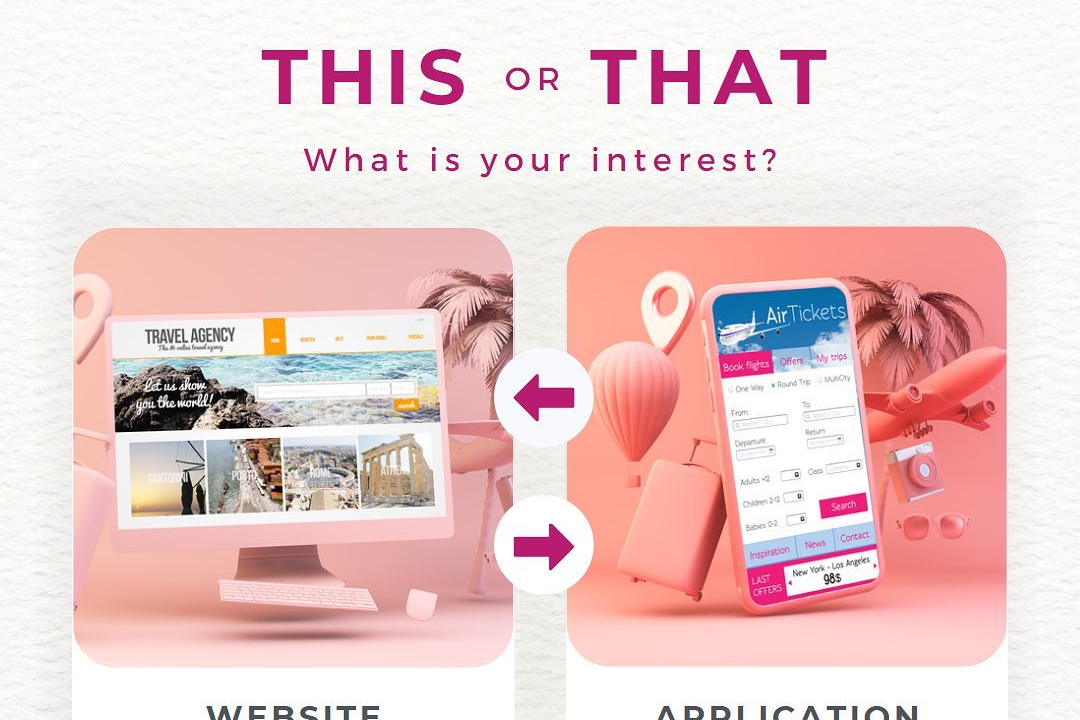Android App Design
Designing Engaging Android Applications
Android App Design
Android app design involves creating user interfaces (UIs) and experiences that are visually appealing, intuitive, and functional for users on Android devices. The design process emphasizes adhering to Google's Material Design guidelines, which advocate for a clean layout, responsive interactions, and a cohesive color palette that enhances usability. It requires an understanding of various screen sizes and orientations, ensuring that apps are adaptable across different devices. Key elements include using appropriate navigation patterns, incorporating touch-friendly controls, and optimizing performance for a seamless experience. Ultimately, effective Android app design balances aesthetics with usability, fostering engagement and satisfaction for users.
To Download Our Brochure: https://www.justacademy.co/download-brochure-for-free
Message us for more information: +91 9987184296
1 - User Centered Design: Focus on the needs and preferences of end users. Understanding user personas and experiences can help shape the design effectively.
2) Material Design Principles: Familiarize students with Google’s Material Design, which emphasizes clean, modern aesthetics and intuitive interfaces, utilizing shadows, padding, and responsive animations.
3) Wireframing and Prototyping: Teach the importance of creating wireframes and prototypes early in the design process to visualize layouts and functionalities before development begins.
4) Navigation Patterns: Explore different navigation patterns used in Android apps, such as navigation drawers, bottom navigation bars, and tabs, and when to use each effectively.
5) Responsive Design: Emphasize the need for apps to be responsive across a variety of screen sizes and resolutions, ensuring a consistent user experience on different devices.
6) Accessibility Features: Highlight the importance of making apps accessible to all users, including those with disabilities. This can include text to speech functionalities and screen reader compatibility.
7) Color Theory & Typography: Discuss how color schemes and typography affect user experience and brand identity. Encourage students to choose colors and fonts that align with the app’s purpose and audience.
8) Performance Optimization: Teach strategies to optimize app performance, focusing on smooth interactions, quick load times, and efficient resource usage to enhance user satisfaction.
9) The Importance of Feedback: Stress how providing visual and haptic feedback (like button presses, loading indicators, etc.) enhances user interaction and keeps users informed about ongoing processes.
10) Testing and Usability: Incorporate user testing sessions to gather feedback and insights. Teach how to analyze this data to iteratively improve the user experience.
11) Integration with APIs: Introduce the concept of integrating third party APIs to enhance app functionality, such as social media sharing, location services, or payment gateways.
12) Security Considerations: Discuss the importance of designing secure apps, including data protection, encryption, and secure user authentication methods.
13) Version Control: Teach students how to use version control systems like Git to manage changes in the app’s code efficiently and collaborate with others.
14) Designing for Different Android Versions: Explain how to ensure compatibility with various Android versions and how to utilize backward compatibility libraries to enhance reach.
15) App Store Guidelines and Monetization: Discuss the importance of understanding app store guidelines for publishing apps and explore different monetization strategies, such as in app purchases, ads, and subscriptions.
16) Continuous Learning and Trends: Encourage students to keep up to date with the latest design trends and tools in the Android development community to ensure their skills remain relevant.
17) Collaboration and Teamwork: Highlight the significance of collaboration with developers, marketers, and other designers in creating a cohesive final product.
These points can serve as a comprehensive foundation for a training program on Android app design, providing students with both theoretical knowledge and practical skills.
Browse our course links : https://www.justacademy.co/all-courses
To Join our FREE DEMO Session: Click Here
Contact Us for more info:
java training institute in marathahalli
iOS Training in Tirora
Ratnagiri
iOS Training in Parbhani
iOS Training in Nashik