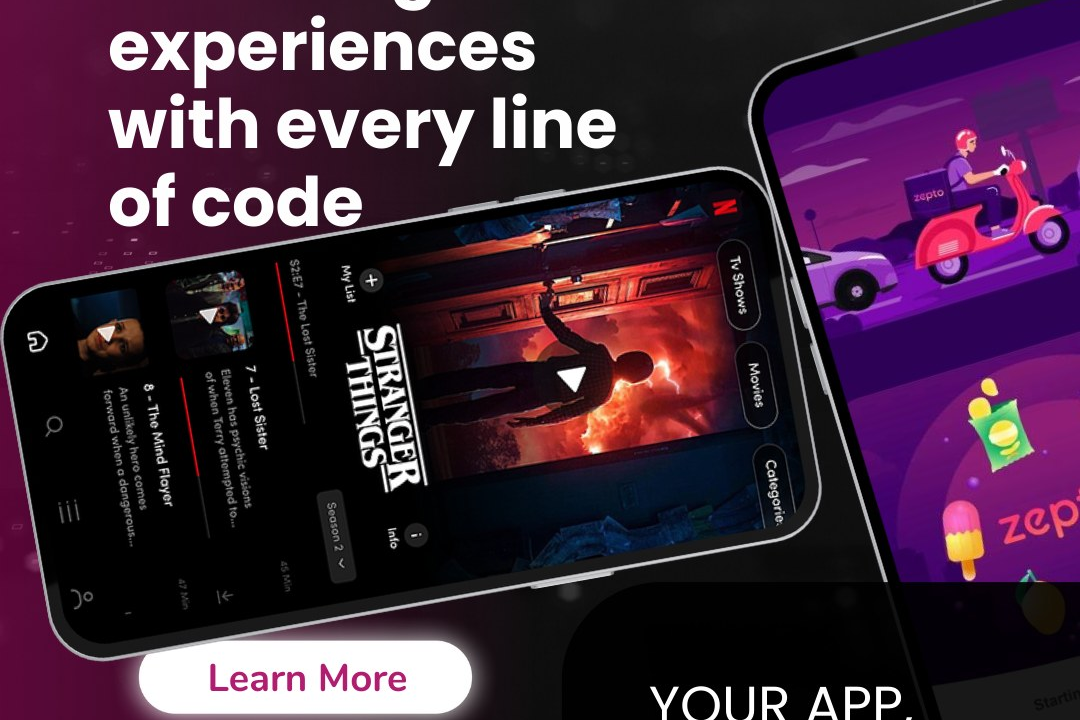Mobile App Usability Testing Strategies
Enhancing Mobile App User Experience: Effective Usability Testing Strategies
Mobile App Usability Testing Strategies
Mobile app usability testing strategies involve systematic approaches to evaluate how easily users can navigate and interact with a mobile application. Key strategies include utilizing both qualitative and quantitative methods by incorporating user feedback through surveys and interviews, as well as analyzing task completion rates and error counts. Conducting remote and in-person usability tests with real users helps to identify potential pain points and areas for improvement. Employing scenarios and tasks that reflect real-world usage ensures the testing context is relevant. Additionally, using tools for screen recording and user session analytics can provide further insights into user behavior and engagement patterns, enabling developers to optimize the app's interface and functionality for a seamless user experience.
To Download Our Brochure: https://www.justacademy.co/download-brochure-for-free
Message us for more information: +91 9987184296
1 - Define Objectives: Clearly outline what you want to achieve with usability testing. Objectives could include measuring user satisfaction, identifying navigation issues, or assessing feature effectiveness.
2) Identify Target Users: Select a representative group of users that reflects your app's target demographic. This helps gather relevant feedback that aligns with your app's user base.
3) Choose Testing Methods: Decide on the testing method, such as moderated usability testing, unmoderated testing, A/B testing, or remote usability testing, based on your objectives and resources.
4) Create Test Scenarios: Develop realistic scenarios that mimic the tasks users would perform within the app. This helps gauge how well users can navigate and utilize the app’s features.
5) Develop Usability Metrics: Establish the metrics you will use to gauge usability, such as task success rate, time on task, error rate, and user satisfaction ratings.
6) Recruit Participants: Find participants who represent your target audience. This can involve recruiting through social media, email, or user panels to gain valuable insights.
7) Set Up a Testing Environment: Create a controlled environment (like a usability lab) or prepare for remote testing by ensuring participants have the necessary technology (e.g., a stable internet connection and the app installed).
8) Facilitate Testing Sessions: Conduct the testing session, encouraging participants to think aloud while they navigate the app. This provides insights into their thought process and challenges.
9) Record User Interactions: Capture audio, video, or screen recordings of the sessions to analyze the feedback later. Documentation is crucial for reviewing specific interactions and identifying issues.
10) Observe Body Language: Pay attention to participants' non verbal cues, such as frustration gestures or confusion, to complement verbal feedback and identify pain points.
11) Debrief Post Session: Conduct a debriefing session after the test to gather additional insights from participants. Ask open ended questions to delve deeper into their experiences.
12) Analyze Data: Compile and analyze both quantitative and qualitative data from the tests to pinpoint usability issues and patterns. Look for recurring themes that users signal during testing.
13) Prioritize Issues: Organize identified issues based on severity and impact on the user experience. This helps in prioritizing fixes in the development cycle.
14) Iterative Testing: After addressing usability issues, conduct further tests to evaluate changes. Usability testing should be an iterative process, refining the app continuously.
15) Report Findings: Present usability findings in an organized report, highlighting key issues, recommended changes, and potential impacts on user experience. Include visuals like graphs and charts to clarify data.
16) Incorporate User Feedback: Ensure that user feedback is valued in the design and development process. Create a culture of improving the app based on user suggestions and usability findings.
17) Educate on Best Practices: Teach students about general usability principles and best practices (like consistency, visibility, and feedback) to apply these principles in their own projects.
18) Utilize Tools and Software: Introduce students to usability testing tools like UsabilityHub, Lookback, or Hotjar, and teach them how to leverage these for effective testing and data collection.
By covering these strategies, students will gain a comprehensive understanding of mobile app usability testing, enabling them to effectively assess and improve user experiences for mobile applications.
Browse our course links : https://www.justacademy.co/all-courses
To Join our FREE DEMO Session: Click Here
Contact Us for more info:
Hands-On Android Training Vijayawada
Android UI Training Dausa
Android App Development Course Fees in Hyderabad
Flutter Training in Agartala
Best Software Testing Training Institutes In Marathahalli