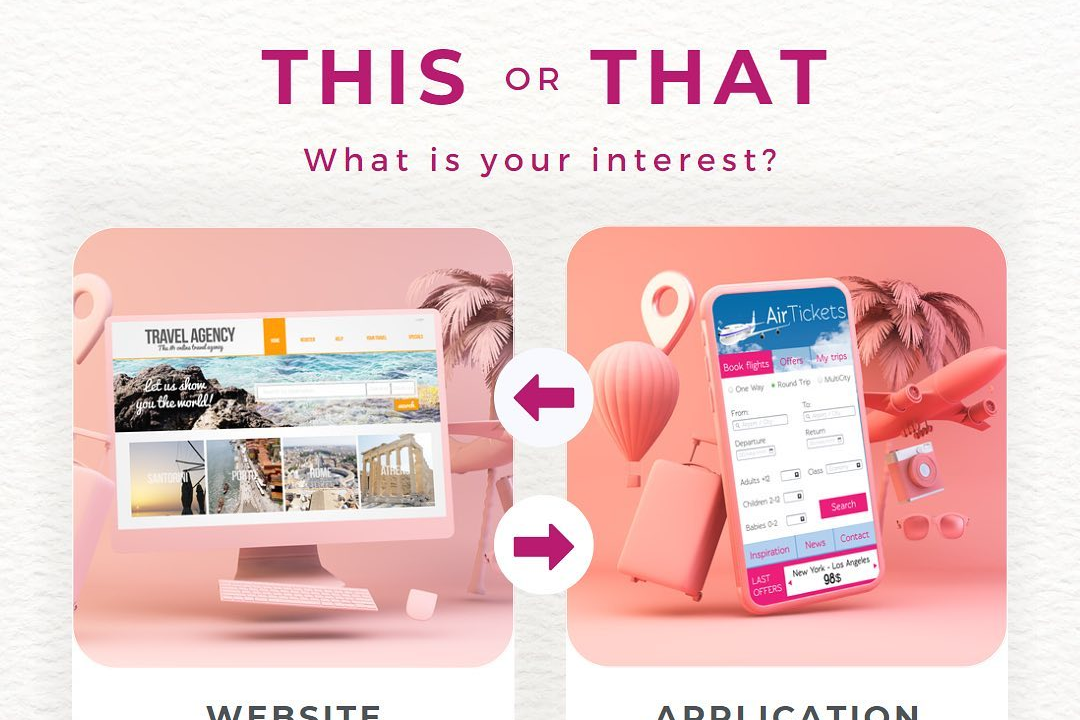iOS user experience design principles
Principles of User Experience Design for iOS
iOS user experience design principles
iOS user experience design principles focus on creating intuitive, efficient, and engaging interfaces that enhance user satisfaction. Central to these principles are clarity, deference, and depth; clarity ensures that content is easily understandable and legible, while deference allows the interface to support the content, minimizing distractions and emphasizing user tasks. Depth adds a sense of hierarchy and interactivity through visual layers and animations, providing context and guiding users through their interactions. Additionally, iOS design heavily emphasizes consistency across applications, responsiveness to user actions, and accessibility to cater to diverse needs. By adhering to these principles, designers strive to create seamless experiences that anticipate user needs and promote fluid navigation.
To Download Our Brochure: https://www.justacademy.co/download-brochure-for-free
Message us for more information: +91 9987184296
1 - Simplicity: Design should prioritize simplicity and clarity, allowing users to accomplish tasks with minimal effort and confusion.
2) Consistency: Maintain consistent patterns in UI elements, navigation, and interactions throughout the application to create a familiar environment for users.
3) Feedback: Provide immediate and clear feedback for user interactions, such as button presses or form submissions, to inform users that their actions have been recognized.
4) User Control: Ensure users feel in control of the app experience by allowing them to undo actions, navigate freely, and customize settings as needed.
5) Accessibility: Design should consider accessibility for all users, including those with disabilities. Incorporate alternative text, voice over capabilities, and ensure color contrast meets standards.
6) Fluidity: Create smooth transitions and animations that enhance usability without becoming distracting. This promotes a fluid experience as users navigate through the app.
7) Content Prioritization: Use a content first approach to prioritize essential information and actions, ensuring that users can find what they need quickly.
8) Intuitive Navigation: Adopt intuitive and recognizable navigation patterns that align with user expectations, utilizing standard elements like tab bars and navigation stacks.
9) Touch Targets: Design touch targets (like buttons and links) that are adequately sized and spaced to facilitate easy tapping, minimizing user error.
10) Visual Hierarchy: Use layout, typography, and color to establish a clear visual hierarchy that guides the user’s attention to the most critical elements first.
11) Contextual Actions: Provide actions that are contextually relevant to the current user workflow, reducing the need for unnecessary navigation or searches.
12) Error Prevention: Design interfaces that help prevent errors by disabling options that are not relevant to the current user context or by confirming actions that could lead to mistakes.
13) Progressive Disclosure: Present information progressively to avoid overwhelming users. Reveal details as necessary to maintain user focus and streamline the experience.
14) Emphasis on Touch: Design specifically for touch interaction, ensuring that all interactions are tactile and engaging, taking full advantage of iOS capabilities.
15) User Onboarding: Implement effective onboarding processes that help users understand how to use the app without overwhelming them with information all at once.
16) Performance Optimization: Ensure that the app runs smoothly and efficiently, minimizing load times and the likelihood of crashes or freezes, which can frustrate users.
17) Emotional Design: Create an emotional connection with users through thoughtful design choices that resonate with them, such as pleasing aesthetics and engaging experiences.
18) Scalability: Design with scalability in mind, ensuring that the app remains usable across different device sizes, orientations, and levels of usage.
19) User Centered Design: Involve users in the design process through testing and feedback to create products that genuinely reflect their needs and preferences.
These principles can serve as key components of your training program, helping students develop a strong foundation in iOS user experience design.
Browse our course links : https://www.justacademy.co/all-courses
To Join our FREE DEMO Session: Click Here
Contact Us for more info:
iOS Training in Cuttack
Java Methods
Android App Deployment Thrissur
Flutter User Interface Research
java training institute in kolkata