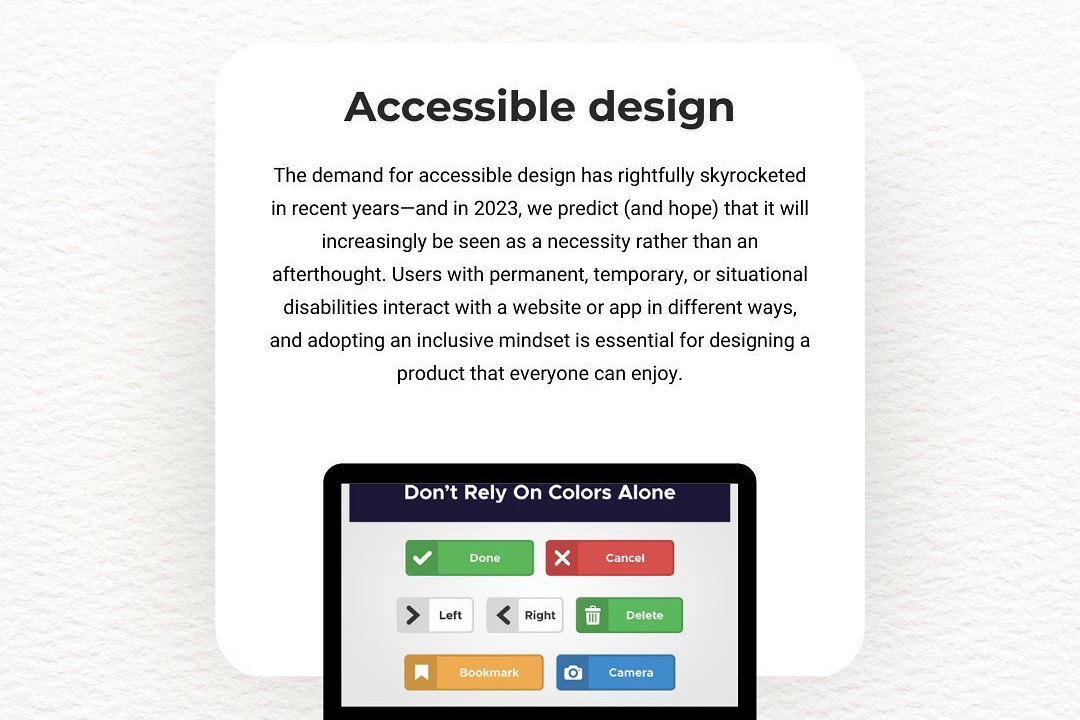Ios mobile app lifecycle management
iOS Mobile App Lifecycle Management: Best Practices and Strategies
Ios mobile app lifecycle management
iOS mobile app lifecycle management refers to the processes and practices involved in overseeing the various stages of an iOS application's life, from development through deployment to eventual retirement. The lifecycle includes stages such as design, coding, testing, and release through the App Store. During operation, apps transition through states like inactive, active, and background, where they must efficiently manage resources and handle interruptions such as incoming calls or notifications. Developers utilize lifecycle methods, such as `applicationDidBecomeActive`, `applicationWillResignActive`, and `applicationDidEnterBackground`, to implement functionality and preserve app state. Effective lifecycle management ensures optimal performance, user experience, and seamless updates, while also addressing issues like security, compatibility, and compliance with App Store guidelines.
To Download Our Brochure: https://www.justacademy.co/download-brochure-for-free
Message us for more information: +91 9987184296
1 - App States Overview: Introduce the various states an iOS app can be in, such as Not Running, Inactive, Active, Background, and Suspended. Explain the significance of each state.
2) App Launching: Discuss the process of app launch, including the role of the main storyboard, app delegate, and how the app transitions from Not Running to Active.
3) UIApplication Lifecycle: Describe the UIApplication class and its role in managing the app's lifecycle, including the handling of state transitions and events.
4) App Delegate Responsibilities: Explain the responsibilities of the App Delegate, such as handling application level events, responding to lifecycle changes, and managing resources.
5) State Restoration: Introduce the concept of state restoration, which allows an app to restore its previous state after being terminated. Discuss the relevant methods and when to use them.
6) Background Execution: Discuss how apps can continue executing tasks in the background, the required capabilities, and the types of background modes (such as audio, location updates, etc.).
7) Handling Memory Warnings: Explain how apps should respond to memory warnings through the `didReceiveMemoryWarning` method, and best practices for memory management.
8) Termination: Outline what happens when an app is terminated (either by the user or the system), including cleanup tasks and saving application state.
9) Notifications: Explain how notifications (both local and remote) play a role in an app's lifecycle, including when and how to handle them effectively.
10) App Switching and Backgrounding: Discuss how users can switch between apps and what happens to an app when it enters the background. Emphasize the importance of saving user data and the application state.
11) User Interface Updates: Emphasize best practices for updating the UI when transitioning between active and background states, focusing on user experience.
12) Concurrency and Background Tasks: Introduce concepts of concurrency in iOS, particularly using GCD or `NSOperation`, to manage tasks that might run in the background while respecting the app lifecycle.
13) Resource Management: Discuss how to manage resources efficiently (like networking, database connections), especially when an app moves to the background.
14) Testing Lifecycle Events: Explain how to test an app’s lifecycle events effectively, covering tools like XCTest to verify state transitions and lifecycle behavior.
15) User Experience Considerations: Highlight the importance of user experience throughout the app lifecycle, ensuring that transitions between states are smooth and intuitive for users.
16) Analytics and Lifecycle Tracking: Discuss the importance of tracking user interactions within the app lifecycle for analytics purposes, helping developers understand usage patterns.
17) Best Practices for App Lifecycle Management: Summarize best practices for managing the app lifecycle, including leveraging system hooks, optimizing performance, and ensuring data integrity.
This structured approach will give students a comprehensive understanding of iOS mobile app lifecycle management, with an emphasis on practical applications and best practices. Each point can be expanded with examples, coding exercises, and discussions to enhance learning.
Browse our course links : https://www.justacademy.co/all-courses
To Join our FREE DEMO Session: Click Here
Contact Us for more info:
core java online course
Real-Time Data in Android Apps
Android Training Centers in Bangalore
Android Mobile Application Development course
Android Certification Classes Krishnagiri