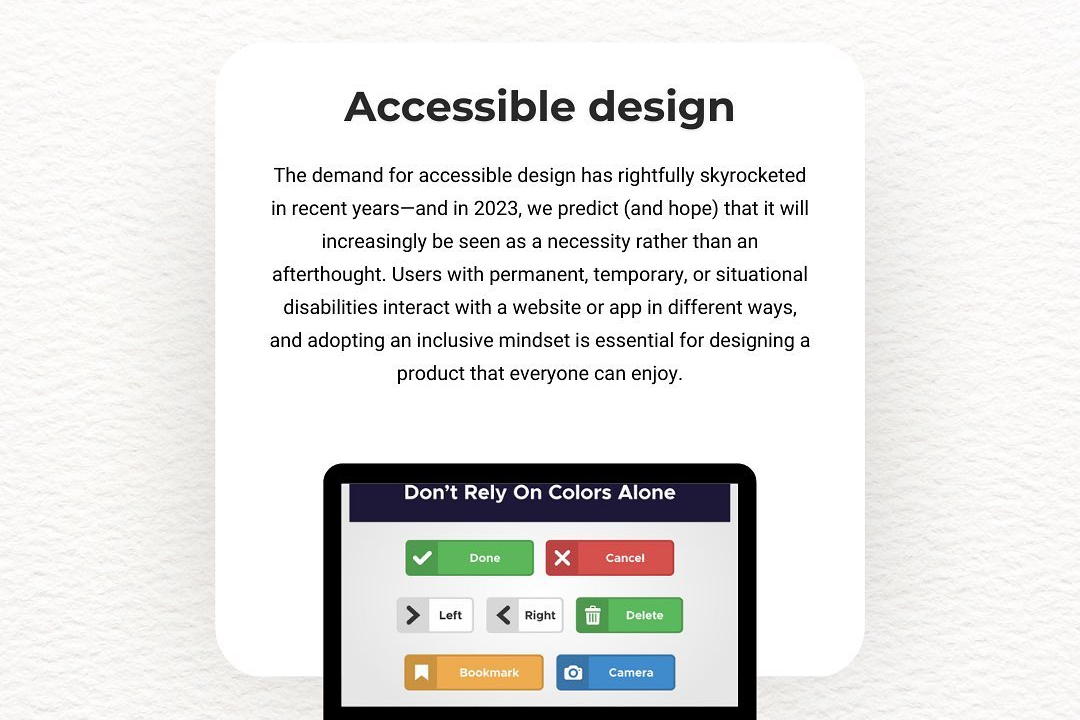iOS application design guidelines
iOS Application Design Best Practices
iOS application design guidelines
iOS application design guidelines emphasize the importance of creating intuitive, user-friendly interfaces that enhance the overall user experience. Apple advocates for a clean and minimalistic aesthetic, ensuring that apps are visually appealing and easy to navigate. Key principles include the use of consistent icons and design elements, a focus on touch-friendly interactions, and adherence to the Human Interface Guidelines, which provide detailed recommendations on layout, typography, color schemes, and accessibility. The guidelines encourage developers to create apps that not only align with Apple's design philosophy but also provide seamless usability across various devices, fostering engagement while ensuring functionality and performance.
To Download Our Brochure: https://www.justacademy.co/download-brochure-for-free
Message us for more information: +91 9987184296
1 - Human Interface Guidelines (HIG): Apple provides comprehensive guidelines focusing on user experience, aesthetics, and interaction design to create apps that align with iOS design principles.
2) Consistency: Maintain visual and functional consistency throughout the app. Use standard UI elements to ensure users can predict how your app will behave.
3) Intuitive Navigation: Design a clear and logical navigation structure. Use a tab bar or navigation controller to help users easily find their way through your app.
4) Touch Targets: Ensure interactive elements are sufficiently large (at least 44x44 points) and are spaced to avoid accidental taps, improving usability on touch devices.
5) Feedback: Provide immediate feedback for user actions. Confirm actions with animations, sounds, or visual changes, allowing users to know their inputs have been received.
6) Adaptive Design: Implement responsive layouts that adapt to different screen sizes and orientations. Use Auto Layout to create interfaces that look great on all devices.
7) Accessibility: Design your app with accessibility in mind. Utilize VoiceOver, contrast ratios, and dynamic type to make your app usable for people with disabilities.
8) Visual Hierarchy: Use size, color, and layout to emphasize important information. Apply contrast and spacing to guide users’ attention to the main areas of content.
9) Content Prioritization: Display the most relevant content upfront. Utilize progressive disclosure to show essential information while allowing users to access additional details when needed.
10) Fonts and Typography: Use legible fonts and appropriate sizes. Follow the recommended text styles from Apple's typography guidelines to enhance readability across devices.
11) Color Palette: Choose a harmonious color palette that conveys your brand while maintaining distinction between different UI elements. Ensure enough contrast for readability.
12) Gestures: Utilize familiar gestures (like swiping, pinching, and tapping) to enhance interaction but make sure the app supports both touch and traditional input methods.
13) Loading and Placeholder States: Use loading indicators or skeleton screens to enhance user experience during data fetching, preventing confusion or frustration when waiting for updates.
14) User Onboarding: Provide an intuitive onboarding process to educate users on the app’s key features, significantly improving user retention and satisfaction.
15) App Store Compliance: Ensure your app adheres to App Store Review Guidelines, focusing on performance, security, privacy, and user experience to avoid rejection during the publishing process.
This structured training program will equip students with a comprehensive understanding of essential iOS application design guidelines, enabling them to create user friendly and aesthetically pleasing applications.
Browse our course links : https://www.justacademy.co/all-courses
To Join our FREE DEMO Session: Click Here
Contact Us for more info:
Java Industry Trends
power bi vs excel
NodeJS Online
iOS training in Noida
What's MERN stack