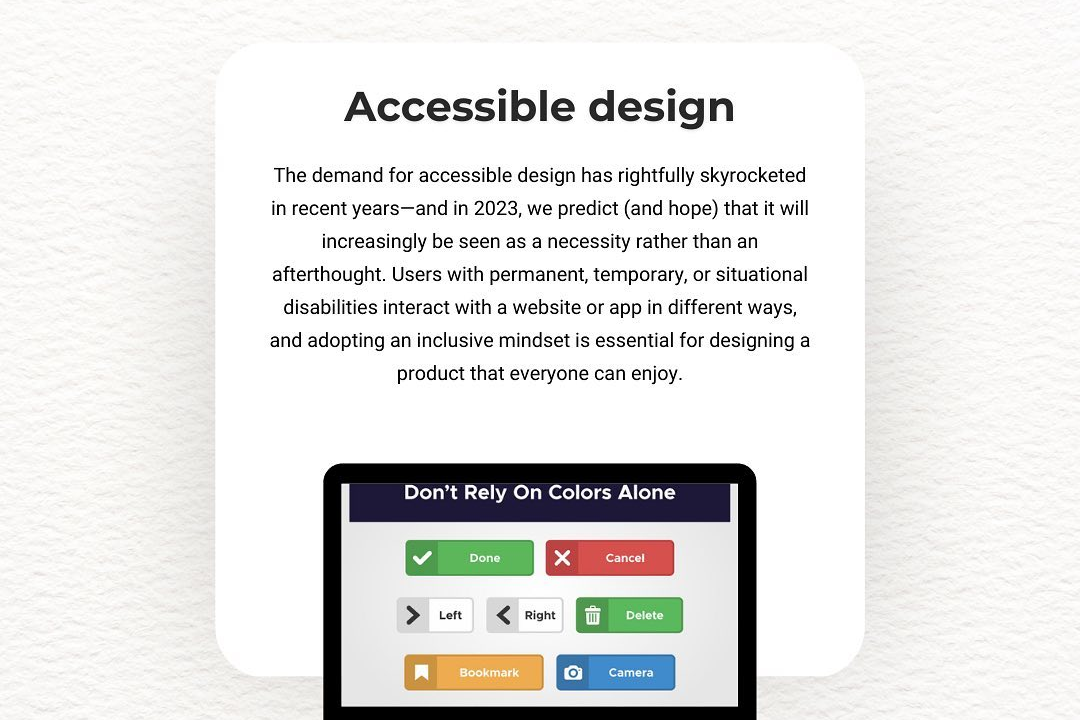Flutter For Home Automation
Smart Home Automation with Flutter
Flutter For Home Automation
Flutter is an open-source UI software development toolkit created by Google, which enables developers to build natively compiled applications for mobile, web, and desktop from a single codebase. In the context of home automation, Flutter can be utilized to create visually appealing and highly interactive applications that control smart home devices. By leveraging Flutter’s rich widget library, developers can design custom user interfaces that provide seamless interactions with IoT (Internet of Things) devices. Furthermore, Flutter’s ability to integrate with various APIs and frameworks allows it to communicate with home automation systems, enabling users to easily monitor and control their home environment through intuitive dashboards, real-time notifications, and automation routines, ultimately enhancing the smart home experience.
To Download Our Brochure: https://www.justacademy.co/download-brochure-for-free
Message us for more information: +91 9987184296
1 - Introduction to Flutter: Understand what Flutter is—a UI toolkit by Google for building natively compiled applications for mobile, web, and desktop from a single codebase.
2) Dart Programming Language: Get familiar with Dart, the programming language used in Flutter, which emphasizes sound null safety and strong typing for building robust applications.
3) Setting Up the Development Environment: Learn how to set up the Flutter SDK and IDEs like Android Studio or Visual Studio Code for an optimal development experience.
4) Building User Interfaces: Explore Flutter’s widget based architecture to create responsive and visually appealing UIs ideal for home automation applications.
5) State Management: Understand different state management techniques in Flutter such as Provider, Riverpod, and BLoC, essential for managing app state in home automation projects.
6) Integrating with IoT Devices: Learn how to communicate with Internet of Things (IoT) devices through protocols like MQTT and HTTP, enabling control over smart home devices.
7) Real time Data Updates: Implement real time features using Firebase or WebSocket to reflect the current state of home automation devices in the app dynamically.
8) User Authentication: Explore various user authentication methods (e.g., email/password, OAuth) to secure access to the home automation system.
9) Creating Custom Widgets: Develop custom widgets for specific home automation tasks, allowing more personalized and adaptable interfaces.
10) Using APIs for Device Control: Learn to integrate third party APIs that allow controlling smart home devices from different manufacturers.
11) Implementing Local Notifications: Understand how to use local notifications to alert users about various events, like security alerts or scheduled automation tasks.
12) Building for Multiple Platforms: Discover Flutter's capabilities for building applications that run smoothly on both Android and iOS, enhancing accessibility for users.
13) Testing the Application: Learn about testing strategies in Flutter, including unit tests, widget tests, and integration tests, ensuring the reliability of home automation applications.
14) Deployment and Distribution: Understand the process of building and deploying Flutter applications to app stores, and making them accessible to end users.
15) Future of Flutter in Home Automation: Discuss trends and advancements in Flutter and home automation technology, preparing students for upcoming innovations in the field.
These points provide a comprehensive training program framework that can help students gain crucial skills for developing home automation solutions using Flutter.
Browse our course links : https://www.justacademy.co/all-courses
To Join our FREE DEMO Session: Click Here
Contact Us for more info:
Online Java Forums
jQuery w3s
Material Design Principles
top salesforce training institute in india
iOS Training in Barbil