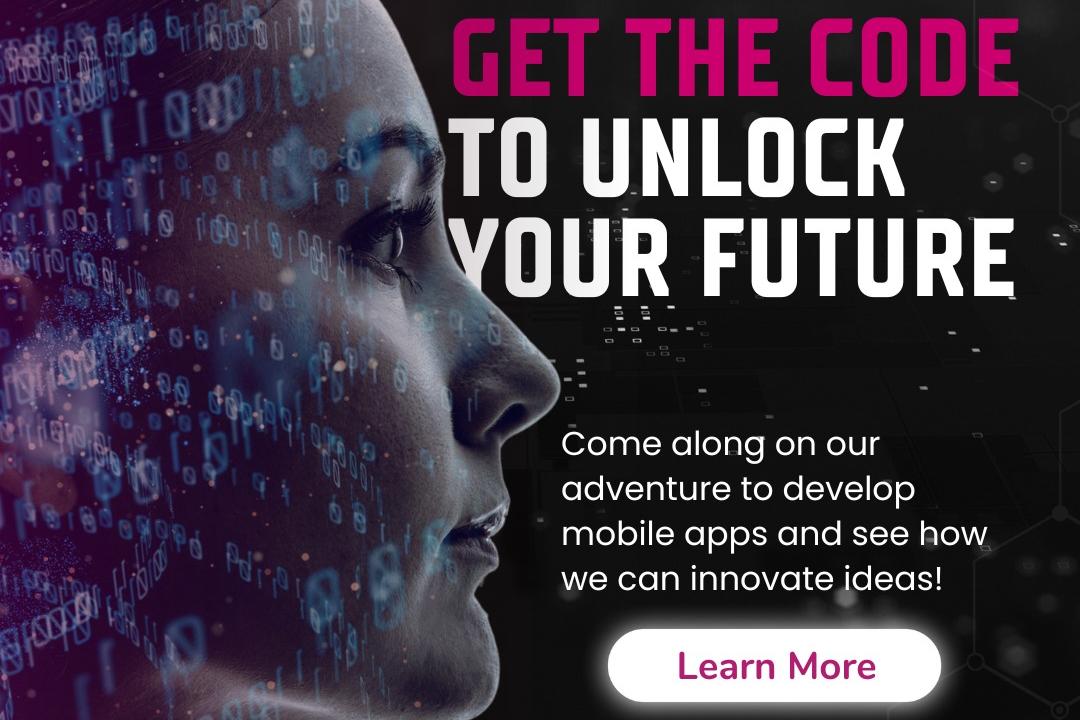Flutter App Release Process
Streamlining Your Flutter App Release Process
Flutter App Release Process
The Flutter app release process involves several key steps to prepare the application for deployment to users. Firstly, you need to ensure your app is production-ready by optimizing performance and fixing bugs. Then, you configure the app's information, such as the version number and build number, in the `pubspec.yaml` file. For Android, you generate a release APK or AAB file using the `flutter build apk` or `flutter build appbundle` command, which can then be signed with a keystore for distribution via the Google Play Store. For iOS, you prepare the app in Xcode, set up app signing with an Apple Developer account, and use the `flutter build ios` command to create an archive that can be uploaded to the App Store via Xcode. Finally, you submit the app to the respective app stores, following their review and release procedures to make it available for users to download.
To Download Our Brochure: https://www.justacademy.co/download-brochure-for-free
Message us for more information: +91 9987184296
1 - Understanding Flutter Environment: Familiarize yourself with the Flutter framework, its architecture, and how it works on both iOS and Android.
2) Setting Up Flutter SDK: Install Flutter SDK by visiting the official Flutter website and follow the installation instructions for your operating system.
3) Creating a Flutter Project: Use the Flutter CLI to create a new project. Use the command `flutter create your_project_name` to generate boilerplate code.
4) Developing the App: Build and design your app using Dart programming language. Utilize Flutter widgets to create a responsive UI.
5) Testing the App: Test your app in various environments:
Use the Flutter Inspector for UI debugging.
Run unit tests and widget tests.
Use integration tests to ensure functionality.
6) Adding Dependencies: Manage dependencies with `pubspec.yaml` to include any packages your app needs for additional functionalities.
7) App Configuration: Update app configurations in `android/app/build.gradle` for Android and `ios/Runner.xcodeproj` for iOS to set app name, version, and permissions.
8) Building for Release: Use the command `flutter build apk` for Android and `flutter build ios` for iOS to compile your app into a release version.
9) Signing the App: Generate and set up a key store for Android to sign your APK. For iOS, you'll need to configure signing certificates through Xcode.
10) Testing the Release Build: Run the release build on real devices to ensure there are no issues in production mode performance and behavior.
11) Preparing App Store Listings: Create an appealing app description, icons, screenshots, and promotional graphics to be used on the App Store and Google Play Store.
12) Publishing to Google Play Store: Follow the steps in the Google Play Console to create a new application, and upload your signed APK and necessary assets.
13) Publishing to Apple App Store: Use Xcode and App Store Connect to upload your app build. Ensure you have all the mandatory metadata filled out for review.
14) App Review Process: Understand and prepare for the review processes of both Google Play and Apple App Store, which might involve responding to feedback for necessary changes.
15) Post Release Monitoring: After the app is live, monitor analytics, user feedback, and crash reports to identify areas that may need improvements or urgent fixes.
16) Regular Updates and Maintenance: Plan for regular updates based on user feedback and bug reports. Keep your dependencies up to date and release enhancements periodically.
17) Community Engagement: Encourage users to leave reviews and provide feedback. Use this data for refining future versions of the app.
This structure provides students with a comprehensive roadmap that they can follow to understand the Flutter app release process from inception to post launch maintenance.
Browse our course links : https://www.justacademy.co/all-courses
To Join our FREE DEMO Session: Click Here
Contact Us for more info:
Java WSDL
Algorithm Challenges
Java Application Deployment Mumbai
Prerequisite for Machine Learning