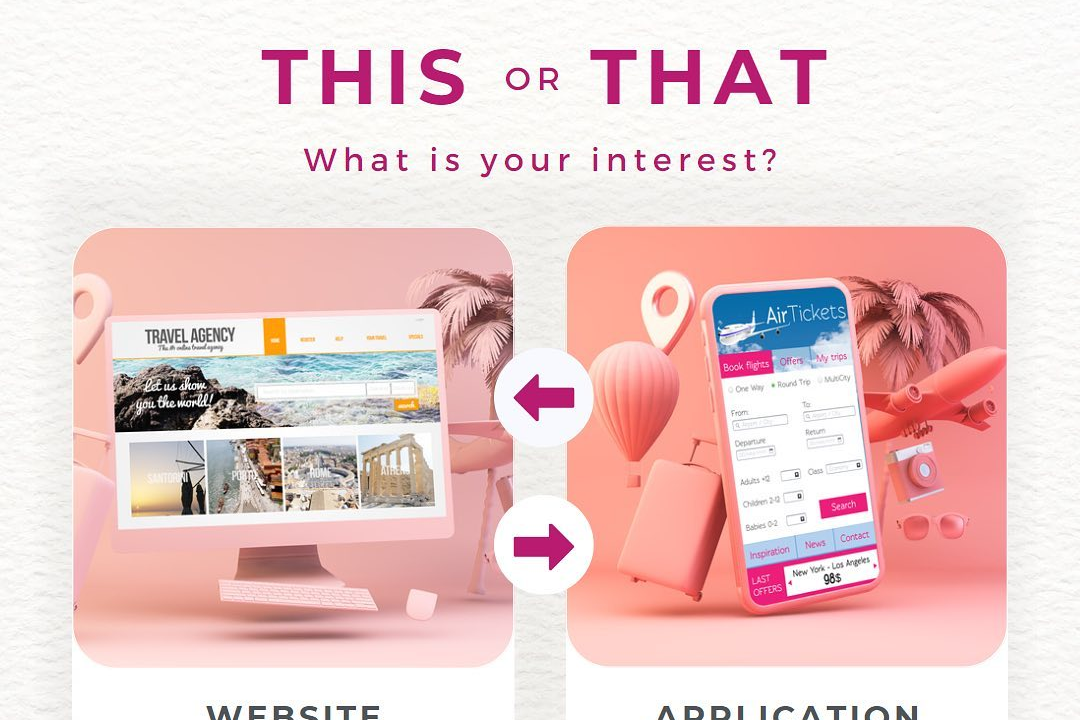Building User-Friendly iOS Interfaces
Designing Intuitive iOS Interfaces
Building User-Friendly iOS Interfaces
Building user-friendly iOS interfaces involves several key principles that ensure a seamless and intuitive experience for users. First, it's essential to adhere to Apple's Human Interface Guidelines, which provide a framework for design consistency, usability, and accessibility. Using a clean and minimalist layout helps reduce clutter, allowing users to focus on content and actions. Intuitive navigation through the use of familiar gestures, clear icons, and logical hierarchies enhances usability. Employing responsive design and adaptive layouts ensures that the interface looks good on various device sizes and orientations. Additionally, incorporating feedback mechanisms, such as animations or sounds on user actions, fosters engagement. Finally, conducting user testing allows developers to identify pain points and iterate on designs based on real user interactions, ultimately leading to a more enjoyable and effective app experience.
To Download Our Brochure: https://www.justacademy.co/download-brochure-for-free
Message us for more information: +91 9987184296
1 - Understanding Human Interface Guidelines: Familiarize students with Apple’s Human Interface Guidelines that provide essential design principles for creating intuitive and user friendly interfaces.
2) Focus on User Centric Design: Teach the importance of designing interfaces with the end user in mind to ensure that the app meets actual user needs and expectations.
3) Consistency is Key: Emphasize the significance of consistency in design elements (buttons, colors, fonts) throughout the app to create a cohesive experience.
4) Utilizing Auto Layout: Introduce Auto Layout to help students build responsive interfaces that adapt to different screen sizes and orientations seamlessly.
5) Implementing Adaptive Design: Discuss the concept of adaptive design, ensuring interfaces are functional and visually appealing across various devices (iPhone, iPad, etc.).
6) Optimizing Navigation: Teach effective navigation patterns and how to implement intuitive navigation controls like tab bars, navigation bars, and gestures for easy user movement through the app.
7) Creating Clear Visual Hierarchy: Explain how to organize information clearly using size, color, and placement to direct user attention to the most important elements first.
8) Effective Use of Typography: Stress the importance of selecting readable fonts and maintaining proper text size and contrast to improve accessibility and user experience.
9) Feedback and Responsiveness: Show how to implement visual and haptic feedback for user actions, such as button presses or swipes, to provide a sense of control and acknowledgment.
10) Accessibility Best Practices: Teach students to design with accessibility in mind, including VoiceOver support and ensuring elements are navigable via assistive technologies.
11) Minimizing User Input: Discuss strategies to reduce the need for extensive user input, such as using defaults, pre filling fields, and implementing auto complete features.
12) Use of Gestures and Touch Interactions: Educate on the use of gestures (swiping, pinching) for navigation and interactions that can enhance user engagement when designed thoughtfully.
13) Gestalt Principles: Introduce Gestalt principles of perception (proximity, similarity, closure) to help students understand how users interpret interface elements.
14) Prototyping and Testing: Stress the importance of prototyping designs using tools like Sketch or Figma and conducting usability testing with real users to gather feedback and iterate on designs.
15) Educational Resources and Tools: Guide students to valuable resources (tutorials, videos, documentation) and design tools (Xcode, Interface Builder) that can aid them in mastering iOS interface design.
16) Learning from Existing Apps: Encourage students to analyze and learn from popular iOS applications, identifying what works well and what could be improved in terms of user experience.
17) Integration of Icons and Imagery: Teach the effective use of icons and images to make navigation more intuitive and to enhance overall aesthetics, ensuring they are relevant and enhance functionality.
18) Understanding Color Theory: Introduce color theory to help students choose color schemes that evoke emotional responses and enhance user experience on a psychological level.
19) Regular Updates and Maintenance: Discuss the importance of regularly updating the app interface based on user feedback and evolving trends in interface design to keep the app relevant and engaging.
20) Creating an Emotional Connection: Emphasize the value of storytelling in app design to create an emotional connection with users, making the app memorable and more engaging.
These points can form the backbone of a training program aimed at equipping students with the knowledge and skills necessary to create user friendly iOS interfaces.
Browse our course links : https://www.justacademy.co/all-courses
To Join our FREE DEMO Session: Click Here
Contact Us for more info:
python price
Salesforce training end users
iOS training in Sullurpeta
learn tableau free
Java Performance Optimization