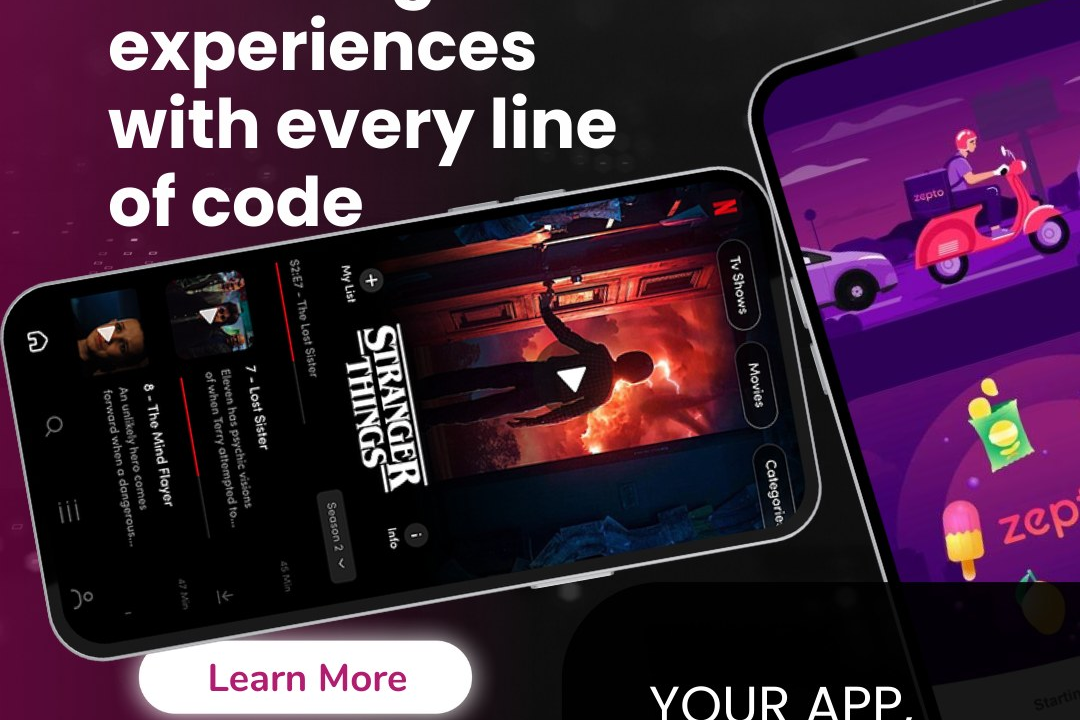Best Practices in iOS Development
Optimizing iOS Development: Best Practices for Success
Best Practices in iOS Development
Best practices in iOS development involve adhering to design patterns, maintaining clean and modular code, and leveraging the frameworks and tools provided by Apple. Developers should prioritize the Model-View-Controller (MVC) design pattern or its variations, such as MVVM, to separate concerns and promote reusability. Proper use of version control systems like Git is essential for collaborative coding and maintaining code history. Following Apple’s Human Interface Guidelines ensures a consistent and user-friendly experience. Performance optimization, memory management, and thoughtful use of concurrency with Grand Central Dispatch (GCD) or Operative Queues are crucial for creating responsive applications. Implementing unit tests and UI tests enhances reliability, while regular code reviews promote best coding practices among team members. Finally, developers should stay updated on the latest iOS features and improvements by engaging with the developer community and attending Apple’s annual WWDC.
To Download Our Brochure: https://www.justacademy.co/download-brochure-for-free
Message us for more information: +91 9987184296
1 - Follow MVC Design Pattern: Emphasize the Model View Controller pattern to promote a clean separation of responsibilities within the app, making the code more manageable and scalable.
2) Use Auto Layout: Teach students how to use Auto Layout for responsive design that adapts to different screen sizes and orientations, ensuring a consistent user experience across devices.
3) Code Modularization: Encourage creating modular and reusable code components, such as custom views and utility classes, to enhance maintainability and reduce redundancy.
4) Adopt Swift Best Practices: Focus on using the Swift programming language effectively, including proper naming conventions, value types, and leveraging features like optionals and closures.
5) Implement Unit Testing: Instill the importance of writing unit tests for critical functionalities of the app to ensure reliability and prevent regressions during refactors and updates.
6) Use Version Control (Git): Train students on using Git for version control, enabling collaboration, tracking changes, and managing code effectively throughout the development lifecycle.
7) Error Handling: Teach effective error handling strategies, including the use of `do catch` statements and optionals, to ensure that the app remains robust and user friendly.
8) Optimize Performance: Discuss techniques for optimizing performance, such as minimizing the use of heavy resources on the main thread, using lazy loading, and profiling the app with Instruments.
9) User Interface Consistency: Stress the importance of maintaining a consistent user interface by following established UI guidelines, ensuring that users have a familiar experience.
10) Accessibility Support: Introduce the concept of accessibility in apps, including VoiceOver support and dynamic text, to make sure the app is usable by all users, including those with disabilities.
11) Networking Best Practices: Teach students how to manage network calls efficiently using APIs, handling background tasks, and ensuring a smooth UI experience with data loading.
12) Memory Management & ARC: Explain memory management concepts in iOS, including Automatic Reference Counting (ARC), and the importance of avoiding retain cycles.
13) Debugging Tools: Familiarize students with debugging tools and techniques in Xcode, including breakpoints, console logs, and Instruments for performance profiling.
14) Regular Code Review: Encourage peer code reviews to promote learning from each other and to maintain high code quality through collective knowledge sharing.
15) Stay Updated with Design Trends: Advise students to keep themselves informed about the latest design trends, tools, and updates in the iOS ecosystem, such as SwiftUI for modern UI development.
16) Continuous Learning: Highlight the importance of continuous learning through online resources, documentation, and participation in developer communities to stay current in the fast evolving iOS landscape.
These points aim to equip students with the necessary knowledge and skills to succeed in iOS development, preparing them for real world applications.
Browse our course links : https://www.justacademy.co/all-courses
To Join our FREE DEMO Session: Click Here
Contact Us for more info:
PMP learner kit
Is Data Science and Data Analytics Same
Best Institute To Learn Software Testing In Bangalore
disadvantages of power bi
iOS Training in Osmanabad