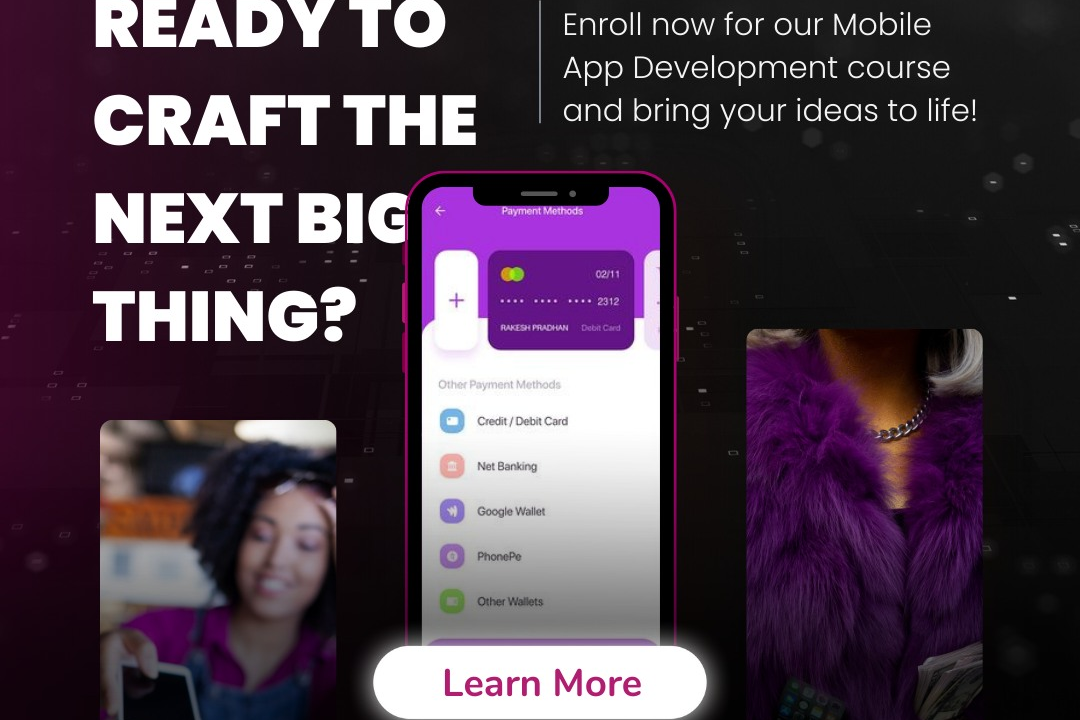Best practices for ios app support
Optimizing iOS App Support: Best Practices
Best practices for ios app support
Best practices for iOS app support encompass a range of strategies aimed at enhancing user experience and satisfaction. Firstly, establishing a responsive and knowledgeable support team is crucial; they should be equipped to handle common inquiries and technical issues swiftly. Incorporating in-app support features, such as FAQs, chatbots, or direct contact options, can facilitate immediate assistance. Regularly updating the app to fix bugs, improve performance, and add new features is essential for maintaining user engagement and trust. Additionally, creating comprehensive documentation, including user guides and troubleshooting tips, helps users resolve minor issues independently. Collecting and analyzing user feedback through surveys or app reviews also contributes to continuous improvement, ensuring that the app evolves in line with user needs and preferences. Lastly, offering multiple channels of support, such as email, social media, and forums, increases accessibility and caters to different user preferences.
To Download Our Brochure: https://www.justacademy.co/download-brochure-for-free
Message us for more information: +91 9987184296
1 - Comprehensive Documentation: Ensure that your app's documentation is complete and user friendly. This includes user manuals, API documentation, and FAQs that can help both users and developers understand the app better.
2) Responsive Customer Support: Establish a system for addressing user inquiries and issues promptly. Utilize channels like email, chat, and forums to offer support, ensuring users feel heard and valued.
3) Regular Updates: Keep the app updated with new features, improvements, and bug fixes. Regular updates not only enhance functionality but also demonstrate commitment to user experience.
4) Bug Tracking and Management: Implement a robust bug tracking system to log, prioritize, and resolve issues efficiently. This allows for better risk management and improves the app's reliability.
5) Utilize User Feedback: Actively solicit and analyze user feedback to identify pain points and opportunities for improvement. Surveys, reviews, and direct communication can provide valuable insights.
6) Knowledge Base Creation: Develop a searchable knowledge base or self service portal where users can find solutions to common issues or read guides on how to use specific features.
7) Performance Monitoring: Leverage tools to monitor app performance and crashes in real time. Understanding how your app performs in the wild helps you anticipate and resolve issues proactively.
8) Onboarding and Tutorials: Create onboarding experiences and tutorials to help new users understand the app's features. This can reduce confusion and support requests.
9) Community Building: Foster a community around your app where users can share tips, ask questions, and support each other. This can be done through forums, social media groups, or dedicated platforms.
10) Training for Support Staff: Ensure that your support team is well trained on both technical and customer service aspects. They should be familiar with the app’s features and common issues.
11) Automated Responses: Implement automated systems for common queries, like chatbots or auto replies. This can help handle a high volume of inquiries quickly and efficiently.
12) User Centric Design: Design your app with the user in mind. A simple, intuitive interface can reduce user errors and lower the need for support.
13) Accessibility Considerations: Ensure your app is accessible to all users, including those with disabilities. This increases your user base and reduces support issues related to accessibility.
14) Analytics Utilization: Use analytics to track user behavior within the app to identify areas where users struggle. This can inform improvements and reduce the need for extensive support.
15) Feedback Loops: Create feedback loops where users are informed about how their suggestions are being used. This can increase user satisfaction and encourage more feedback.
16) Support Metrics Tracking: Regularly track metrics like response time, resolution time, and customer satisfaction to identify improvement areas and ensure effective support practices.
Including these best practices in your training program can help students understand how to effectively support iOS apps, leading to better user experiences and improved software quality.
Browse our course links : https://www.justacademy.co/all-courses
To Join our FREE DEMO Session: Click Here
Contact Us for more info:
Flutter Training in Jamui
iOS Training in Jagtial
Flutter With JSON
Java And Kubernetes
Android Training Ballari