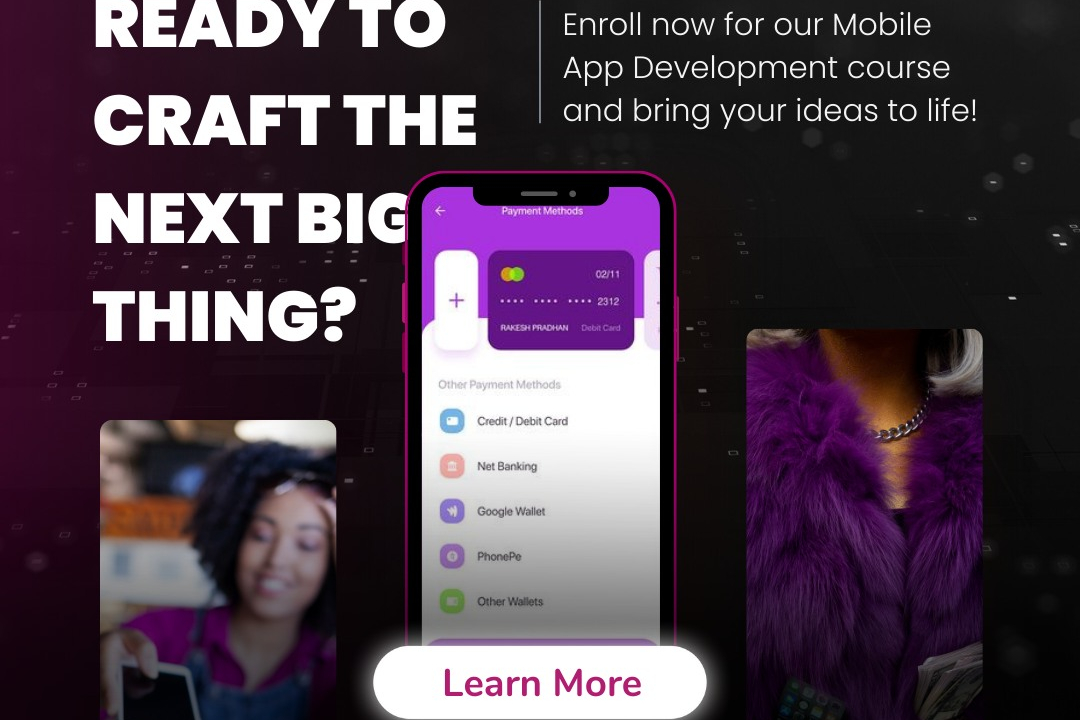App Development With Swift
Mastering Swift for iOS App Development
App Development With Swift
App development with Swift involves creating applications primarily for Apple's ecosystem, including iOS, macOS, watchOS, and tvOS. Swift is a powerful, intuitive programming language designed by Apple to enhance code readability and performance. It incorporates modern programming concepts while ensuring safety and efficiency, making it accessible for both new and experienced developers. Using Xcode, Apple's integrated development environment (IDE), developers can build user interfaces with SwiftUI or UIKit, write Swift code, and leverage Apple's extensive frameworks and libraries to create robust and functional applications. Swift's growing popularity is supported by a strong developer community and a wealth of resources, which facilitate the continuous improvement of skills and knowledge in the realm of app development.
To Download Our Brochure: https://www.justacademy.co/download-brochure-for-free
Message us for more information: +91 9987184296
1 - Introduction to Swift:
Understand what Swift is. It's a powerful and intuitive programming language developed by Apple for iOS, macOS, watchOS, and tvOS app development.
2) Installing Xcode:
Learn how to install Xcode, the official integrated development environment (IDE) for macOS that includes everything needed to create apps for Apple devices.
3) Swift Basics:
Familiarize students with fundamental concepts such as variables, constants, data types, operators, and control flow.
4) Object Oriented Programming (OOP):
Understand the principles of OOP in Swift including classes, objects, inheritance, and polymorphism which are crucial for structuring code efficiently.
5) Protocols and Extensions:
Learn about protocols, which define a blueprint of methods, properties, and other requirements, and extensions to add functionality to existing classes, structures, and enumerations.
6) Error Handling:
Explore error handling in Swift to gracefully handle runtime errors using `try`, `catch`, and `throw` mechanisms thereby making applications robust.
7) User Interface Design:
Get hands on knowledge in designing user interfaces using UIKit and SwiftUI, understanding views, layout, and view controllers.
8) Working with APIs:
Learn how to interact with RESTful APIs to fetch, send, and manage data, enabling apps to use external data sources.
9) Data Storage Solutions:
Explore different data storage options in Swift including UserDefaults, Core Data, and file systems to persist user data effectively.
10) Testing and Debugging:
Understand the importance of testing with XCTest framework and learn debugging techniques in Xcode to ensure code quality and performance.
11) Building for Multiple Screens:
Cover adaptive layouts and how to support different device orientations and screen sizes to provide an optimal user experience.
12) Version Control with Git:
Introduce version control systems, focusing on Git, to manage code changes, collaborate with others, and maintain project history.
13) App Lifecycle Management:
Learn about the app lifecycle in iOS, understanding various states like active, inactive, and background to optimize app performance.
14) Publishing Apps on App Store:
Explain the steps to prepare and submit an app to the Apple App Store, including app review guidelines and marketing strategies.
15) Staying Updated with Swift:
Emphasize the importance of continuous learning as Swift regularly updates. Resources for keeping skills current, such as blog posts, videos, and documentation will be shared.
This curriculum provides a comprehensive foundation in Swift app development, preparing students for real world applications and fostering skills for future opportunities in mobile development.
Browse our course links : https://www.justacademy.co/all-courses
To Join our FREE DEMO Session: Click Here
Contact Us for more info:
JavaScript vs Java
Ios programming for web applications
software testing certification courses online
Java Bootcamp Mumbai
java training institute in tambaram