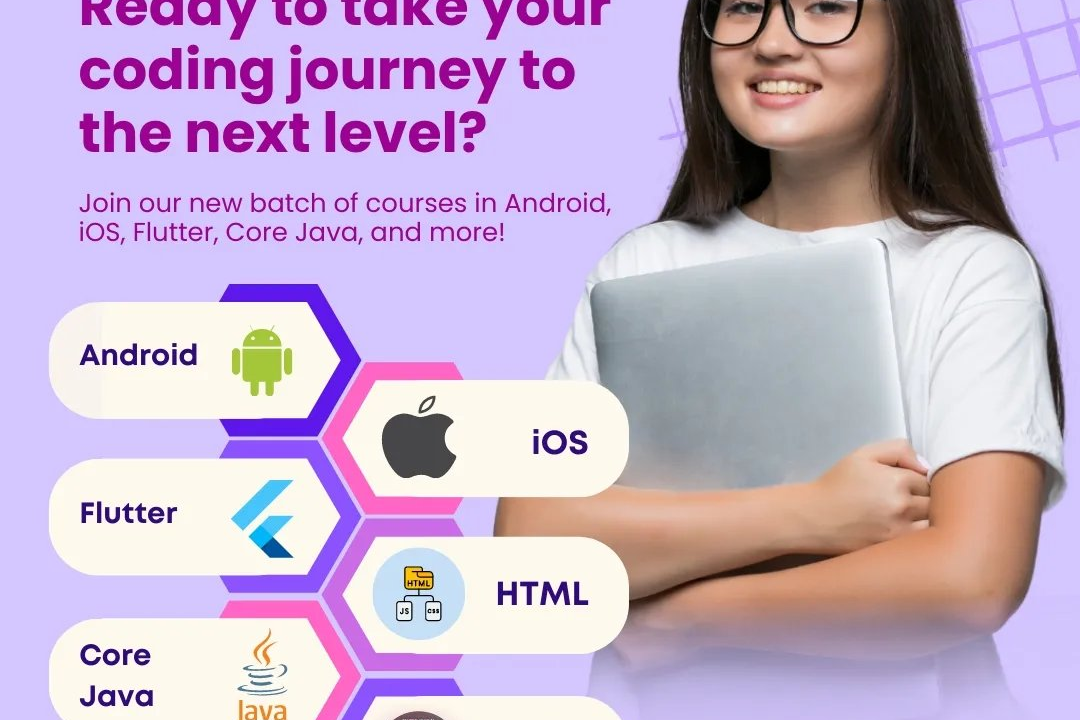Advanced App Architecture for iOS
Optimizing iOS App Architecture for Scalability and Performance
Advanced App Architecture for iOS
Advanced app architecture for iOS refers to the structured design patterns and strategies employed to create scalable, maintainable, and efficient applications. Key architectures include Model-View-ViewModel (MVVM), Model-View-Controller (MVC), and VIPER, each serving different project needs. MVVM facilitates testability and separation of concerns by decoupling UI elements from business logic through view models, while MVC remains the traditional approach, focusing on the interaction between core components. VIPER, an acronym for View, Interactor, Presenter, Entity, and Router, promotes a high degree of modularity and adheres to the single responsibility principle. Furthermore, leveraging protocols and dependency injection enhances flexibility and promotes reusability. Modern architectures increasingly incorporate reactive programming paradigms, using frameworks like Combine or RxSwift, to manage asynchronous data flows and improve app responsiveness. Overall, advanced architectures prioritize code organization, scalability, and maintainability, which are crucial for developing robust iOS applications.
To Download Our Brochure: https://www.justacademy.co/download-brochure-for-free
Message us for more information: +91 9987184296
1 - Model View Controller (MVC): The traditional architecture where the model handles data, the view displays data and user interface, and the controller acts as a mediator. Understanding MVC is fundamental, but it has limitations in scalability and testability.
2) Model View ViewModel (MVVM): An architecture pattern that separates the presentation layer from the data layer more effectively than MVC. It allows for better testability and a clear division of responsibilities, making it easier to handle complex UIs.
3) VIPER Architecture: Stands for View, Interactor, Presenter, Entity, and Router. Each component has its responsibility, which promotes separation of concerns and modularity. Ideal for large scale applications with complex navigation.
4) Clean Architecture: Emphasizes the separation between the application's core logic and the UI framework. It contains layers like the presentation layer, domain layer, and data layer, allowing for easier testing and maintainability.
5) Coordinator Pattern: A pattern that manages the flow of view controllers and their transitions in the app. It helps keep view controllers lightweight and focused on their specific roles rather than navigation logic.
6) Dependency Injection (DI): A technique used to implement IoC (Inversion of Control) by injecting dependencies into a class rather than hardcoding them. This makes the code more flexible, testable, and maintainable.
7) Reactive Programming: Utilizes frameworks like Combine or RxSwift to handle asynchronous data streams. It allows developers to compose and manage asynchronous events in a declarative manner, improving code readability and responsiveness.
8) SwiftUI: A modern framework for building user interfaces in a declarative way. It promotes the use of reactive programming principles and integrates well with Combine for handling state and data flow.
9) Architecture Components: Utilizing components like UserDefaults, Core Data, and SQLite effectively within your architecture choices. Understanding when and how to use these components can optimize data management in your app.
10) Unit Testing: Tests individual components in isolation to ensure that they function correctly. Advanced architecture encourages writing tests first (TDD) or writing them alongside development for reliability.
11) Integration Testing: Tests how different pieces of your app work together. This is crucial in advanced architectures where multiple components interact, ensuring the system as a whole behaves as expected.
12) Continuous Integration (CI): The practice of regularly integrating code changes into a shared repository and running automated tests. Familiarity with CI tools can enhance the development process and catch issues early.
13) Version Control Systems (VCS): Using tools like Git to track changes in codebases. Understanding VCS is vital for collaboration and maintaining a history of the project.
14) Design Patterns: Familiarity with common design patterns (such as Singleton, Observer, and Factory) can help students understand solutions to common problems in software design.
15) Architectural Patterns: Knowledge of various architectural patterns, such as microservices, serverless architectures, and event driven architectures, can provide insights into building scalable and maintainable iOS applications.
16) Error Handling and Logging: Understanding robust error handling and logging mechanisms is crucial in advanced architectures, allowing developers to manage unexpected issues gracefully and maintain application stability.
17) Performance Optimization: Techniques for profiling and optimizing the performance of iOS applications, such as using Instruments, lazy loading, or optimizing image loading and data fetching routines.
18) Security Best Practices: Emphasizing the importance of data protection, encrypted storage, and secure networking practices to safeguard user data and comply with privacy regulations.
By covering these points, students will gain a comprehensive understanding of advanced app architecture for iOS, preparing them for professional development roles.
Browse our course links : https://www.justacademy.co/all-courses
To Join our FREE DEMO Session: Click Here
Contact Us for more info:
Real-World Android Projects Dangs
Flutter Training in Delhi
Java Application Architecture Mumbai
Skills Required for Big Data Analytics
iOS Training in Mandya