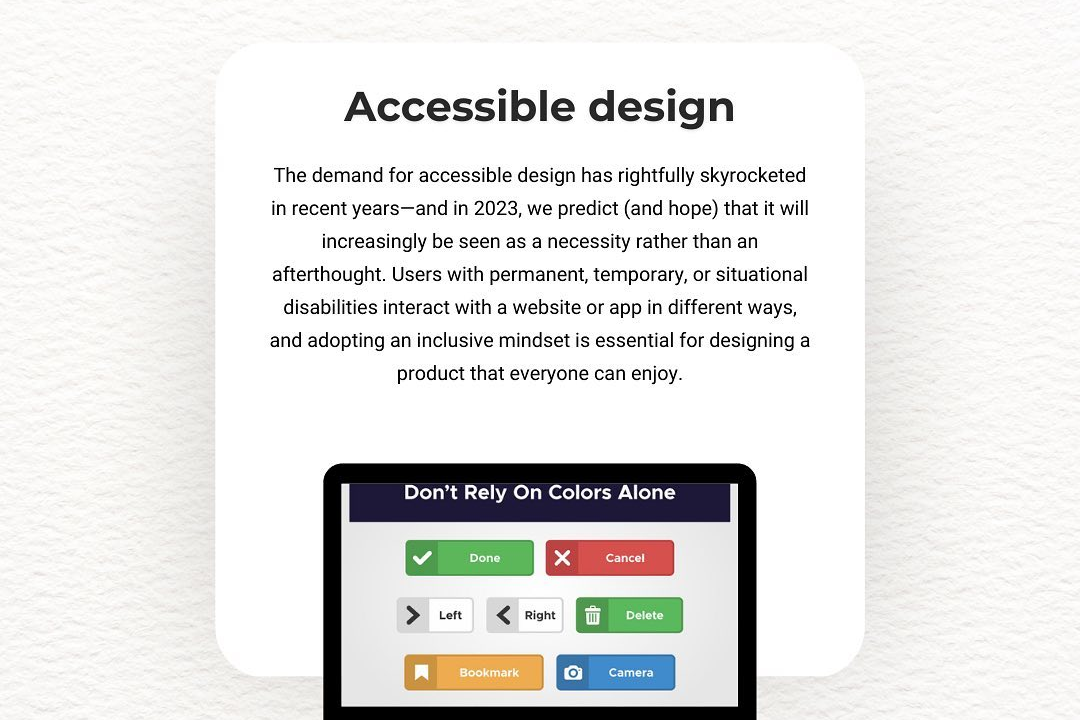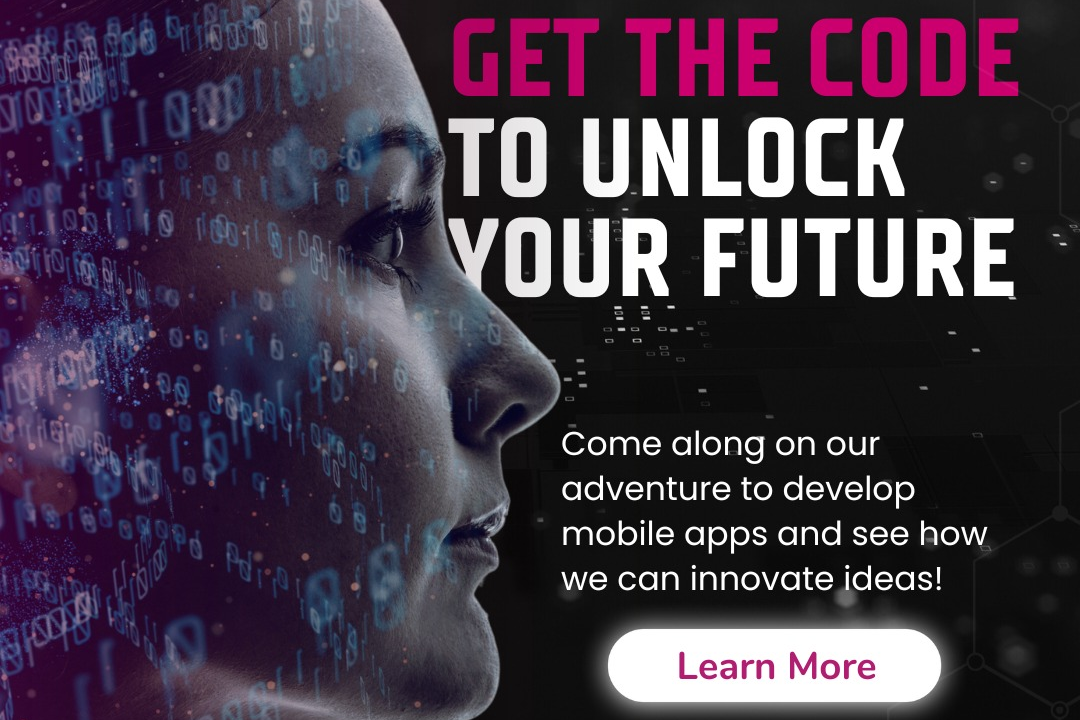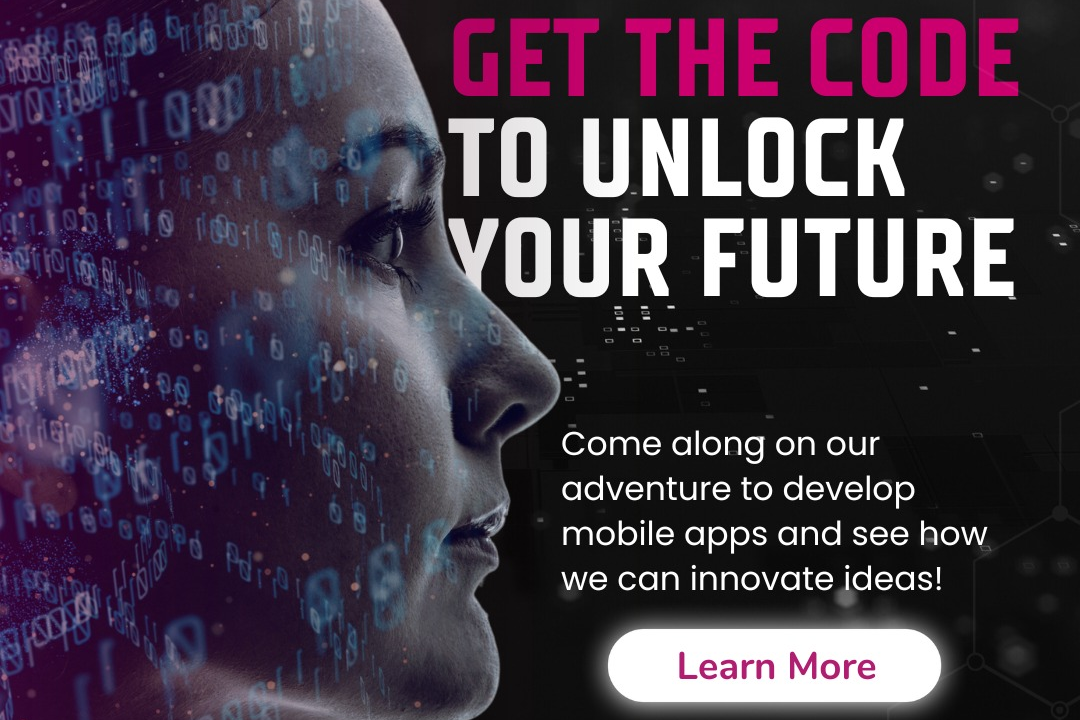React Native Technical Interview Questions
React Native Technical Interview Questions
React Native Technical Interview Questions
React Native technical interview questions assess candidates' knowledge of the framework's core concepts, design patterns, and optimization techniques. These questions help interviewers evaluate candidates' ability to build, maintain, and troubleshoot React Native applications. They also reveal candidates' understanding of asynchronous programming, state management, performance optimization, and best practices, which are crucial for developing robust and efficient apps.
To Download Our Brochure: https://www.justacademy.co/download-brochure-for-free
Message us for more information: +91 9987184296
1 - What is the difference between a stateful and a stateless component?
Stateful components hold their own state and can update it, while stateless components do not have their own state and can only receive props.
2) How do you handle data fetching in React Native?
Data fetching can be handled using APIs like Fetch, Axios, or GraphQL.
3) What is the difference between flexbox and CSS Grid?
Flexbox is a one dimensional layout system while CSS Grid is a two dimensional layout system.
4) How do you implement navigation in React Native?
React Navigation is a popular library used for implementing navigation in React Native applications.
5) What is the purpose of a reducer function in Redux?
A reducer function is a pure function that updates the state of a Redux store based on an action object.
6) How do you handle asynchronous actions in React Native?
Asynchronous actions can be handled using Promises, Async/Await, or Redux Thunk.
7) What is the difference between props and state?
Props are passed to a component from its parent while state is managed within the component itself.
8) How do you track user analytics in React Native?
Firebase Analytics is a popular platform for tracking user analytics in React Native applications.
9) What is the performance impact of rendering large lists in React Native?
Rendering large lists can impact performance, so optimizations like virtualized lists or Infinite Scroll should be considered.
10) How do you create reusable UI components in React Native?
Reusable components can be created using functions or class components that are exported and imported as needed.
11 - What is the difference between the Expo and React Native CLI tools?
Expo provides a development environment with pre configured tooling while React Native CLI offers a more customizable approach.
12) How do you debug React Native applications?
Debugging can be done using console logs, the React Developer Tools, or third party debugging tools.
13) What is the purpose of a FlatList component?
FlatList is used to render large lists of data efficiently in React Native.
14) How do you handle authentication in React Native?
Authentication can be handled using services like Firebase Authentication or Expo's built in authentication.
15) What are some common design patterns used in React Native?
Common design patterns include the Flux pattern, MVP, and MVVM.
- Answer questions thoroughly and accurately. The more detailed and informative your answers are, the more points you're likely to get.
- Be the first to answer a question.* Answering a question early on gives you a better chance of getting more points, as other users will have to upvote your answer to get their own points.
- Upvotes your own answers.* Upvoting your own answers will help them get more visibility and attract more upvotes from other users.
- Share your answers on social media.* Sharing your answers on social media can help attract more traffic to your Profile and increase the chances of getting more upvotes.
- Join groups and participate in discussions.* Joining groups and participating in discussions can help you build a rapport with other users and increase the chances of them upvoting your answers.
- Be active on the site.* The more active you are on the site, the more likely you are to get noticed by other users and get more upvotes.
- Course Overview
- This course prepares you for technical interview questions for the popular cross-platform mobile app development framework, React Native. It covers foundational concepts, core components, state management, navigation, styling, and performance optimization. Through hands-on exercises and expert insights, you'll gain a deep understanding of React Native's architecture and best practices, enabling you to confidently showcase your proficiency during interviews and land your dream job.
- Course Description
- This React Native technical interview questions course is an intensive program designed to help you ace your upcoming job interview. You will gain a comprehensive understanding of React Native concepts and best practices, as well as develop the skills necessary to answer technical questions effectively. The course covers key areas such as React Native architecture, performance optimization, and cross-platform development. By the end of the course, you will have the confidence and knowledge to tackle any React Native interview with success.
- Key Features
- 1 - Comprehensive Tool Coverage: Provides hands-on training with a range of industry-standard testing tools, including Selenium, JIRA, LoadRunner, and TestRail.
- 2) Practical Exercises: Features real-world exercises and case studies to apply tools in various testing scenarios.
- 3) Interactive Learning: Includes interactive sessions with industry experts for personalized feedback and guidance.
- 4) Detailed Tutorials: Offers extensive tutorials and documentation on tool functionalities and best practices.
- 5) Advanced Techniques: Covers both fundamental and advanced techniques for using testing tools effectively.
- 6) Data Visualization: Integrates tools for visualizing test metrics and results, enhancing data interpretation and decision-making.
- 7) Tool Integration: Teaches how to integrate testing tools into the software development lifecycle for streamlined workflows.
- 8) Project-Based Learning: Focuses on project-based learning to build practical skills and create a portfolio of completed tasks.
- 9) Career Support: Provides resources and support for applying learned skills to real-world job scenarios, including resume building and interview preparation.
- 10) Up-to-Date Content: Ensures that course materials reflect the latest industry standards and tool updates.
Benefits of taking our course
Functional Tools
1 - React Native CLI:
Command line interface for creating, building, and running React Native projects.
Provides commands for initializing new projects, launching the development server, and generating code snippets.
2) Expo:
A framework that simplifies React Native development by providing out of the box features such as a built in development server, universal sharing, and app store submission.
Offers a wide range of plugins and tools to enhance app functionality and speed up development.
3) Redux:
A state management library that helps organize and manage application state, making it more predictable and easier to reason about.
Provides a central store for storing data and actions for modifying that data, ensuring consistency and reducing boilerplate code.
4) Jest:
A JavaScript testing framework that supports testing React Native applications.
Offers a range of assertion libraries, mocking capabilities, and test coverage reporting to ensure the reliability and correctness of your code.
5) Debugger Tools:
Chrome Developer Tools and React Native Debugger are essential tools for debugging React Native applications.
Allow you to inspect the application state, network requests, and performance metrics, helping to identify and resolve issues quickly.
6) Profiling Tools:
React Native Profiler and Xcode Instruments provide insights into the performance of your application.
Help identify performance bottlenecks, optimize code execution, and improve user experience.
- Answer questions accurately and thoroughly. The more helpful and informative your answers are, the more likely you are to get upvotes.
- Be active in the community.* Participate in discussions, ask questions, and help others out. This will make you more visible and increase your chances of getting upvotes.
- Promote your answers.* Share your answers on social media or other online platforms. This will help you reach a wider audience and get more upvotes.
- Use keywords in your answers.* This will help your answers appear in search results and get more upvotes.
- Be patient.* It takes time to build up a reputation and get upvotes. Don't get discouraged if you don't see immediate results. Just keep answering questions and participating in the community, and you will eventually start to see your upvote count grow.
Browse our course links : https://www.justacademy.co/all-courses
To Join our FREE DEMO Session:
This information is sourced from JustAcademy
Contact Info:
Roshan Chaturvedi
Message us on Whatsapp:
Email id: info@justacademy.co
Dart Language Interview Questions For Experienced
Darts Interview Question
Interview Questions For Flutter