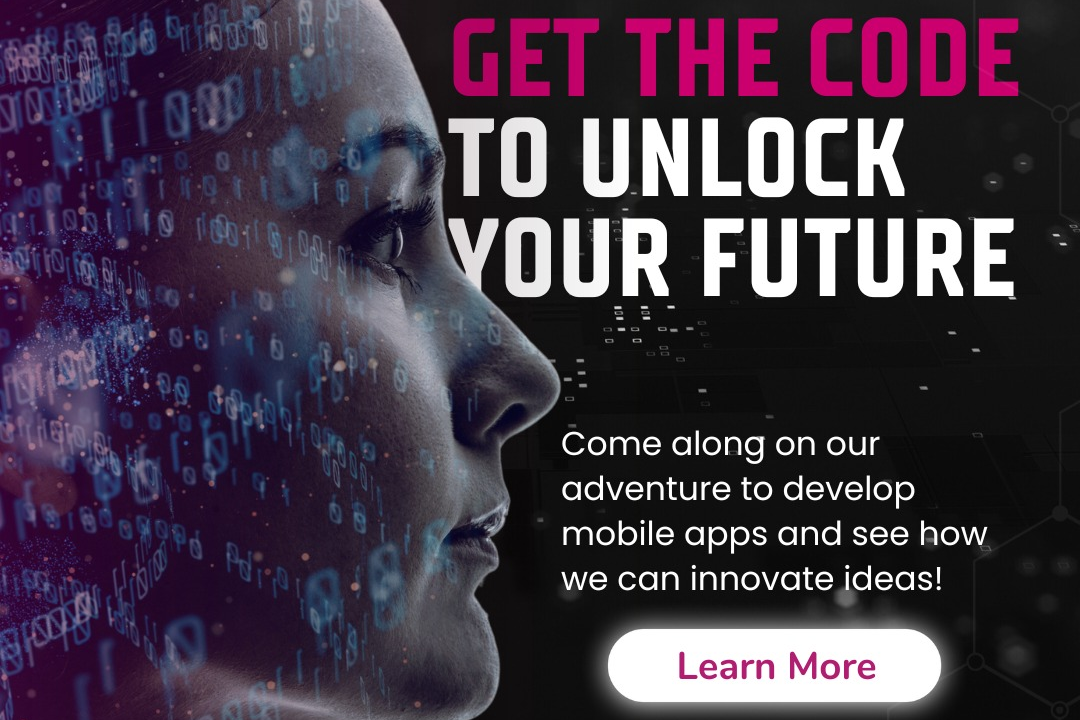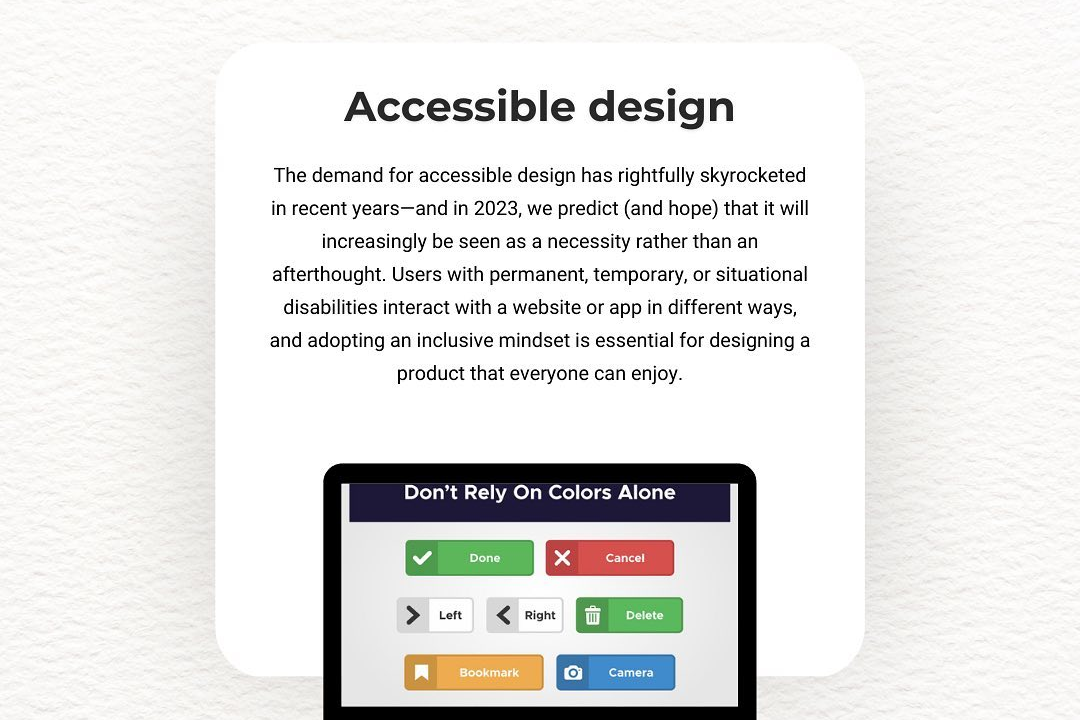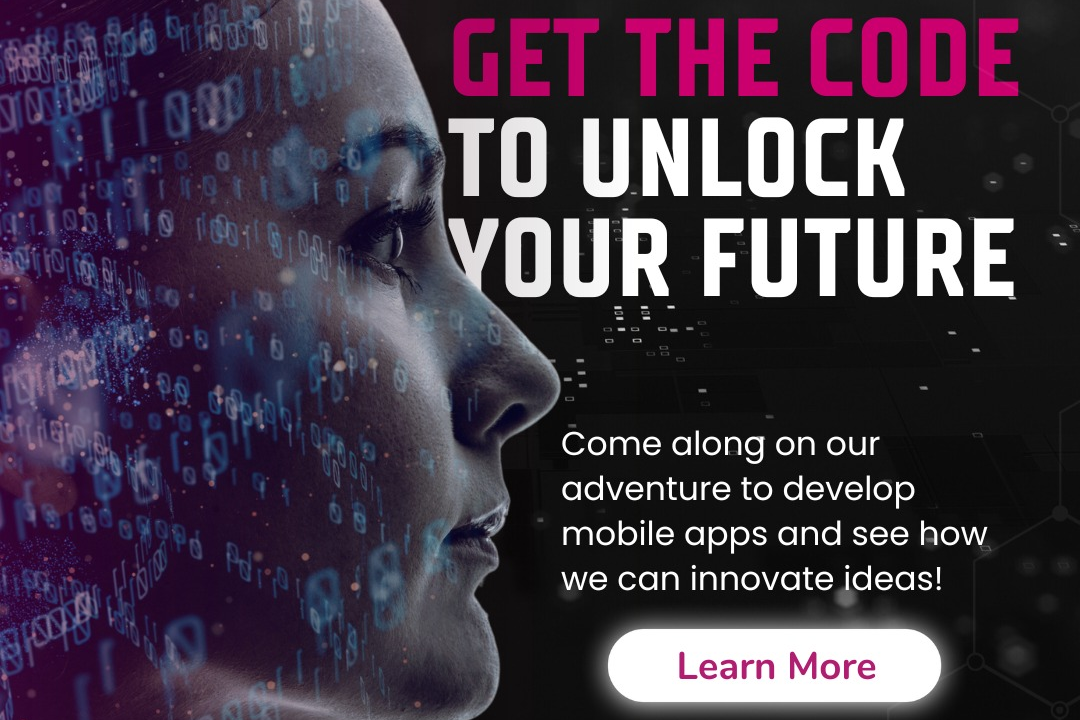basic PHP programs asked in interview
Essential PHP Programs Commonly Asked in Interviews
basic PHP programs asked in interview
Basic PHP programs are often a focal point in interviews for web development positions due to their ability to demonstrate a candidate's foundational understanding of server-side scripting and web application development. These programs typically cover key concepts such as variable declarations, control structures (like loops and conditionals), functions, and working with forms and arrays. Mastery of basic PHP enables developers to create dynamic web pages, manage databases, and enhance user interactions, making it essential in the development of robust web applications. Thus, showcasing these skills in an interview is crucial for evaluating a candidate's capability to contribute effectively to a project.
To Download Our Brochure: https://www.justacademy.co/download-brochure-for-free
Message us for more information: +91 9987184296
1 - Hello World: Write a simple PHP script to output “Hello World”. This program demonstrates basic syntax and execution of PHP code.
2) Variable Declaration: Create a program that declares variables of different data types (string, integer, float, boolean) and prints their values.
3) Arithmetic Operations: Write a PHP script to perform basic arithmetic operations (addition, subtraction, multiplication, division) on two numbers and display the results.
4) If Else Statement: Develop a program that checks if a number is even or odd using an if else statement.
5) Switch Case: Create a program that takes a day number (1 7) as input and uses a switch statement to output the corresponding day name.
6) For Loop: Write a script that uses a for loop to print the first 10 Fibonacci numbers.
7) While Loop: Create a program that uses a while loop to sum numbers from 1 to 100 and display the result.
8) Function Definition: Develop a simple function that takes two arguments and returns their product. Call this function and display the result.
9) Array Manipulation: Write a PHP program to create an indexed array of fruits, loop through it, and print each fruit name.
10) Associative Array: Create an associative array with student names as keys and their grades as values, then display the names and grades.
11 - Form Handling: Write a PHP script that processes a form input, retrieves the POST data, and displays it.
12) Date and Time: Create a program that displays the current date and time in a formatted string.
13) String Manipulation: Develop a script that takes a string and displays its length, converts it to uppercase, and replaces a word in the string.
14) File Handling: Write a PHP program that writes to a text file and then reads the contents of that file to display them.
15) Session Handling: Create a simple example that initiates a session, stores a user name in the session, and then displays it on a separate page.
These basic PHP programs not only cover fundamental programming concepts but also prepare candidates for real world applications they will encounter in web development roles.
Here are additional PHP programming exercises to further enhance your skills and understanding of the language:
16) Handling GET Requests: Create a script that retrieves query parameters from the URL and displays their values.
17) Regular Expressions: Write a PHP program that checks if an input string is a valid email address using regular expressions.
18) PHP Arrays: Develop a program that merges two arrays and removes duplicate values.
19) Multi dimensional Arrays: Create a multi dimensional array to store user information (name, age, email) and display it in a formatted table.
20) File Upload: Write a script that allows users to upload an image file and saves it to a specific directory.
21 - Error Handling: Develop a simple program that demonstrates how to handle errors and exceptions gracefully using try catch blocks.
22) Object Oriented Programming: Create a class called “Car” with properties like make, model, and year. Include methods to display car details and create an instance of the class to showcase it.
23) JSON Handling: Write a program to convert an associative array to a JSON string and then decode it back to an array, displaying the contents.
24) Database Connection: Develop a script that connects to a MySQL database, retrieves records from a specified table, and displays them in a formatted list.
25) Prepared Statements: Write a PHP program to insert data into a MySQL database using prepared statements to prevent SQL injection.
26) Date Manipulation: Create a program that takes a date as input and outputs the day of the week for that date.
27) Pagination: Develop a basic pagination system that retrieves a limited number of records from a database and displays them with navigation links.
28) Cookies: Write a script that sets a cookie to store a user's preferences and retrieves it on a subsequent page.
29) Web Scraping: Create a PHP script that fetches data from a website using cURL and displays the content.
30) REST API: Develop a basic RESTful API that allows users to retrieve, add, and delete items from a list using JSON format.
31 - Mail Sending: Write a script that demonstrates how to send an email using PHP's mail function and includes error handling.
32) Image Processing: Create a script that uses the GD library to upload and resize an image before saving it.
33) User Authentication: Develop a simple user authentication system with registration and login features. Use sessions to manage user state.
34) Unit Testing: Write a simple PHP program and create unit tests for its functions using PHPUnit.
35) Composer Usage: Demonstrate how to use Composer to manage dependencies for a PHP project and include a third party library.
These exercises cover a wide range of topics in PHP, from basic scripting to more advanced concepts such as object oriented programming, database interaction, and web services. They will help sharpen your skills and prepare you for real time projects in web development.
Course Overview
The “Basic PHP Programs Asked in Interview” course is designed to equip learners with essential PHP programming skills commonly evaluated in technical interviews. Participants will explore fundamental concepts such as variables, arrays, loops, and functions while working through practical coding exercises tailored for interview scenarios. The course emphasizes hands-on experience, enabling learners to create efficient and clean code snippets that demonstrate problem-solving abilities. By the end of the course, students will have a solid understanding of basic PHP programming, enhancing their confidence and readiness for job interviews in web development and related fields.
Course Description
The “Basic PHP Programs Asked in Interview” course is aimed at aspiring developers looking to enhance their coding skills in PHP by focusing on key concepts frequently encountered in technical interviews. This course covers essential topics such as variables, control structures, functions, and error handling through hands-on coding exercises that simulate interview conditions. Participants will learn to solve common programming problems, write efficient code, and develop a strong understanding of PHP fundamentals essential for building dynamic web applications. By completing real-time projects and practice problems, learners will boost their confidence and readiness to tackle technical interviews successfully.
Key Features
1 - Comprehensive Tool Coverage: Provides hands-on training with a range of industry-standard testing tools, including Selenium, JIRA, LoadRunner, and TestRail.
2) Practical Exercises: Features real-world exercises and case studies to apply tools in various testing scenarios.
3) Interactive Learning: Includes interactive sessions with industry experts for personalized feedback and guidance.
4) Detailed Tutorials: Offers extensive tutorials and documentation on tool functionalities and best practices.
5) Advanced Techniques: Covers both fundamental and advanced techniques for using testing tools effectively.
6) Data Visualization: Integrates tools for visualizing test metrics and results, enhancing data interpretation and decision-making.
7) Tool Integration: Teaches how to integrate testing tools into the software development lifecycle for streamlined workflows.
8) Project-Based Learning: Focuses on project-based learning to build practical skills and create a portfolio of completed tasks.
9) Career Support: Provides resources and support for applying learned skills to real-world job scenarios, including resume building and interview preparation.
10) Up-to-Date Content: Ensures that course materials reflect the latest industry standards and tool updates.
Benefits of taking our course
Functional Tools
1 - XAMPP: XAMPP stands for Cross Platform, Apache, MySQL, PHP, and Perl. It’s a completely free and easy to install Apache distribution containing MySQL, PHP, and Perl. In this training program, students will learn how to set up XAMPP as a local server environment for testing and deploying PHP applications. This tool simplifies the development process by allowing students to run their PHP code without needing a live server, making it ideal for beginners to understand the basic functionalities of PHP with real time testing.
2) PHPStorm: PHPStorm is a powerful IDE specifically designed for PHP development. This training program introduces students to the features of PHPStorm, including code completion, debugging, and advanced testing options. By using PHPStorm, students will gain hands on experience with tools that enhance productivity and code quality. The IDE’s built in support for frameworks like Laravel and Symfony allows students to explore modern PHP development practices, making the learning experience more engaging and practical.
3) Visual Studio Code (VS Code): VS Code is a popular open source code editor that supports numerous programming languages, including PHP. In this training program, students will learn how to utilize various extensions and integrations available for VS Code, such as PHP Intelephense and PHP Debug. The lightweight and responsive environment of VS Code enables students to experiment with PHP code easily and efficiently, fostering a deeper understanding of syntax and logic. The collaborative nature of VS Code also supports real time coding practices.
4) Composer: Composer is a dependency manager for PHP, widely used in modern PHP projects to manage libraries and packages. In this training program, students will understand the significance of Composer in managing project dependencies. They will learn how to install libraries, manage versions, and configure autoloading. Understanding Composer is crucial for any PHP developer as it streamlines the process of building and maintaining applications while adhering to best practices in software development.
5) MySQL: MySQL is a relational database management system that is frequently used in conjunction with PHP. During the training, students will learn how to set up a MySQL database and integrate it with PHP applications. They will gain hands on experience with CRUD operations (Create, Read, Update, Delete), which are fundamental to any data driven application. This knowledge will empower students to understand how to effectively store and retrieve information within their projects, bridging the gap between the backend and frontend of web applications.
6) Git: Git is a version control system that allows developers to track changes in their code and collaborate with others. The training program will teach students how to use Git for source code management, covering essential commands for committing, branching, and merging. By incorporating Git into their workflow, students will learn the importance of maintaining version history and the best practices for collaborative programming. This knowledge is critical for team based projects and helps students prepare for real world scenarios, enhancing their employability.
Through these tools, students will not only learn basic PHP programming but also acquire essential skills that are highly sought after in the job market, ensuring they are well prepared for technical interviews. The comprehensive training approach equips them with both theoretical knowledge and practical experience, fostering a deeper understanding of PHP and its applications in real world scenarios.
Certainly! Here are additional points to enhance the training curriculum for each tool and concept related to PHP development:
XAMPP:
Local Environment Configuration: Teach students how to modify the configuration settings of XAMPP to suit different development needs, such as changing ports and enabling/disabling specific services.
Error Handling: Introduce common error messages encountered in XAMPP and how to troubleshoot them effectively, ensuring students can resolve issues as they arise.
Security Practices: Discuss security measures to take when deploying applications on a local server and preparing them for production environments.
PHPStorm:
Code Refactoring: Explore advanced refactoring techniques using PHPStorm to improve code readability and maintainability.
Debugging Techniques: Provide step by step guidance on using the PHPStorm debugger to identify runtime errors and track variable values.
Testing Frameworks: Introduce students to PHPUnit and how to integrate it with PHPStorm for unit testing.
Visual Studio Code (VS Code):
Customization and Themes: Show how to customize VS Code with themes and settings to improve workflow and create a personal coding environment.
Integrated Terminal: Teach students how to use the integrated terminal for running PHP scripts and managing version control without leaving the editor.
Live Server Extension: Introduce extensions like “Live Server” to allow students to view live changes in their web applications as they develop.
Composer:
Creating a Project: Walk students through the process of creating a new PHP project with Composer, including managing dependencies in `composer.json`.
Updating Dependencies: Teach students how to update project dependencies and resolve conflicts through version constraints.
Creating Custom Packages: Have students create their own Composer packages, allowing them to understand how to share reusable components.
MySQL:
Advanced Queries: Cover joins, subqueries, and indexed tables to improve database performance and data retrieval efficiency.
Database Design Principles: Teach best practices in designing normalized databases, including understanding primary and foreign keys.
Data Security: Discuss how to secure MySQL databases through user permissions and best practices for handling sensitive data.
Git:
Branching Strategies: Introduce various branching models (like Git Flow) to help students manage large codebases and collaborate more effectively.
Pull Requests and Code Reviews: Simulate real world development processes by having students practice creating pull requests and performing code reviews.
Continuous Integration/Continuous Deployment (CI/CD): Provide an overview of how Git integrates with CI/CD pipelines for automatic testing and deployment of PHP applications.
Additional Concepts to Explore:
Frameworks Overview: Provide a brief overview of popular PHP frameworks like Laravel and Symfony, highlighting the advantages of using these tools in application development.
RESTful APIs: Educate students on how to create RESTful APIs using PHP, enabling them to understand how different applications can communicate with each other.
Frontend Integration: Discuss how to integrate PHP with frontend technologies such as JavaScript, HTML, and CSS for full stack development insights.
Deployment: Teach students about deploying PHP applications to various environments like shared hosting, VPS, and cloud platforms, including best practices for each.
By incorporating these additional points into the curriculum, students will gain a more comprehensive understanding of PHP development, empowering them to tackle real world projects with confidence while enhancing their employability in the tech industry.
Browse our course links : https://www.justacademy.co/all-courses
To Join our FREE DEMO Session:
This information is sourced from JustAcademy
Contact Info:
Roshan Chaturvedi
Message us on Whatsapp: +91 9987184296
Email id: info@justacademy.co
Cloud Services For Android
Top Core Java Certification Programs In Mumbai
Laravel Interview Questions And Answers 2019
ios developer interview questions PDF