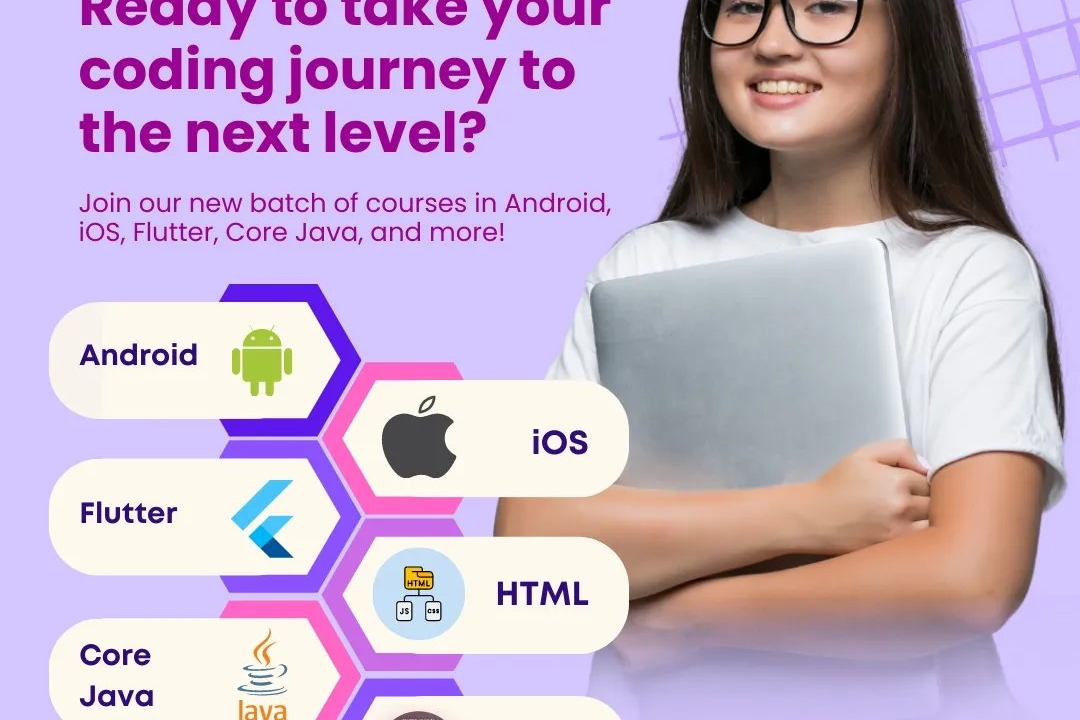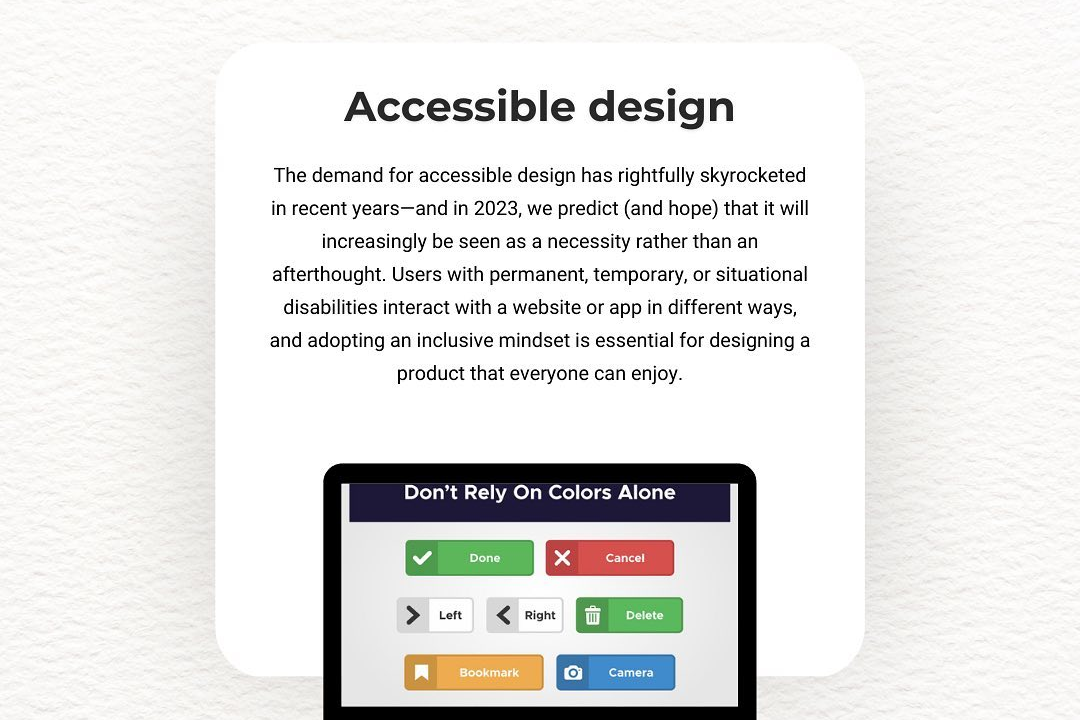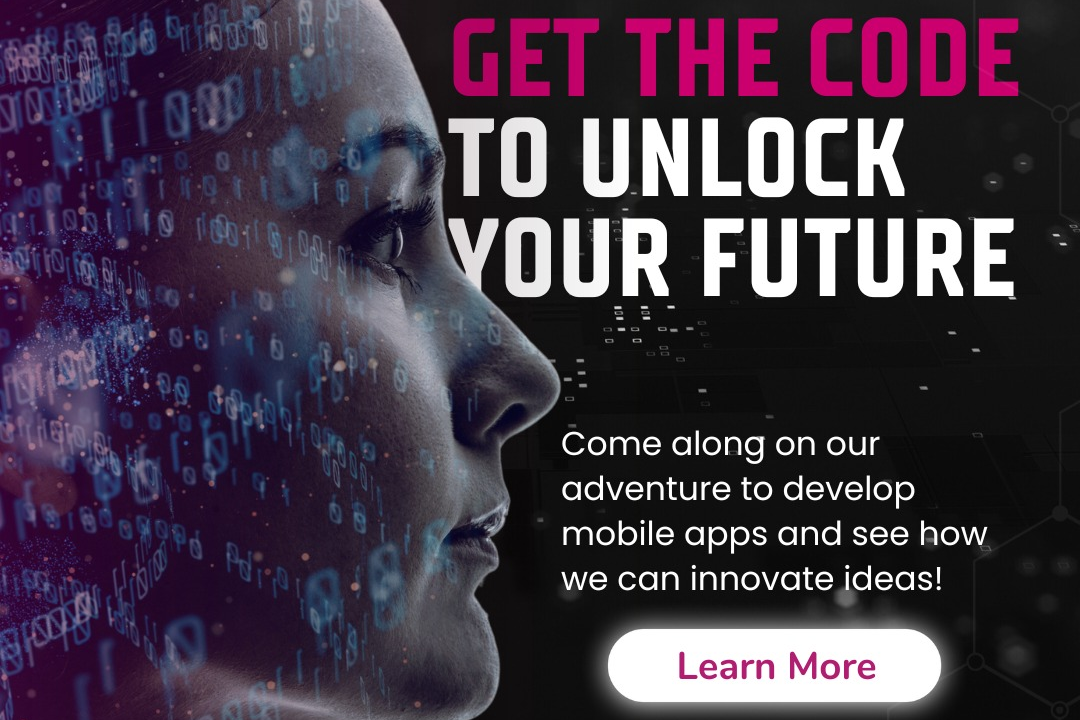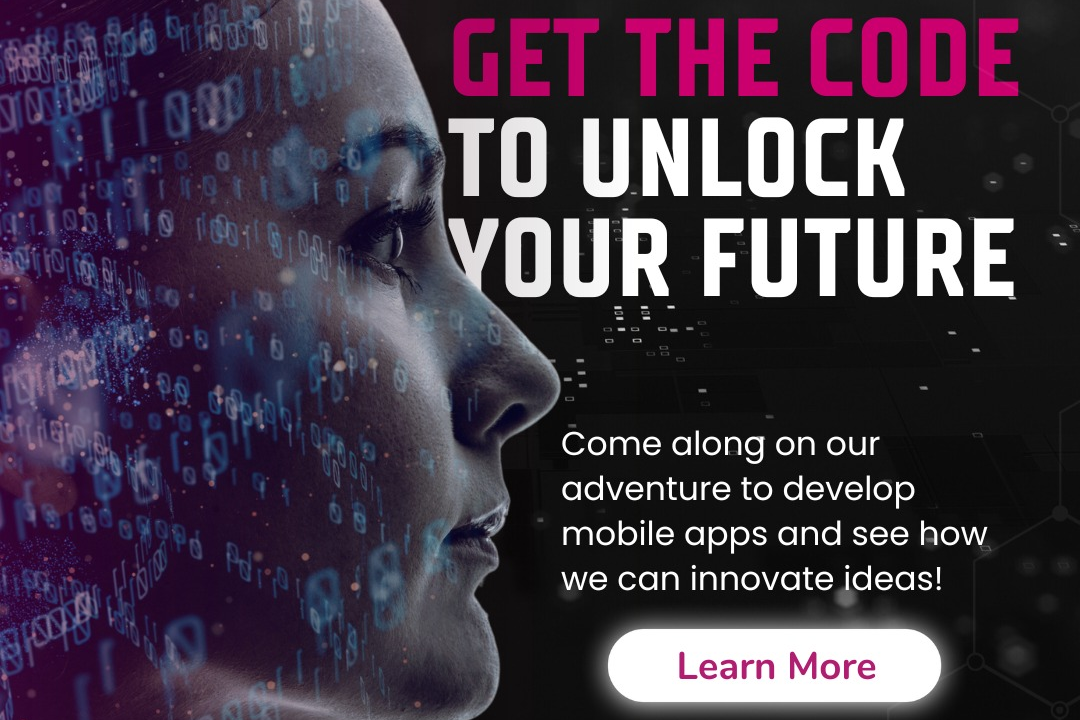Laravel Interview Question And Answers
Essential Laravel Interview Questions and Answers for Aspiring Developers
Laravel Interview Question And Answers
Laravel interview questions and answers are essential for both aspiring and experienced developers seeking to assess their understanding of this popular PHP framework. By preparing for these questions, candidates can demonstrate their knowledge of Laravel’s features, such as routing, middleware, Eloquent ORM, and dependency injection, as well as best practices in application development. This preparation not only helps in securing job opportunities but also deepens a developer's comprehension of MVC architecture and Laravel's unique capabilities. Ultimately, mastering these interview questions enhances problem-solving skills and readiness for real-world project challenges within the Laravel ecosystem.
To Download Our Brochure: https://www.justacademy.co/download-brochure-for-free
Message us for more information: +91 9987184296
1 - What is Laravel?
Laravel is a PHP framework designed for web application development, following the Model View Controller (MVC) architectural pattern. It provides a clean and elegant syntax while offering robust features like routing, sessions, caching, authentication, and more.
2) What are Service Providers in Laravel?
Service Providers are central to the Laravel application bootstrapping process. They are responsible for binding things into the service container and are the place to configure various services and the components of the framework.
3) Explain Eloquent ORM.
Eloquent ORM (Object Relational Mapping) is Laravel’s built in Active Record implementation that allows developers to interact with the database using an object oriented syntax, making database queries intuitive and fluent.
4) What is routing in Laravel?
Routing in Laravel is defined in the `routes` directory and is used to define the URLs of an application and map them to specific actions in controllers. It allows the application to respond to various HTTP requests effectively.
5) How do you create a controller in Laravel?
You can create a controller using the Artisan command line tool with the command `php artisan make:controller ControllerName`. This will generate a new controller file within the `app/Http/Controllers` directory.
6) What are Middleware in Laravel?
Middleware are filters that can be applied to incoming requests and can perform actions before or after the request is processed. They are commonly used for tasks like authentication, logging, and modifying requests or responses.
7) How can you implement authentication in Laravel?
Authentication in Laravel can be implemented using built in features such as `php artisan make:auth`, which generates the necessary views and routes for user authentication. Laravel also offers Passport for API authentication.
8) What are migrations in Laravel?
Migrations are a type of version control for the database schema. They allow developers to create, modify, and share the database schema in a structured way, which can be rolled back or applied through Artisan commands.
9) Explain the purpose of the `storage` directory in Laravel.
The `storage` directory is designed to handle file storage, including logs, caches, and user uploads. It categorizes files into various subdirectories like `app`, `framework`, and `logs` for effective management.
10) What are Laravel facades?
Facades provide a static interface to classes that are available in the service container. They serve as shortcuts to access methods on a class, making code cleaner and easier to read while still maintaining the underlying object oriented principles.
11 - How do you handle configuration in Laravel?
Configuration in Laravel is managed through environment files (`.env`) and configuration files stored in the `config` directory. You can access configuration values using the `config()` helper function.
12) Explain the use of Blade in Laravel.
Blade is Laravel’s powerful templating engine, allowing developers to write clean and reusable HTML code with dynamic content. It supports features like template inheritance, sections, and control structures for rendering views.
13) How do you validate forms in Laravel?
Form validation in Laravel can be achieved using the built in validation library, which can be utilized in controllers through the `validate()` method. Custom validators can also be created for complex validation scenarios.
14) What is the purpose of the `.env` file?
The `.env` file is used for storing environment variables in a Laravel application. It allows developers to maintain different application settings for various environments (local, staging, production) without changing the codebase.
15) How can you perform caching in Laravel?
Caching in Laravel can be implemented through multiple drivers, such as file, database, or Redis. You can use the `cache` facade or helper methods like `Cache::put()`, `Cache::get()`, and `Cache::remember()` to interact with the cache layer efficiently.
16) What is a Request in Laravel?
A Request represents an HTTP request and provides methods to access input data, headers, cookies, and more. In Laravel, you can use the `Request` class to interact with incoming data easily.
17) How do you handle errors and exceptions in Laravel?
Error and exception handling in Laravel is centralized in the `app/Exceptions/Handler.php` file, where you can customize the response for different types of exceptions. Laravel also provides logging capabilities to help track issues.
18) Explain Laravel's Task Scheduling.
Laravel's task scheduling allows you to define scheduled tasks within your application using the `schedule` method in the `app/Console/Kernel.php` file. This replaces the traditional cron job configuration, allowing for simpler syntax and management.
19) What is the purpose of the `artisan` command line tool in Laravel?
Artisan is the command line interface included with Laravel, providing commands for common tasks such as database migrations, seeding, running scheduled tasks, and generating boilerplate code. It enhances development efficiency and productivity.
20) How does Laravel handle database seeding?
Database seeding in Laravel allows you to populate your database with sample data for testing. You can create seeder classes using the command `php artisan make:seeder SeederName` and run them with `php artisan db:seed`.
21 - What are Policies in Laravel?
Policies are a way to authorize actions within an application. They encapsulate authorization logic for specific models and can be created using `php artisan make:policy PolicyName`. Policies help manage authorization in a structured way.
22) What is the Role of Middleware Groups in Laravel?
Middleware groups allow you to assign multiple middleware to a route or a set of routes simultaneously. You can define middleware groups in the `app/Http/Kernel.php` file, such as the `web` and `api` groups.
23) How does Laravel handle internationalization (i18n)?
Laravel supports internationalization through its localization features. You can store language files in the `resources/lang` directory and use the `__()` helper function to retrieve translated strings based on the current locale.
24) Explain Events and Listeners in Laravel.
Events and listeners provide a simple observer implementation in Laravel. Events are triggered when certain actions occur (e.g., user registration), and listeners handle these events to perform specific tasks, promoting a decoupled architecture.
25) What is API Resource in Laravel?
API Resources are used to transform models and collections into JSON responses. They simplify the process of formatting data for APIs, allowing for clear and concise API output through resource classes created with `php artisan make:resource`.
26) What is the purpose of the `config/app.php` configuration file?
The `config/app.php` file contains configuration settings for the Laravel application, such as the application name, environment, debug mode, timezone, locale, and service providers. It serves as a central location for app wide settings.
27) How do you enable and configure HTTPS in Laravel?
Enabling HTTPS in Laravel can be done using middleware to redirect all HTTP traffic to HTTPS. You can configure this in the `App\Http\Middleware\RedirectIfAuthenticated` file or use the `forceScheme()` method in the `AppServiceProvider`.
28) What’s the difference between `GET` and `POST` requests in Laravel?
`GET` requests are used to retrieve data from the server and can include parameters in the URL, while `POST` requests send data to the server, typically for creating or updating resources, and do not expose data in the URL.
29) How can you create RESTful routes in Laravel?
RESTful routes in Laravel can be defined using the `Route::resource()` method, allowing a quick way to create the standard routes for a resourceful controller, such as index, create, store, show, edit, update, and destroy methods.
30) What are Jobs and Queues in Laravel?
Jobs are tasks that can be queued and processed in the background using Laravel's built in queue system. This allows for deferred execution of heavy tasks, improving performance and user experience. Jobs can be dispatched with the `dispatch()` function.
31 - How does Laravel support Testing?
Laravel provides robust testing support through PHPUnit and includes features such as a testing environment, helpers for HTTP testing, database assertions, and mock objects. Developers can create tests for their application to ensure functionality and stability.
32) Explain the use of Collections in Laravel.
Laravel Collections are a wrapper around arrays that provide a fluent interface for working with arrays of data. They offer a range of methods for filtering, transforming, and querying data in a more readable and expressive manner.
33) What is the `env()` function in Laravel?
The `env()` function retrieves environment variables defined in the `.env` file. It provides a way to access configurations that vary between environments without hardcoding them into the application code.
34) How do you perform file uploads in Laravel?
File uploads in Laravel are handled using the `Request` class, which provides a method to access uploaded files. You can use `$request >file('input_name') >store('path')` to save uploaded files to the specified directory.
35) Explain the role of the `routes/web.php` and `routes/api.php`.
In Laravel, `routes/web.php` is for defining routes that are intended for web applications, with session state and CSRF protection, while `routes/api.php` is for stateless API routes that return JSON and do not utilize session state.
Course Overview
The “Laravel Interview Questions and Answers” course is meticulously designed to prepare learners for success in their upcoming job interviews by providing an extensive compilation of the most commonly asked Laravel interview questions across various difficulty levels. Throughout the course, participants will explore a wide range of topics, including routing, middleware, Eloquent ORM, RESTful APIs, and testing, complemented by insightful explanations and best practices. By engaging with real-time project scenarios and practical examples, learners will not only enhance their understanding of Laravel's core features but also gain the confidence necessary to articulate their knowledge effectively in an interview setting. This course serves as an essential resource for both beginners and experienced developers looking to solidify their expertise and stand out in the competitive job market.
Course Description
The “Laravel Interview Questions and Answers” course offers a comprehensive guide tailored for aspiring developers seeking to excel in Laravel job interviews. This course covers a wide range of essential topics, including routing, Eloquent ORM, middleware, database migrations, and RESTful APIs, providing learners with a robust understanding of Laravel's capabilities. Through a structured approach, participants will engage with frequently asked questions, detailed explanations, and practical examples that not only reinforce their knowledge but also enhance their problem-solving skills. By simulating real interview scenarios, this course equips students with the confidence and expertise needed to impress potential employers and secure their desired roles in the competitive web development landscape.
Key Features
1 - Comprehensive Tool Coverage: Provides hands-on training with a range of industry-standard testing tools, including Selenium, JIRA, LoadRunner, and TestRail.
2) Practical Exercises: Features real-world exercises and case studies to apply tools in various testing scenarios.
3) Interactive Learning: Includes interactive sessions with industry experts for personalized feedback and guidance.
4) Detailed Tutorials: Offers extensive tutorials and documentation on tool functionalities and best practices.
5) Advanced Techniques: Covers both fundamental and advanced techniques for using testing tools effectively.
6) Data Visualization: Integrates tools for visualizing test metrics and results, enhancing data interpretation and decision-making.
7) Tool Integration: Teaches how to integrate testing tools into the software development lifecycle for streamlined workflows.
8) Project-Based Learning: Focuses on project-based learning to build practical skills and create a portfolio of completed tasks.
9) Career Support: Provides resources and support for applying learned skills to real-world job scenarios, including resume building and interview preparation.
10) Up-to-Date Content: Ensures that course materials reflect the latest industry standards and tool updates.
Benefits of taking our course
Functional Tools
1 - Laravel Framework
The primary tool utilized in the “Laravel Interview Questions and Answers” course is the Laravel framework itself. Laravel is a robust and modern PHP framework widely used for building web applications. It simplifies common tasks such as routing, sessions, and caching, allowing developers to focus on writing clean and maintainable code. The course provides hands on experience with Laravel, including its elegant syntax and powerful features like Eloquent ORM for database interactions. Students learn to create structured applications using Laravel’s MVC (Model View Controller) architecture, which ensures better organization of code and separation of concerns.
2) Composer
Composer is a dependency management tool for PHP, essential for managing libraries and packages in Laravel projects. Within the course, students gain practical experience in using Composer to install and update Laravel and its packages efficiently. The tool simplifies the management of dependencies, allowing developers to leverage community created libraries easily. By understanding Composer, learners can ensure that their Laravel applications are always up to date and can integrate third party packages seamlessly.
3) PHPUnit
PHPUnit is a testing framework used for unit testing PHP code and plays a crucial role in ensuring the reliability of Laravel applications. During the course, students learn how to write test cases to validate their code and implement continuous integration practices. Understanding PHPUnit helps participants develop a culture of testing, leading to fewer bugs and easier maintenance in their projects. Testing in Laravel is straightforward, and learning PHPUnit equips students with the essential skills needed to build robust applications that withstand real world challenges.
4) Database Management Systems (DBMS)
The course dives into various Database Management Systems, primarily focusing on MySQL or SQLite, commonly used with Laravel applications. Participants explore how to interact with the database using Laravel's Eloquent ORM, enabling them to perform CRUD (Create, Read, Update, Delete) operations efficiently. Students gain insights into database migrations, seeding, and relationships between tables, which are crucial concepts for backend development. Mastery of DBMS in conjunction with Laravel enhances students' ability to handle data driven applications effectively.
5) Visual Studio Code
Visual Studio Code (VS Code) is a popular code editor used throughout the course for writing Laravel applications. With its extensive features, such as debugging capabilities, integrated terminal, and support for extensions, VS Code enhances students’ coding experience. Participants learn to customize their environment to boost productivity, using extensions like Laravel Blade Snippets and PHP Intelephense to streamline their workflow. Familiarity with VS Code prepares students for real world coding environments where proficiency in an IDE is essential.
6) Postman
Postman is an essential tool for API development and testing that students will use in the course. As RESTful APIs are a critical component of modern web applications, learners will discover how to build and test APIs in Laravel. Postman allows them to send requests to their applications, check responses, and ensure that their API endpoints function correctly. Understanding how to use Postman for testing adds a valuable skill set for students, enabling them to create robust and tested APIs within their Laravel projects.
7) Version Control Systems (Git)
Version Control Systems, particularly Git, are vital for managing code changes and collaborating in software development. In the course, students will learn how to use Git for tracking their Laravel project progress, branching, and merging changes. Understanding Git allows students to work collaboratively on projects, revert to previous versions of code, and maintain a clear history of their development. The integration of Git in the development workflow is essential for real time projects, encourage best practices, and facilitate teamwork.
8) RESTful API Principles
The course explores the principles and practices behind RESTful APIs, vital for modern web application development. Students will gain an understanding of how to create, design, and implement RESTful services in Laravel, focusing on standard HTTP methods (GET, POST, PUT, DELETE) and status codes. This knowledge helps ensure that their applications can communicate seamlessly with various clients, including front end frameworks and mobile applications, enhancing their utility in real world scenarios.
9) Authentication and Authorization
An essential component of security in web applications is effective authentication and authorization. In the course, students learn how to implement user authentication in Laravel using built in features such as Laravel Sanctum and Passport. They will explore how to protect routes, manage user roles and permissions, and enforce security measures, allowing them to build secure applications with user management systems that conform to industry standards.
10) Middleware
Middleware in Laravel allows developers to filter HTTP requests entering the application. The course covers how to create and apply middleware for tasks such as authentication, logging, and request modification. Understanding middleware enhances students' ability to handle cross cutting concerns, streamline their application processes, and ensure that functionality like authentication checks and data validation are centralized and reusable.
11 - Blade Templating Engine
The Blade templating engine, provided by Laravel, allows students to create dynamic and customizable front end views using simple and clean syntax. Throughout the course, participants will learn how to utilize Blade's features such as template inheritance, control structures, and components effectively. This capability enhances their ability to design responsive and maintainable user interfaces while keeping their code organized and DRY (Don't Repeat Yourself).
12) Artisan Command Line Interface
Laravel's Artisan command line interface provides a powerful toolset for developers to streamline common tasks and improve productivity. The course introduces students to Artisan commands for creating controllers, models, migrations, and more. Mastery of Artisan allows participants to automate repetitive tasks, manage database schemas, and create a more efficient development workflow within their Laravel projects.
13) Deployment and Hosting
Understanding how to deploy and host Laravel applications is crucial for bringing projects to a live environment. The course will cover various hosting options (shared, VPS, cloud) and essential deployment practices using platforms like Heroku or DigitalOcean. Students will learn best practices for configuring environments, managing environment variables, and ensuring optimal performance and security for their published applications.
14) Unit Testing and TDD
Students will explore the concept of Test Driven Development (TDD) and how to implement unit tests in their Laravel projects. Through practical exercises, they will write tests before implementing features, focusing on maintaining code quality and functionality. This hands on approach not only reinforces the importance of testing but also encourages best practices in software development.
15) Event Handling and Broadcasting
The course introduces event handling in Laravel, emphasizing its role in building reactive applications. Students will learn how to create and listen for events within their applications, allowing them to decouple various components and trigger actions in response to specific occurrences. Additionally, the course covers broadcasting events in real time, enabling features such as live updates, notifications, and dynamic user interactions.
16) Queue System
Laravel's built in queue system allows developers to perform time consuming tasks in the background, enhancing application performance and user experience. The course will explore how to implement queues for tasks like sending emails and processing uploads. Students will learn how to configure different queue drivers, manage jobs, and monitor their status, equipping them with the skills to optimize their Laravel applications for efficiency and scalability.
With these extended points, learners will be well equipped to tackle real world projects confidently and competently.
Browse our course links : https://www.justacademy.co/all-courses
To Join our FREE DEMO Session: Click Here
This information is sourced from JustAcademy
Contact Info:
Roshan Chaturvedi
Message us on Whatsapp:
Email id: info@justacademy.co
Taazaa Tech Pvt Ltd Ios Interview Questions
Kotlin Programming
Java Io Interview Questions