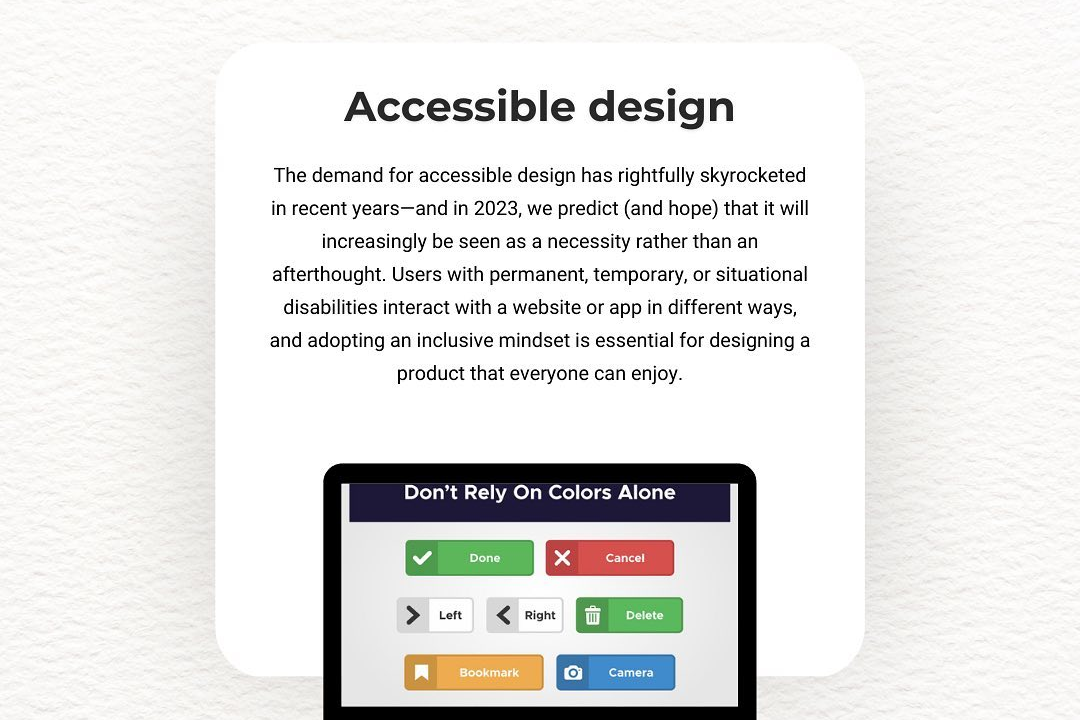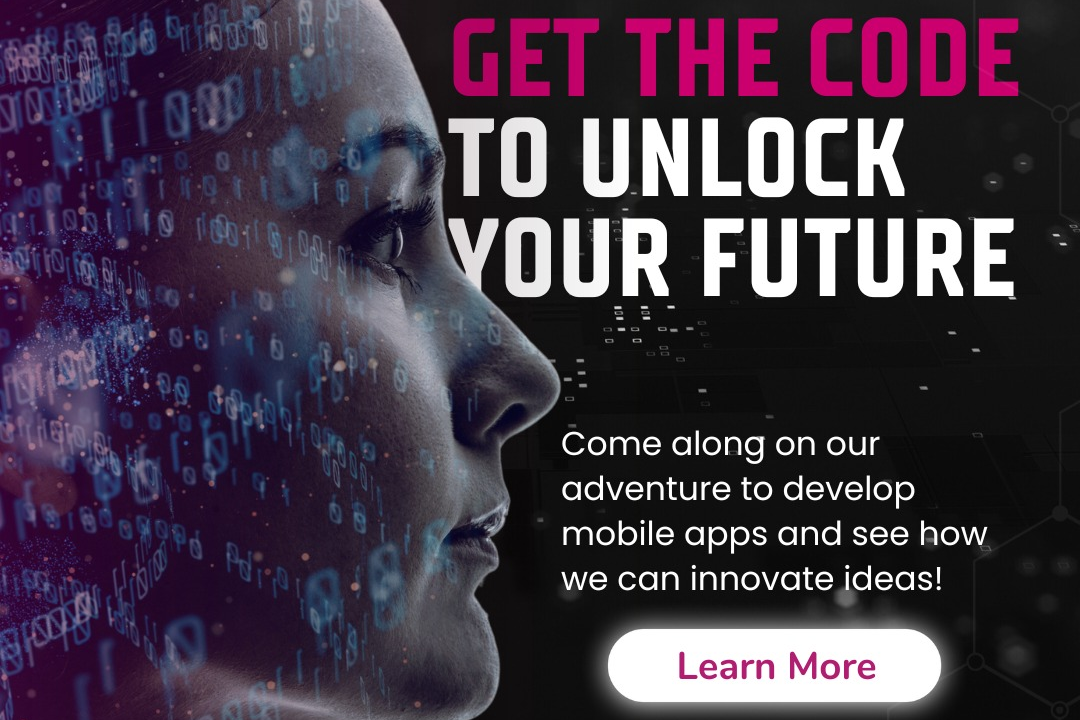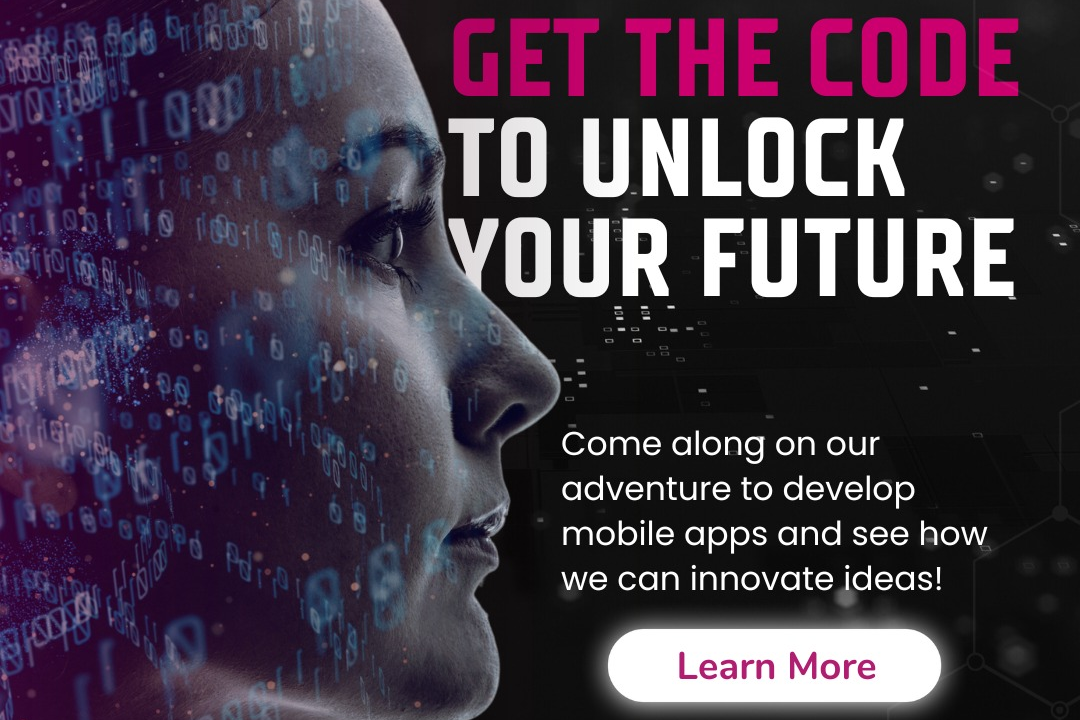Important Interview Questions On React-Native
Essential Interview Questions for React Native Developers
Important Interview Questions On React-Native
React Native is a popular JavaScript framework for building mobile applications. It is highly in demand in the industry due to its ease of use, cross-platform compatibility, and high performance. Therefore, interviewers often ask questions about React Native to assess candidates' understanding of the framework, its capabilities, and best practices. Questions may cover topics such as architecture, state management, performance optimization, and native integration, helping interviewers evaluate candidates' proficiency in React Native and their ability to develop efficient and scalable mobile applications.
To Download Our Brochure: https://www.justacademy.co/download-brochure-for-free
Message us for more information: +91 9987184296
1 - Explain the differences between Native and Hybrid apps.
Native apps are fully built using a specific platform's programming language (Swift for iOS, Kotlin for Android), providing superior performance and access to native features.
Hybrid apps combine web technologies (HTML, CSS, JavaScript) with a thin native wrapper, offering flexibility and cross platform compatibility.
2) Describe the architecture of a React Native app.
Consists of two main threads: JavaScript and native. JavaScript manages the UI and logic, while the native thread provides access to platform specific functionality.
3) Explain the concept of state management in React Native.
State represents the dynamic data that changes over time. React Native offers various state management libraries like Redux and MobX for managing complex state in large scale applications.
4) Describe the benefits of using FlatList and SectionList over ScrollView.
FlatList and SectionList are optimized for rendering large lists of data efficiently, providing better performance and scroll performance.
5) Explain the difference between props and state.
Props are immutable values passed down from parent components to child components.
State is mutable and managed within a component, allowing its UI and behavior to change based on user actions or external events.
6) Describe the role of the bridge in React Native.
The bridge facilitates communication between the JavaScript and native threads, allowing JavaScript code to access native APIs and vice versa.
7) Explain the purpose of an Expo project.
Expo provides a simplified development environment for creating React Native apps, allowing developers to focus on app logic without managing native platform dependencies.
8) Describe the advantages of using modular architecture in React Native.
Modular architecture promotes code reusability, maintainability, and scalability by dividing the app into smaller, independent modules.
9) Explain the importance of testing in React Native development.
Testing ensures the reliability and stability of React Native apps by identifying and fixing bugs before they reach users.
10) Discuss the role of navigation in React Native.
Navigation allows users to move between different screens in an app. React Native provides libraries like React Navigation and NativeStack for managing navigation effectively.
Increase Content Quality:
- Provide valuable and relevant information: Ensure your content addresses specific audience needs and provides actionable insights.
- Use keywords strategically:* Research and incorporate relevant keywords into your content to improve search visibility.
- Optimize for readability:* Use clear, concise language, break up text with headings, and include visuals to enhance comprehension.
- Address trending topics:* Keep up with industry developments and create content that taps into current news and discussions.
- Engage with Your Audience:
- Interact with comments and feedback:* Respond to audience questions, address concerns, and engage in meaningful discussions.
- Run contests or giveaways:* Offer incentives to encourage engagement and build a loyal following.
- Foster community:* Create online forums or groups where your audience can connect with each other and share experiences.
- Collaborate with influencers:* Partner with individuals who have a strong following in your target audience to amplify your reach and credibility.
- Promote Your Content:
- Use social media:* Share your content on multiple social media platforms to reach a wider audience.
- Create backlinks:* Build relationships with other websites and request backlinks to your content to improve search engine rankings.
- Run paid advertising campaigns:* Use targeted paid advertising to reach specific audiences and increase visibility.
- Utilize email marketing:* Create email newsletters to nurture your audience and promote your latest content.
- Analyze and Track Results:
- Monitor website analytics:* Track key metrics such as traffic, engagement, and conversions to identify what's working and what needs improvement.
- Use social listening tools:* Stay informed about what's being said about your brand or content on social media platforms.
- Gain feedback from your audience:* Invite feedback through surveys or feedback forms to gather insights and make necessary adjustments.
- Continuously test and iterate:* Experiment with different strategies and optimize your content based on performance data.
- Additional Tips:
- Be consistent:* Create and publish content regularly to maintain engagement and establish your brand as an authority.
- Optimize for multiple devices:* Ensure your content displays seamlessly on desktops, smartphones, and tablets.
- Use images and videos:* Visual content can significantly increase engagement and make your content more shareable.
- Stay updated with best practices:* Follow industry trends and best practices to stay ahead of the curve and maximize your content's effectiveness.
- Course Overview
- This course covers essential interview questions on React Native, a popular mobile app development framework. It explores key concepts, such as state management, component lifecycle, navigation, and optimization, preparing candidates to confidently tackle interview challenges and demonstrate their proficiency in React Native development.
- Course Description
- Master the crucial interview questions commonly posed for React Native positions. This course will equip you with the knowledge and confidence to tackle technical discussions on React Native architecture, component lifecycle, state management, performance optimization, testing, and debugging.
- Key Features
- 1 - Comprehensive Tool Coverage: Provides hands-on training with a range of industry-standard testing tools, including Selenium, JIRA, LoadRunner, and TestRail.
- 2) Practical Exercises: Features real-world exercises and case studies to apply tools in various testing scenarios.
- 3) Interactive Learning: Includes interactive sessions with industry experts for personalized feedback and guidance.
- 4) Detailed Tutorials: Offers extensive tutorials and documentation on tool functionalities and best practices.
- 5) Advanced Techniques: Covers both fundamental and advanced techniques for using testing tools effectively.
- 6) Data Visualization: Integrates tools for visualizing test metrics and results, enhancing data interpretation and decision-making.
- 7) Tool Integration: Teaches how to integrate testing tools into the software development lifecycle for streamlined workflows.
- 8) Project-Based Learning: Focuses on project-based learning to build practical skills and create a portfolio of completed tasks.
- 9) Career Support: Provides resources and support for applying learned skills to real-world job scenarios, including resume building and interview preparation.
- 10) Up-to-Date Content: Ensures that course materials reflect the latest industry standards and tool updates.
Benefits of taking our course
Functional Tools
1 - React Native: An open source UI framework for building native mobile apps using JavaScript and React. It allows developers to write platform specific UIs in a single codebase.
2) Expo: A toolchain that simplifies React Native development by providing access to prebuilt components, a development environment, and cloud services.
3) Jest: A testing framework for React Native applications that provides mocking, snapshot testing, and code coverage analysis.
4) Redux: A state management library that helps to manage application state in a predictable and structured way.
5) Redux Toolkit: A simplified and optimized version of Redux that makes it easier to write and maintain Redux code.
On Page Optimization:
- Keyword Research: Determine the relevant keywords that your target audience is searching for.
- Content Optimization:* Create high quality, informative, and keyword rich content that meets user needs.
- Meta Titles and Descriptions:* Optimize meta titles and descriptions to include targeted keywords and entice users.
- Heading Structure (H1 H6):* Use heading tags to organize content and emphasize important keywords.
- Image Optimization:* Include relevant images and optimize their alt tags with keywords.
- Internal Linking:* Link to other relevant pages on your site to improve navigation and distribute page authority.
- Off Page Optimization:
- Backlink Building:* Acquire high quality backlinks from reputable websites to increase your site's authority.
- Social Media Engagement:* Promote your content and engage with your audience on social media platforms.
- Guest Blogging:* Publish guest posts on authority blogs in your niche to reach a broader audience and earn backlinks.
- Influencer Outreach:* Collaborate with influencers to promote your content and drive traffic.
- Local SEO:* Optimize your website for local searches to improve visibility in local results.
- Technical SEO:
- Website Speed:* Ensure your website loads quickly to enhance user experience.
- Mobile Friendliness:* Optimize your website for mobile devices to cater to the growing number of mobile users.
- Site Structure:* Create a clear and crawlable site structure to facilitate search engine indexing.
- SSL Certificate:* Implement an SSL certificate to encrypt data and improve website security.
- XML Sitemap:* Submit an XML sitemap to Google Search Console to help search engines find and index your pages.
- Analytics and Monitoring:
- Google Analytics:* Track website performance metrics such as traffic, engagement, and conversions.
- Search Console:* Monitor website health, indexability, and search traffic data.
- Backlink Monitoring:* Use tools to track the quantity and quality of backlinks pointing to your website.
- Competitor Analysis:* Analyze your competitors' SEO strategies and identify areas for improvement.
- Regular Reporting:* Generate reports to monitor progress, identify trends, and make data driven decisions.
Browse our course links : https://www.justacademy.co/all-courses
To Join our FREE DEMO Session: Click Here
This information is sourced from JustAcademy
Contact Info:
Roshan Chaturvedi
Message us on Whatsapp:
Email id: info@justacademy.co
React Js Native Interview Questions