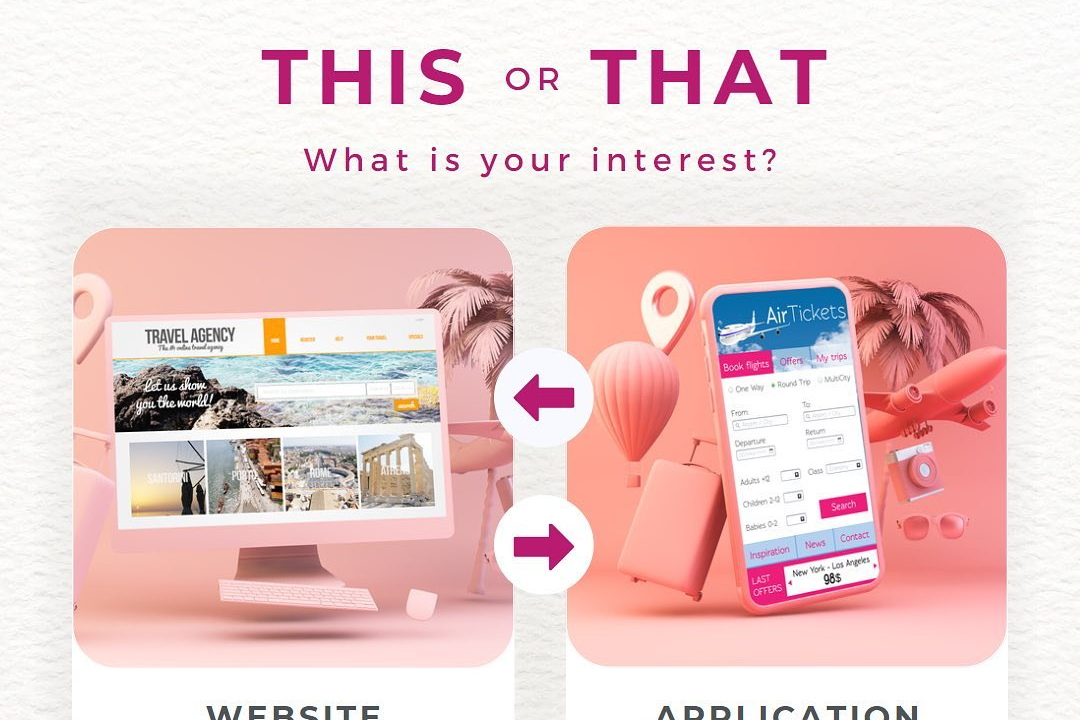User Interface Principles for iOS
Best Practices for iOS User Interface Design
User Interface Principles for iOS
User interface principles for iOS revolve around creating intuitive, engaging, and accessible experiences for users. These principles emphasize clarity, consistency, and feedback, ensuring that the interface is easy to navigate and understand. Developers are encouraged to use familiar gestures and touch interactions, such as swiping and tapping, to enhance usability. The design should prioritize content, with a focus on readability and the effective use of space, often employing a clean and minimalist aesthetic. Attention to hierarchy and visual importance helps guide users' attention, while responsiveness and fluid animations make interactions feel natural. Additionally, accessibility is crucial, ensuring that the UI accommodates users with diverse needs and preferences. Ultimately, these principles aim to create seamless and enjoyable interactions within the iOS ecosystem.
To Download Our Brochure: https://www.justacademy.co/download-brochure-for-free
Message us for more information: +91 9987184296
1 - Clarity: The interface should be legible and visually clear, allowing users to focus on content without distraction. Use appropriate types, colors, and spacing to enhance readability.
2) Deference: Design should not overshadow the content. Elements should support the content and provide context without being obtrusive, allowing the user to absorb the main information effortlessly.
3) Depth: Utilize layers and visual hierarchy to create a sense of depth. This involves using shadows, translucency, and perspective to guide the user through the interface and signify different sections.
4) User Control: Allow users to feel in control of their experience. Provide clear navigational paths and allow users to undo actions or return to previous states to enhance confidence in their interactions.
5) Feedback: Provide immediate feedback for user actions. Whether through animations, sounds, or notifications, feedback helps users understand the effect of their interactions and keeps them informed.
6) Efficiency: Design interfaces that minimize the user's effort in achieving their goals. This includes optimizing workflows, reducing the number of actions needed, and utilizing shortcuts for experienced users.
7) Aesthetic Integrity: Ensure that the design is visually pleasing and consistent. An appealing aesthetic enhances the user experience and reinforces brand identity.
8) Adaptability: Create interfaces that can adapt to various devices, orientations, and screen sizes. Responsive design principles should guide layout and content adjustment based on the environment.
9) Consistency: Use familiar icons, terminology, and standards throughout the application. Consistent design helps users intuitively understand how to use different parts of the app without confusion.
10) Accessibility: Ensure that the interface is usable for all people, including those with disabilities. This includes providing text alternatives for images, ensuring sufficient contrast, and enabling voice control features.
11) Touch Targets: Design touch targets that are large enough for users to interact with comfortably. This minimizes the risk of errors and improves the overall usability, particularly on smaller screens.
12) Contextual Information: Provide users with contextual help or tips without overwhelming them. This can be achieved through tooltips, onboarding processes, or help sections that assist users when needed.
13) Progressive Disclosure: Show only the necessary information upfront and reveal more options as needed. This keeps the interface clean and less daunting, making it easier for users to navigate.
14) Visual Affordances: Use visual cues to indicate how users can interact with elements. Buttons should look clickable, switches should look toggle able, and elements should not confuse users about their functionality.
15) Error Prevention and Recovery: Design to prevent errors wherever possible, but also provide clear methods for users to correct them when they occur. Use friendly, concise language for error messages and guides for troubleshooting.
16) User Centric Design: Always prioritize the user’s needs and preferences. Continually engage with users for feedback and tailor the design process to ensure their experiences are at the forefront of development.
Following these principles will help students create well designed and user friendly iOS applications that resonate with users and enhance their overall experience.
Browse our course links : https://www.justacademy.co/all-courses
To Join our FREE DEMO Session: Click Here
Contact Us for more info:
Android App Design Ramanathapuram
Best Software Testing Institute In Pune With Placement
Flutter Training in Theni Allinagaram
Flutter App Performance Evaluation
Java Interview Questions for Technical Architect 2024