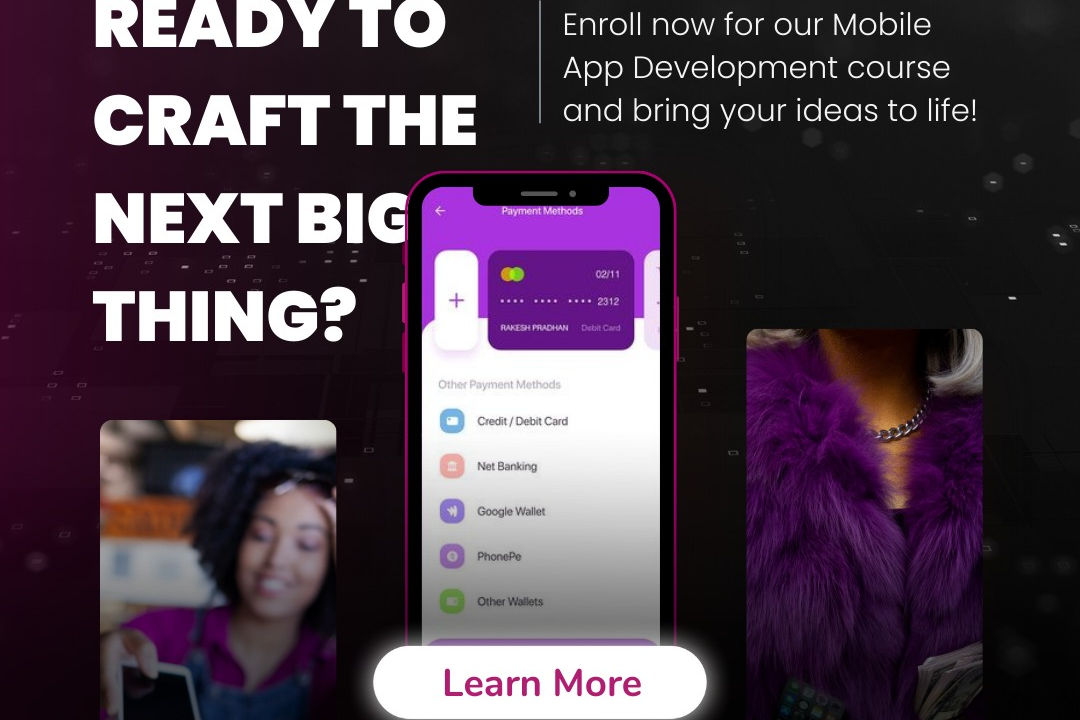Understanding Ios App Lifecycle
Mastering the iOS App Lifecycle
Understanding Ios App Lifecycle
The iOS app lifecycle is a sequence of states that an app goes through from the moment it is launched until it is terminated. It consists of various states such as Not Running, Inactive, Active, Background, and Suspended. When an app is launched, it enters the Not Running state and transitions to the Active state when it becomes the foreground app, allowing user interaction. If the user navigates away, the app may become Inactive, which is a temporary state where it can still perform tasks but is not actively accepting user input. It may then move to the Background state, where it continues to run for a short time to complete tasks such as saving data or finishing network requests. Eventually, the app can be suspended, where it remains in memory but does not execute any code, or it can be terminated by the system. Understanding this lifecycle is crucial for developers to manage app behavior, optimize performance, and ensure a good user experience, especially regarding resource management and state preservation.
To Download Our Brochure: https://www.justacademy.co/download-brochure-for-free
Message us for more information: +91 9987184296
1 - Introduction to App Lifecycle: Understand the importance of the app lifecycle in managing an app's activities, performance, and state transitions effectively.
2) Application States: Familiarize with the main states of an iOS app, including Not Running, Inactive, Active, Background, and Suspended.
3) Not Running State: Learn what happens when an app is not launched or terminated, and how to handle launch and initialization processes correctly upon starting.
4) Inactive State: Understand the Inactive state, where the app is transitioning to the background or foreground, and how to manage tasks that should occur during this transition.
5) Active State: Explore what it means for an app to be in the Active state, where it is receiving events and is the main focus for user interaction.
6) Background State: Discuss the background state, what capabilities apps have while in this state, and how to handle tasks such as updating content or completing network requests.
7) Suspended State: Explain the Suspended state, where the app is in the background but not executing code. Understand memory management implications and when the system might terminate the app.
8) State Restoration: Learn how to implement state restoration for resuming sessions and maintaining user data across app restarts.
9) App Delegate: Dive into the role of the AppDelegate class and its lifecycle methods, such as `application(_:didFinishLaunchingWith:).
10) Scene Delegate: For apps supporting multiple windows, understand the purpose of the SceneDelegate and its role in managing various scenes of the app.
11) Handling Notifications: Discuss how to manage remote and local notifications, particularly how they can affect the app lifecycle and user experience.
12) Responding to State Changes: Learn how to respond to lifecycle events and user interactions effectively by implementing appropriate methods in the AppDelegate and SceneDelegate.
13) Memory Management: Understand best practices for memory management and data persistence during state transitions to avoid memory leaks and ensure optimal performance.
14) Debugging Lifecycle Issues: Gain skills to debug common lifecycle related issues, using tools like Xcode and Instruments to monitor app states and resource usage.
15) Testing Lifecycle Scenarios: Practice testing various app lifecycle scenarios to understand how the app behaves under different conditions, such as receiving a call or a message while using the app.
16) Impact of Background Tasks: Learn about handling background tasks efficiently, especially with APIs like BackgroundTasks and URLSession for downloading content.
17) User Experience Considerations: Discuss how understanding the app lifecycle influences user experience and app responsiveness through smooth state transitions.
18) Guidelines and Best Practices: Conclude by exploring Apple's Human Interface Guidelines related to app lifecycle management and performance.
This structured approach will provide students with a thorough understanding of the iOS app lifecycle and how to effectively manage their apps for better performance and user satisfaction.
Browse our course links : https://www.justacademy.co/all-courses
To Join our FREE DEMO Session: Click Here
Contact Us for more info:
MACHINE LEARNING MICROSOFT AZURE
iOS Training in Warangal
Building Scalable Android Apps
pmp certification worth it
data analytics in digital marketing