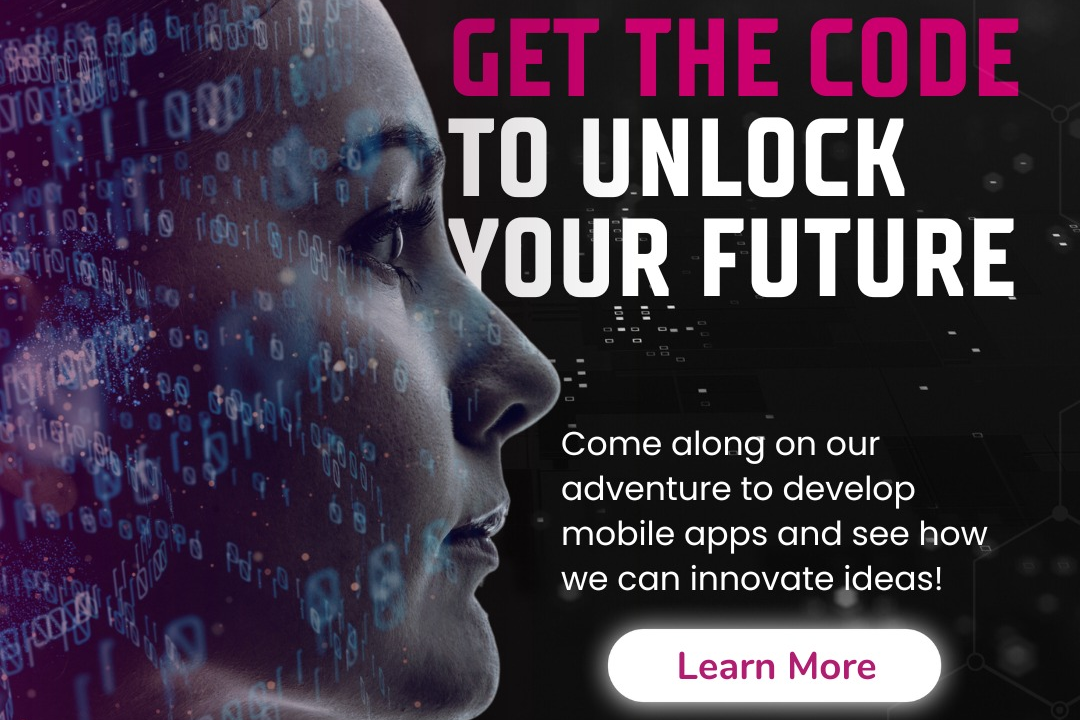Understanding IOS APP DEVELOPMENT PROCESSES
Mastering the iOS App Development Journey
Understanding IOS APP DEVELOPMENT PROCESSES
Understanding the iOS app development process involves several key stages, starting from ideation and planning, where the concept is defined and requirements are gathered. Following this, the design phase emphasizes user interface (UI) and user experience (UX) principles to create an intuitive and visually appealing layout. The development phase uses Swift or Objective-C, with Xcode as the primary integrated development environment (IDE). This phase includes coding, testing, and debugging to ensure the app functions correctly and meets user needs. After development, the app undergoes rigorous testing across various devices and iOS versions to identify and fix any issues. Finally, the app is submitted to the Apple App Store, where it is reviewed for compliance with Apple's guidelines. Post-launch, developers often engage in maintenance and updates to enhance functionality and address user feedback, thereby ensuring the app remains relevant and competitive in a rapidly evolving market.
To Download Our Brochure: https://www.justacademy.co/download-brochure-for-free
Message us for more information: +91 9987184296
1 - Introduction to iOS Development: Understand what iOS development is, the ecosystem of Apple devices, and the significance of developing mobile applications for iPhones and iPads.
2) Prerequisites and Tools: Learn about the tools and technologies needed for iOS development, including Xcode (the integrated development environment), macOS, and Swift (the programming language).
3) Learning Swift: Get familiar with Swift programming language syntax, features, and best practices. Focus on variables, control flow, functions, and object oriented programming concepts.
4) Setting up Xcode: Walk through the installation and configuration of Xcode, including creating a new project and exploring the Xcode interface.
5) Interface Builder and Storyboards: Learn how to design app user interfaces using Interface Builder and Storyboards, including setting up views, constraints, and segues.
6) Model View Controller (MVC) Design Pattern: Understand the MVC design pattern, which is fundamental to iOS development, and how to properly structure your application's code.
7) Building UI with SwiftUI: Introduction to SwiftUI, Apple's declarative framework for building user interfaces across all Apple platforms with a focus on creating responsive and adaptive layouts.
8) Working with APIs: Learn about RESTful services and how to make network requests using URLSession to fetch and parse data from remote APIs.
9) Data Persistence: Understand various methods of data storage in iOS, including UserDefaults, Core Data, and file storage, with practical implementations of data management.
10) Handling User Input and Gestures: Discover how to manage user interactions through controls like buttons, text fields, and gestures (tap, swipe, pinch).
11) Debugging and Testing: Learn the tools and techniques for debugging iOS applications, including using the Xcode debugger, breakpoints, and automated testing frameworks.
12) App Lifecycle and State Management: Understand the life cycle of an iOS app, including app states, background execution, and handling notifications.
13) Deployment and App Store Guidelines: Explore the process of preparing an app for submission to the App Store, including compliance with Apple’s Human Interface Guidelines and App Store Review Guidelines.
14) Using Third party Libraries: Learn how to integrate external libraries and frameworks using CocoaPods or Swift Package Manager to enhance app functionality.
15) App Monetization Strategies: Discuss various monetization methods for iOS apps, including in app purchases, subscriptions, and ad revenue.
16) Continual Learning and Resources: Encourage students to pursue continuous learning through online resources, official documentation, and community support like forums and meetups.
17) Building a Complete Project: Capstone project: Apply all learned skills to develop a complete iOS application from scratch, demonstrating their understanding of the entire development lifecycle.
This structure aims to give students a thorough understanding of the iOS app development process, providing them the knowledge and tools necessary to build their own applications successfully.
Browse our course links : https://www.justacademy.co/all-courses
To Join our FREE DEMO Session: Click Here
Contact Us for more info:
Android App Revenue Models
Data Storage
Real-World Android Projects Bijapur
Android Lifecycle Management
pmi acp certification