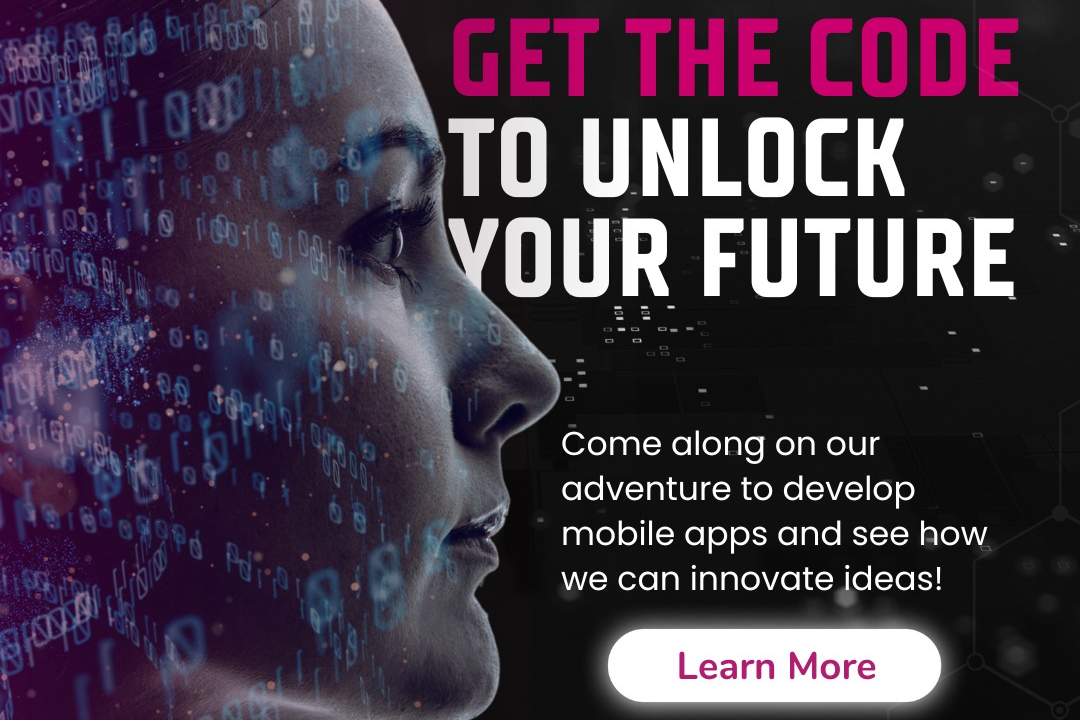Swift Syntax
Mastering Swift Syntax
Swift Syntax
Swift syntax is designed to be clear and expressive, making it easy to read and write code. It supports type inference, which allows variables to be declared without explicitly specifying their type, although types can be explicitly defined using type annotations. Swift uses a modern syntax incorporating features like optionals for handling nullability, closures for inline functions, and protocols for defining interfaces. Control flow structures such as `if`, `switch`, `for`, and `while` are similar to those in other programming languages, but Swift also introduces concise features like guard statements and pattern matching in switch cases. Additionally, Swift encourages the use of functional programming concepts with first-class functions and higher-order functions, allowing developers to write clean and maintainable code. Overall, Swift's syntax promotes safety and clarity, making it a popular choice for iOS and macOS development.
To Download Our Brochure: https://www.justacademy.co/download-brochure-for-free
Message us for more information: +91 9987184296
1 - Variables and Constants: Use `var` to declare variables (mutable) and `let` for constants (immutable). For example, `var age = 25` and `let name = “Alice”`.
2) Data Types: Swift includes several basic data types such as `Int`, `Double`, `String`, `Bool`, and custom types. Understanding these is crucial for type safety.
3) Optionals: An optional signifies that a variable may contain a value or be `nil`. Use `?` for optional variables and `!` to force unwrap them, e.g., `var middleName: String?`.
4) Control Flow: Swift uses standard control flow statements such as `if`, `else`, `switch`, `for`, and `while` for decision making and looping through collections.
5) Functions: Functions are declared using the `func` keyword. They can take parameters and return values, e.g., `func greet(name: String) > String`.
6) Closures: Swift supports closures, which are self contained blocks of functionality. They are similar to lambdas in other languages and can capture and store references to variables and constants.
7) Classes and Structures: Define your own custom data types using classes (`class`) and structures (`struct`). They can both have properties and methods, but classes support inheritance.
8) Enum Types: Enumerations (enums) define a group of related values in a type safe way. For example, `enum Direction { case north, south, east, west }`.
9) Protocols: Protocols define a blueprint of methods, properties, and other requirements. Types can conform to protocols. Use the `protocol` keyword to define one.
10) Extensions: Use extensions to add new functionality to existing classes, structs, or enums. This promotes code organization and reuse.
11) Error Handling: Swift uses `do`, `try`, and `catch` for error handling. You can define functions that throw errors and handle them gracefully.
12) Type Inference: Swift can infer types of variables without explicitly stating the type, which leads to cleaner code. For example, `let pi = 3.14` automatically infers `Double`.
13) String Interpolation: Swift allows you to embed variables directly within strings using `\()`. For example, `let greeting = “Hello, \(name)”`.
14) Annotations and Attributes: You can use attributes like `@objc`, `@discardableResult`, or `@escaping` to provide additional contextual information or control the behavior of methods.
15) Tuple Types: Tuples let you group multiple values into a single compound value. For example, `let person = (firstName: “John”, age: 30)`.
These points cover foundational concepts and syntactic elements of Swift programming, making it easier for students to grasp. Understanding these will equip them with the basics necessary for software development in Swift.
Browse our course links : https://www.justacademy.co/all-courses
To Join our FREE DEMO Session: Click Here
Contact Us for more info:
Best Software Testing Courses In Bangalore
Software Testing Course In Hyderabad Fee
App Development Frameworks
Java cache strategies
Machine Learning with Data Science