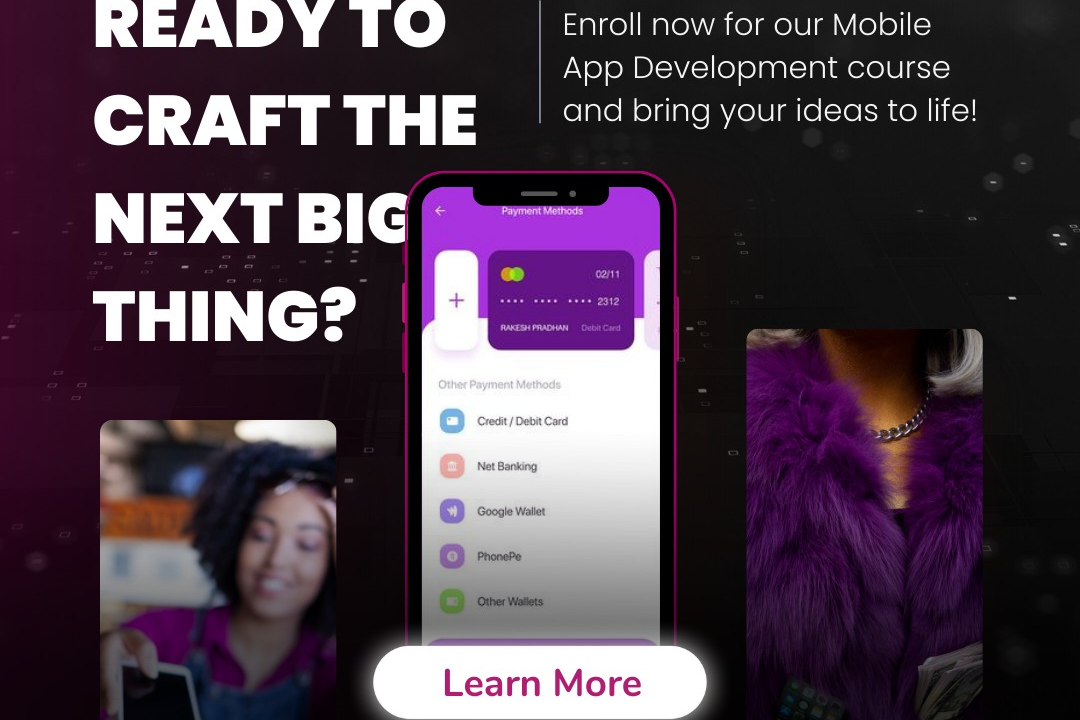Swift Documentation Best Practices
Best Practices for Swift Documentation
Swift Documentation Best Practices
Swift documentation best practices emphasize clarity, consistency, and accessibility to ensure that code is understandable and maintainable. It is recommended to use clear and concise comments that describe the purpose, parameters, and return values of functions and methods, employing Swift's Markdown formatting for enhanced readability. Adopting the standard documentation style with three slashes (`///`) for public APIs provides seamless integration with Xcode's Quick Help feature, making it easy for other developers to access documentation as they code. Additionally, maintaining a consistent naming convention for types and methods, as well as organizing documentation to highlight usage examples and edge cases, contributes to a more effective understanding of the codebase. Regularly reviewing and updating documentation ensures it remains relevant as the code evolves, fostering collaboration and improving the onboarding experience for new developers.
To Download Our Brochure: https://www.justacademy.co/download-brochure-for-free
Message us for more information: +91 9987184296
1 - Use Markdown Format: Leverage Markdown syntax in your documentation to format text, create lists, and include links. This makes the documentation more readable and organized.
2) Document Public APIs: Focus on documenting public interfaces, functions, and classes. This helps users understand how to interact with your code without delving into its internals.
3) Write Clear and Concise Descriptions: Keep descriptions straightforward and avoid jargon. Ensure that students can understand the purpose and usage of the code easily.
4) Use Code Comments: Integrate comments directly into the codebase to explain complex logic or algorithms. This connects the documentation to the actual code and provides context.
5) Include Examples: Provide usage examples for functions and classes. This serves as practical guidance and helps users see how the code can be applied in real scenarios.
6) Explain Parameters and Return Values: Document all parameters, including their types, purposes, and any default values. Similarly, describe the return values clearly to avoid confusion.
7) Utilize Xcode Documentation Features: Encourage the use of Xcode's built in documentation features, such as Quick Help. This promotes seamless integration into the development environment.
8) Use Consistent Terminology: Maintain consistency in the terms used throughout the documentation. This helps avoid misunderstandings and creates a more professional appearance.
9) Update Documentation Regularly: Encourage students to keep their documentation up to date with changes in the codebase. This practice ensures that the documentation remains relevant and helpful.
10) Add Visuals Where Necessary: When applicable, include diagrams or screenshots to provide a visual aid. This can enhance understanding, especially for complicated concepts or user interfaces.
11) Organize Documentation Logically: Structure the documentation with a clear hierarchy and easy navigation. Use headings, subheadings, and tables of contents to help users locate information quickly.
12) Encourage Collaboration: Foster a culture where students can review and suggest changes to each other’s documentation. Peer reviews can improve the quality and accuracy of the documentation.
13) Document Common Use Cases: Identify and document common scenarios where your code would be used. This helps others understand potential applications and encourages usage.
14) Provide Troubleshooting Information: Include a section for common issues and solutions. This helps users troubleshoot problems without needing to seek external help.
15) Use Version Control: Keep track of changes to the documentation using version control systems. This allows students to manage documentation revisions systematically.
16) Be Mindful of Audience: Consider the skill level of the target audience when writing documentation. Tailor the level of detail and complexity to match their understanding.
17) Encourage Readability and Formatting: Use bullet points, numbered lists, and ample white space to ensure readability. Well formatted documentation is easier to navigate and understand.
18) Showcase Best Practices: When discussing Swift specific topics, include snippets of code that reflect Swift best practices (e.g., naming conventions, access control) to reinforce good habits.
These points provide a comprehensive framework for creating effective Swift documentation and would be invaluable for students learning to document their code effectively.
Browse our course links : https://www.justacademy.co/all-courses
To Join our FREE DEMO Session: Click Here
Contact Us for more info:
project management courses in uk
Implementing Responsive Design Principles
single thread vs multi thread
Android Project Training Hooghly
Salesforce vlocity developer