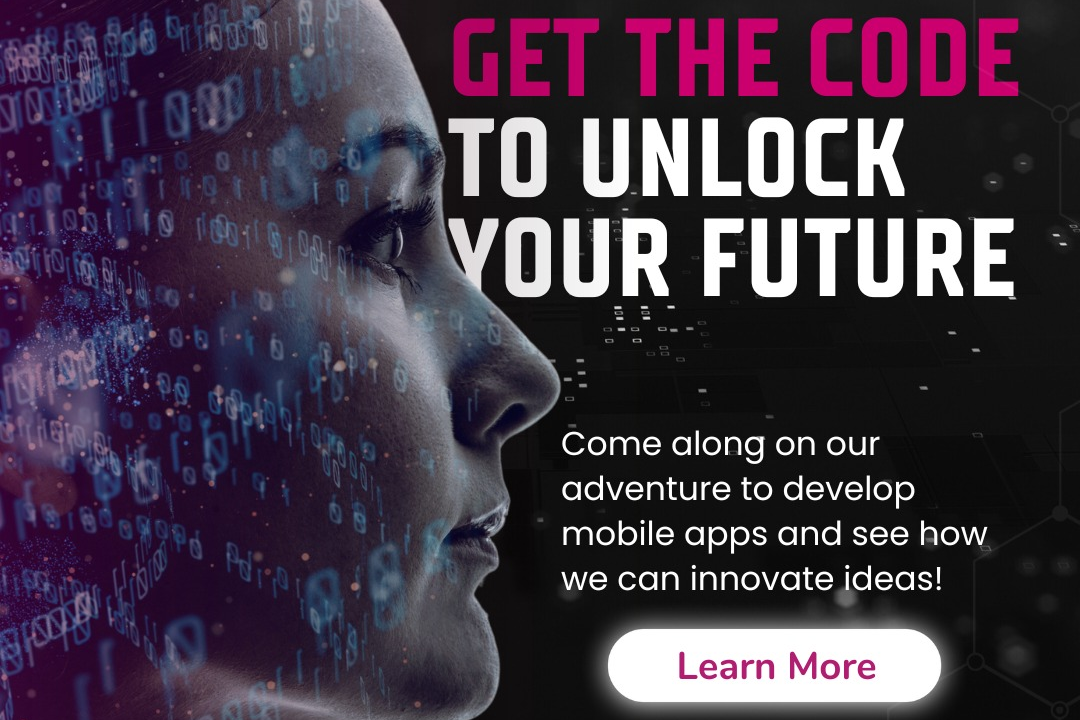sql and power bi
Leveraging SQL for Enhanced Data Insights in Power BI
sql and power bi
SQL (Structured Query Language) is a powerful programming language designed for managing and manipulating relational databases, allowing users to execute queries, retrieve data, and perform operations such as updates and inserts. It serves as the backbone for data extraction and transformation, enabling the analysis of large datasets. Power BI, on the other hand, is a business analytics service by Microsoft that provides interactive visualizations and business intelligence capabilities with an intuitive interface for end users to create reports and dashboards. It allows users to connect to various data sources, including SQL databases, to visualize and analyze data trends, making insights easily accessible for decision-making. Together, SQL and Power BI empower organizations to convert raw data into meaningful insights through sophisticated querying and visual representation.
To Download Our Brochure: https://www.justacademy.co/download-brochure-for-free
Message us for more information: +91 9987184296
1 - Definition: SQL is a standardized programming language used for managing and manipulating relational databases.
2) Data Retrieval: SQL is primarily used to query data from databases using commands like `SELECT`, enabling users to retrieve specific information.
3) Data Manipulation: It allows users to insert, update, and delete records in a database using `INSERT`, `UPDATE`, and `DELETE` commands.
4) Data Definition: SQL supports data definition language (DDL) commands such as `CREATE`, `ALTER`, and `DROP`, which define and modify database structures.
5) Data Filtering: SQL enables filtering of results using the `WHERE` clause, allowing users to extract only the necessary data based on specific criteria.
6) Aggregation Functions: With functions like `COUNT()`, `SUM()`, `AVG()`, `MIN()`, and `MAX()`, SQL can perform calculations on data sets to provide summary information.
7) Joins: SQL's ability to combine data from multiple tables using various types of joins (INNER JOIN, LEFT JOIN, RIGHT JOIN, etc.) is essential for comprehensive data analysis.
8) Subqueries: SQL supports subqueries, which are nested queries that allow more complex data retrieval and manipulation scenarios.
9) Indexes: SQL allows for the creation of indexes on tables to speed up data retrieval operations, optimizing performance.
10) Transactions: SQL supports transaction management using commands like `BEGIN`, `COMMIT`, and `ROLLBACK`, which ensure data integrity and consistency.
11) Security Features: SQL includes user authentication and permission controls to secure data access and ensure that only authorized users can perform specific operations.
12) Stored Procedures & Functions: SQL supports the creation of reusable scripts (stored procedures) and functions that encapsulate logic for complex operations.
13) Database Design: Understanding SQL helps students grasp the principles of relational database design and normalization, which are critical for effective data management.
14) Cross Platform: SQL is used across many database systems (MySQL, PostgreSQL, Oracle, SQL Server, etc.), making knowledge of SQL transferable between platforms.
15) Industry Demand: SQL is a highly sought after skill in various industries, as organizations increasingly rely on data driven decision making.
Power BI (Business Intelligence)
- Definition: Power BI is a business analytics tool by Microsoft that helps visualize data and share insights across an organization or embed them in an app.
- 2) Data Connectivity: Power BI connects to hundreds of data sources, including databases, spreadsheets, online services, and more, making data integration seamless.
- 3) Data Transformation: Using Power Query, Power BI allows users to clean, transform, and prepare data before visualization through its intuitive interface.
- 4) Visualizations: Power BI offers a wide range of visualization options (charts, graphs, maps, etc.) that help represent complex data in a digestible format.
- 5) DAX (Data Analysis Expressions): Power BI uses DAX for creating calculated columns and measures, allowing users to perform complex calculations on their data.
- 6) Interactive Dashboards: Users can create interactive dashboards that provide real time insights and allow end users to explore data according to their needs.
- 7) Sharing & Collaboration: Power BI enables users to share reports and dashboards with others through the Power BI service, enhancing collaboration within teams.
- 8) Mobile Accessibility: Power BI provides mobile applications, allowing users to access their reports and dashboards anytime, anywhere, on any device.
- 9) Refresh Scheduling: Data in Power BI can be scheduled for automatic refreshes, ensuring that users always have access to the latest information.
- 10) Natural Language Queries: Power BI includes a Q&A feature that lets users ask questions in natural language and receive insights directly from their data.
- 11) Data Modeling: Power BI supports data models that allow users to relate different datasets, creating a more comprehensive view of business information.
- 12) Role Based Security: Power BI allows for row level security, ensuring that users can only view data that is relevant to them, which enhances data privacy and governance.
- 13) Integration with Other Microsoft Tools: Power BI seamlessly integrates with other Microsoft products like Excel, SharePoint, and Teams, facilitating a cohesive workflow.
- 14) Community and Resources: Power BI has a strong community and extensive resources for learning, including online forums, documentation, and tutorials.
- 15) Career Opportunities: Knowledge of Power BI is in high demand across industries looking for data analysis and reporting skills, offering students valuable career prospects.
Training Program Benefits
By enrolling in this training program, students will acquire a robust skill set in both SQL and Power BI, positioning themselves for success in the data driven job market. They will gain practical, hands on experience, learn best practices, and develop the ability to analyze and visualize data effectively.
Browse our course links : https://www.justacademy.co/all-courses
To Join our FREE DEMO Session: Click Here
Contact Us for more info:
java training institute in noida sector 62
Flutter Training in Palwancha
Execute Scalar in ASP NET
OOPS Concepts Interview Questions in Java 2024