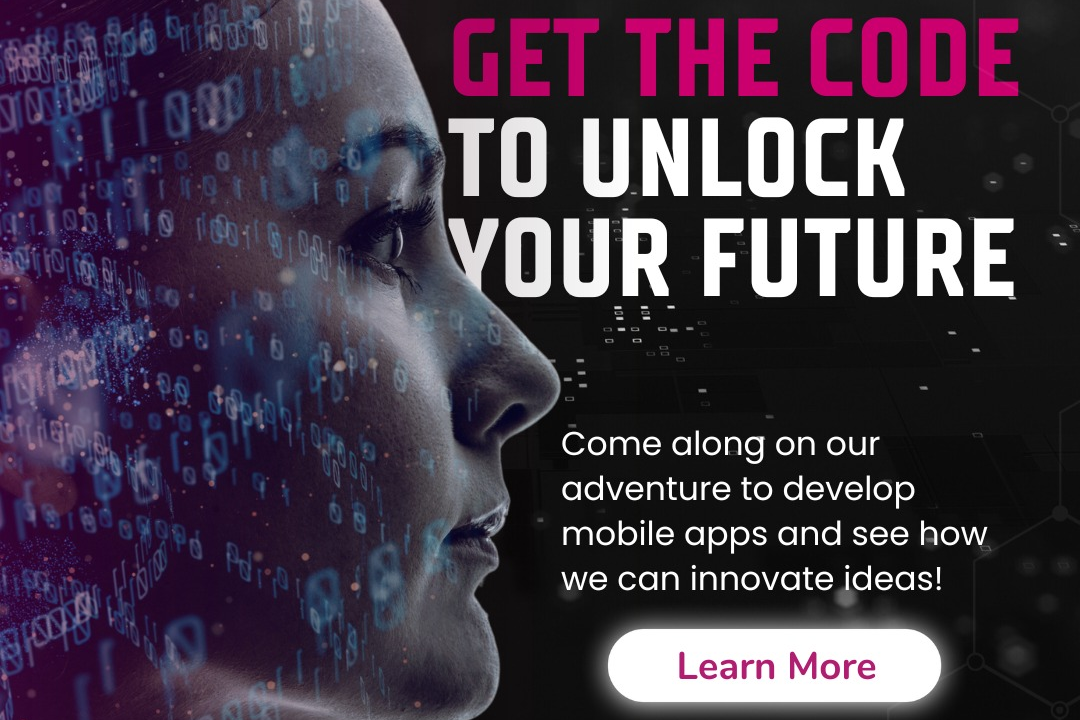Software Testing Selenium Course Duration
The Software Testing Selenium Course at JustAcademy offers a structured learning experience designed
Software Testing Selenium Course Duration
The Software Testing Selenium Course at JustAcademy typically spans 4 to 8 weeks, striking a balance between comprehensive learning and practical application. This duration is carefully designed to equip students with in-depth knowledge of the Selenium framework, along with essential testing methodologies and industry best practices. Participants engage in hands-on projects that simulate real-world scenarios, enabling them to build valuable skills that enhance their employability in the competitive field of software testing. By the end of the course, learners will be prepared to execute automated testing efficiently, making them valuable assets to any development team.
To Download Our Brochure: https://www.justacademy.co/download-brochure-for-free
Message us for more information: +91 9987184296
The Software Testing Selenium Course at JustAcademy typically spans 4 to 8 weeks, striking a balance between comprehensive learning and practical application. This duration is carefully designed to equip students with in depth knowledge of the Selenium framework, along with essential testing methodologies and industry best practices. Participants engage in hands on projects that simulate real world scenarios, enabling them to build valuable skills that enhance their employability in the competitive field of software testing. By the end of the course, learners will be prepared to execute automated testing efficiently, making them valuable assets to any development team.
Course Overview
The Software Testing Selenium Course at JustAcademy is designed to provide an in-depth understanding of automated testing using the Selenium framework. Over the span of 4 to 8 weeks, participants will explore the fundamental principles of software testing, gain hands-on experience with real-time projects, and learn to implement Selenium for effective test automation. The curriculum covers topics such as test case design, debugging, and integration with various tools, all aimed at equipping learners with the skills needed to excel in the software testing industry. By the end of the course, students will be proficient in Selenium, enabling them to contribute significantly to quality assurance teams.
Course Description
The Software Testing Selenium Course at JustAcademy offers an extensive exploration of automated testing through Selenium, spanning 4 to 8 weeks. This course equips learners with essential testing principles and methodologies, alongside practical, real-time projects that foster hands-on experience. Participants will delve into test case creation, executing automated tests, and integrating Selenium with various development tools, all designed to enhance their proficiency in quality assurance. By the end of the course, students will not only understand the intricacies of Selenium but also possess the skills required to effectively contribute to software testing teams in real-world environments. Join us at JustAcademy to elevate your software testing career!
Key Features
1 - Comprehensive Tool Coverage: Provides hands-on training with a range of industry-standard testing tools, including Selenium, JIRA, LoadRunner, and TestRail.
2) Practical Exercises: Features real-world exercises and case studies to apply tools in various testing scenarios.
3) Interactive Learning: Includes interactive sessions with industry experts for personalized feedback and guidance.
4) Detailed Tutorials: Offers extensive tutorials and documentation on tool functionalities and best practices.
5) Advanced Techniques: Covers both fundamental and advanced techniques for using testing tools effectively.
6) Data Visualization: Integrates tools for visualizing test metrics and results, enhancing data interpretation and decision-making.
7) Tool Integration: Teaches how to integrate testing tools into the software development lifecycle for streamlined workflows.
8) Project-Based Learning: Focuses on project-based learning to build practical skills and create a portfolio of completed tasks.
9) Career Support: Provides resources and support for applying learned skills to real-world job scenarios, including resume building and interview preparation.
10) Up-to-Date Content: Ensures that course materials reflect the latest industry standards and tool updates.
Benefits of taking our course
Functional Tools
1 - Selenium WebDriver: Selenium WebDriver is the core component of the Selenium suite used for automating web applications. It provides a programming interface to create and execute test scripts in various programming languages such as Java, Python, C#, and Ruby. Students will learn how to interact with web elements like buttons, links, and text fields to simulate user actions, allowing them to test the functionality and performance of web applications effectively. The course covers techniques for handling pop ups, alerts, and iframes, enhancing students' ability to test complex web interfaces.
2) TestNG: TestNG is a powerful testing framework that allows for the organization of test cases in a structured manner. It empowers students to write test scripts with advanced features such as annotations, data driven testing, and parallel test execution. The integration of TestNG into Selenium tests helps in generating comprehensive reports and managing test configurations seamlessly. Learning TestNG will teach students best practices in test case management, leading to more maintainable and scalable test scripts.
3) Maven: Apache Maven is a build automation tool used primarily for Java projects. In the context of Selenium, Maven simplifies the process of managing project dependencies, building, and deploying the testing framework. Students will understand how to configure Maven for their Selenium projects, enabling them to automate the build process and manage libraries efficiently. This knowledge enhances their capability for continuous integration/continuous deployment (CI/CD), as Mavens’ integration with tools like Jenkins is a crucial part of modern software development workflows.
4) Jenkins: Jenkins is a widely used automation server that facilitates continuous integration and delivery processes. By incorporating Jenkins into their testing practice, students learn how to automate the execution of Selenium tests in a CI/CD pipeline. The course will cover setting up Jenkins, creating jobs for automated test execution, and monitoring test results in real time. This hands on experience prepares students for working in fast paced development environments where automation is key to rapid delivery cycles.
5) Selenium Grid: Selenium Grid is a tool used to run tests on different machines and browsers simultaneously, which is essential for cross browser testing. Students will gain insights into configuring and utilizing Selenium Grid to enhance their testing efficiency and coverage. The course will include practical examples of setting up a Grid environment, allowing students to run parallel tests and understand the benefits of scalability in testing large applications. This skill is vital for organizations seeking to ensure consistent functionality across various browser configurations.
6) Cucumber: Cucumber is a behavior driven development (BDD) tool that bridges the gap between technical and non technical members of a development team. It allows students to write test cases in plain, descriptive language using the Gherkin syntax. The integration of Cucumber with Selenium enhances test automation by enabling the writing of human readable test scenarios that can be understood by stakeholders. Students will learn how to implement Cucumber with Selenium to perform acceptance testing, ensuring that applications meet business requirements while maintaining a clear understanding among the team.
7) Locators: Understanding how to identify and interact with web elements is crucial in Selenium. Students will explore various locator strategies, including ID, name, class name, tag name, link text, partial link text, and CSS selectors. Mastering these locators allows for reliable and efficient interaction with web elements, leading to effective test automation. The course will include practical exercises to help students practice finding elements and performing actions on them.
8) Page Object Model (POM): The Page Object Model is a design pattern that promotes a structured approach to test automation. This concept allows students to separate the test logic from the UI interactions by creating page objects to represent web pages. Students will learn how to implement the POM design pattern for better maintainability, reduced code duplication, and improved readability of test scripts. This approach is essential in managing complex test suites, particularly for large applications.
9) Handling Dynamic Web Elements: Many modern web applications use dynamic content, which can complicate test automation. Students will learn techniques to handle dynamic web elements effectively using strategies like implicit waits, explicit waits, and fluent waits. These techniques are vital for ensuring that tests run reliably regardless of varying load times or changing content, significantly improving test stability.
10) Assertions and Verification: Assertions are crucial for validating the expected outcomes of tests. Students will learn to implement different types of assertions using frameworks like TestNG and JUnit. The course will cover how to verify that elements are present, the expected value of elements, and overall page states. Understanding assertions is critical for effective test validation and reporting.
11 - Data Driven Testing: This approach allows for testing with multiple sets of data inputs. Students will learn how to utilize data providers and external data sources such as Excel files, CSV files, and databases in tandem with TestNG. This method increases test coverage and helps to identify edge cases, ultimately leading to more robust testing scenarios.
12) Reporting and Logging: Generating clear and comprehensive test reports is essential for analyzing test results. Students will learn how to create detailed reports using reporting frameworks like ExtentReports and Allure. The course will also cover logging best practices to document test execution, aiding in debugging and improving the overall test process.
13) Browser DevTools Integration: Understanding how to leverage browser developer tools can enhance students' debugging skills when working with Selenium. The course will cover how to use Chrome DevTools or Firefox Developer Edition to inspect element properties, navigate the DOM, and troubleshoot issues with selectors or JavaScript execution. This knowledge complements students' automation skills, enabling them to resolve problems efficiently.
14) Headless Browsers: The concept of headless browsers allows tests to run without a graphical user interface, improving speed and resource efficiency. Students will learn about tools like Headless Chrome and PhantomJS, covering when and how to implement headless testing in their automation framework. This knowledge is vital for running automated tests in a CI/CD environment where resources are often limited.
15) Version Control using Git: Knowledge of version control systems is essential for managing test scripts effectively. Students will learn to use Git for tracking changes, collaborating with team members, and maintaining the integrity of automation projects. The course will introduce commands for branching, merging, and resolving conflicts, ensuring students are equipped to handle collaborative coding environments.
16) Troubleshooting Common Issues: Identifying and resolving common problems faced during Selenium automation can be challenging. The course will address various issues, such as handling element not found exceptions, managing timeouts, and debugging script failures. Students will acquire practical strategies for effective troubleshooting, ensuring they can maintain smooth test execution.
17) Real World Project Implementation: Finally, the course culminates in a real time project where students apply all concepts learned throughout the curriculum. They will work on designing, implementing, and executing a comprehensive test automation suite for a sample web application, providing hands on experience that reinforces their skills. This project serves as a valuable portfolio piece, showcasing their capabilities to potential employers.
These points provide a comprehensive overview of skills and knowledge that students will acquire throughout the certification course at JustAcademy, positioning them for success in the field of test automation.
Browse our course links : https://www.justacademy.co/all-courses
To Join our FREE DEMO Session: Click Here
This information is sourced from JustAcademy
Contact Info:
Roshan Chaturvedi
Message us on Whatsapp:
Email id: info@justacademy.co
Android App Buidin Courses
Best Practices For React Native
android APP DEVELOPMENT UDACITY COURSES
HCL Manual Testing Interview Questions for Experienced
Comprehensive Guide to Selenium Software Testing Course Duration and Highlights
Ultimate Guide to Selenium Software Testing Course Duration and Benefits
How Long is the Selenium Software Testing Course? Duration, Structure, and Benefits
Complete Guide to Selenium Software Testing Course Duration and Structure