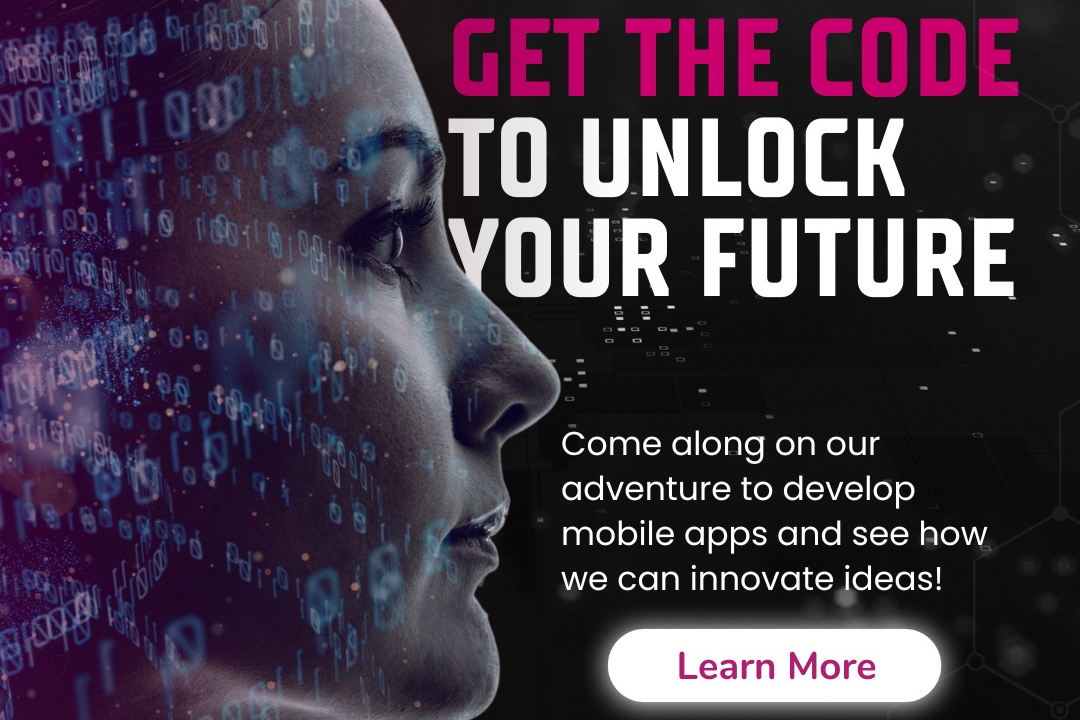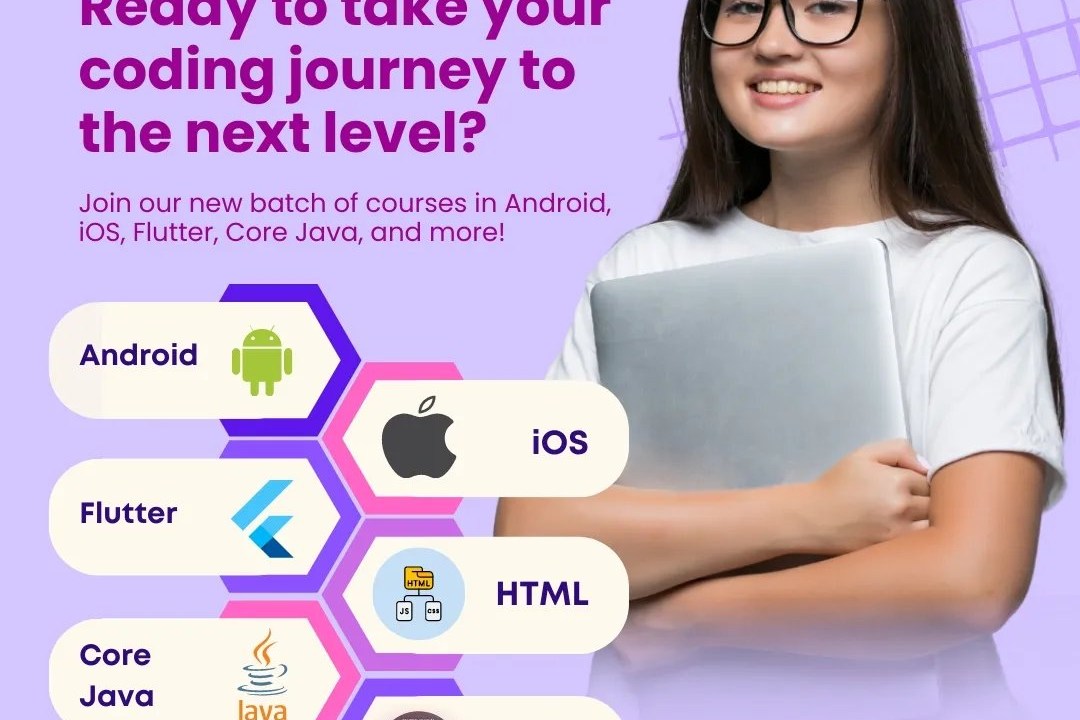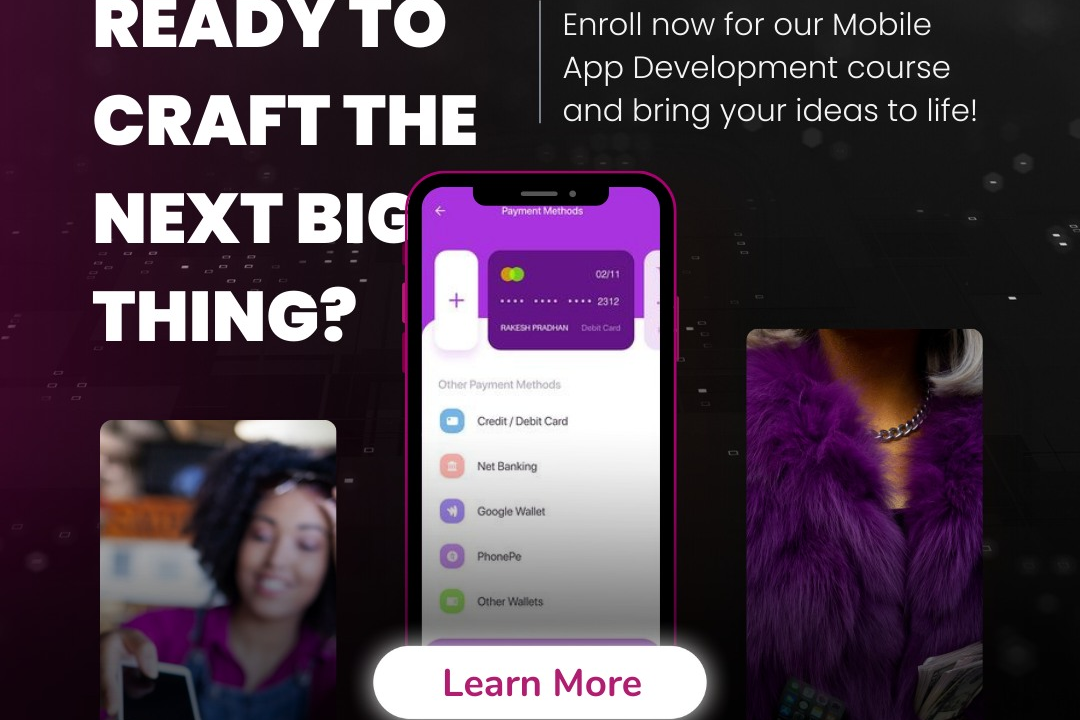Selenium Certification Course
The Selenium Certification Course at JustAcademy is a comprehensive training program designed to equ
Selenium Certification Course
The Selenium Certification Course at JustAcademy is a valuable stepping stone for anyone aspiring to excel in automated web testing. By mastering Selenium’s powerful tools and frameworks, learners can significantly improve testing efficiency, ensure software quality, and reduce manual testing efforts. The practical, real-time projects included in the course enable students to gain hands-on experience, making them job-ready for roles in quality assurance and automation testing. Earning this certification not only enhances your technical skill set but also increases your marketability and career growth opportunities in the competitive IT industry.
To Download Our Brochure: https://www.justacademy.co/download-brochure-for-free
Message us for more information: +91 9987184296
The Selenium Certification Course at JustAcademy is a valuable stepping stone for anyone aspiring to excel in automated web testing. By mastering Selenium’s powerful tools and frameworks, learners can significantly improve testing efficiency, ensure software quality, and reduce manual testing efforts. The practical, real time projects included in the course enable students to gain hands on experience, making them job ready for roles in quality assurance and automation testing. Earning this certification not only enhances your technical skill set but also increases your marketability and career growth opportunities in the competitive IT industry.
Course Overview
The Selenium Certification Course at JustAcademy offers comprehensive training in automated web testing, covering Selenium WebDriver, frameworks, and real-time projects, equipping learners with the skills to automate and optimize testing processes efficiently.
Course Description
The Selenium Certification Course at JustAcademy provides in-depth training on automating web testing using Selenium WebDriver, frameworks, and real-world projects, preparing students for practical automation roles.
Key Features
1 - Comprehensive Tool Coverage: Provides hands-on training with a range of industry-standard testing tools, including Selenium, JIRA, LoadRunner, and TestRail.
2) Practical Exercises: Features real-world exercises and case studies to apply tools in various testing scenarios.
3) Interactive Learning: Includes interactive sessions with industry experts for personalized feedback and guidance.
4) Detailed Tutorials: Offers extensive tutorials and documentation on tool functionalities and best practices.
5) Advanced Techniques: Covers both fundamental and advanced techniques for using testing tools effectively.
6) Data Visualization: Integrates tools for visualizing test metrics and results, enhancing data interpretation and decision-making.
7) Tool Integration: Teaches how to integrate testing tools into the software development lifecycle for streamlined workflows.
8) Project-Based Learning: Focuses on project-based learning to build practical skills and create a portfolio of completed tasks.
9) Career Support: Provides resources and support for applying learned skills to real-world job scenarios, including resume building and interview preparation.
10) Up-to-Date Content: Ensures that course materials reflect the latest industry standards and tool updates.
Benefits of taking our course
Functional Tools
1 - Selenium WebDriver The core tool for automating web browser interactions, WebDriver allows students to create scripts that simulate user actions like clicking buttons, filling forms, and navigating web pages across different browsers such as Chrome, Firefox, and Edge. Through hands on practice, students learn how to write efficient test cases, perform browser specific automation, and troubleshoot common issues, making it essential for real time automation projects and skill development in browser automation.
2) TestNG Framework This testing framework is integrated with Selenium to manage and execute test cases systematically. Students learn how to configure test suites, run parallel tests, handle dependencies, and generate comprehensive reports. Using TestNG enhances test organization, code reusability, and execution efficiency, preparing students for professional testing environments where structured testing procedures are vital.
3) Git Version Control Git enables tracking changes in code, collaboration among team members, and maintaining versions of automation scripts. Training includes creating repositories, cloning projects, managing branches, and resolving conflicts. Mastery of Git promotes best practices in code management, collaboration, and continuous integration workflows, which are crucial in modern software development.
4) Eclipse IDE This integrated development environment provides a user friendly platform for writing, debugging, and managing Selenium test scripts. The course covers setting up the environment, debugging techniques, and utilizing Eclipse’s features to streamline coding workflows. Proficiency with Eclipse enhances productivity and facilitates efficient script development and maintenance.
5) Maven Build Tool Maven automates project builds, dependency management, and execution of test cases. Students learn how to configure POM files, manage external libraries, and run automation projects smoothly. Using Maven ensures consistent build processes across environments, simplifying the integration of new tools and continuous deployment pipelines.
6) Jenkins CI/CD Tool Jenkins automates the execution of automation scripts as part of continuous integration and delivery pipelines. The training involves setting up Jenkins jobs, scheduling automated tests, and integrating with Git repositories. Jenkins empowers students to implement automated testing within DevOps workflows, ensuring faster and reliable software releases.
7) Appium (Optional for Mobile Testing) For courses covering mobile automation, Appium is introduced as a cross platform mobile testing tool compatible with Selenium scripts. Students learn how to automate Android and iOS applications, understand mobile specific challenges, and develop scripts that validate mobile app functionalities across devices, broadening their automation skill set.
8) Selenium Grid Selenium Grid facilitates parallel and distributed test execution across multiple machines and browser configurations. The course explains setup, configuration, and test distribution techniques to enhance testing efficiency for large scale projects. Knowledge of Selenium Grid prepares students to handle extensive test suites and optimize test run times.
9) JMeter (Optional for Performance Testing) JMeter introduces performance testing concepts to gauge application responsiveness. Students explore creating load tests, analyzing performance metrics, and identifying bottlenecks. Incorporating JMeter complements automation skills with performance testing insights, vital for delivering high quality software.
10) Browser Developer Tools These built in tools help inspect web elements, analyze network activity, and debug issues directly in browsers. Training in browser developer tools enables students to accurately identify UI elements, troubleshoot front end problems, and optimize automation scripts for robustness.
11 - Allure Reporting Allure provides detailed and attractive test reports to visualize test results comprehensively. Students learn how to generate, interpret, and customize reports, which improve clarity in test analysis and debugging. Effective reporting tools like Allure are essential in professional environments for clear communication of testing outcomes.
12) Docker (Optional for Containerization) Docker introduces containerization to create consistent testing environments across different systems. Training includes setting up containers for Selenium Grid and test execution, simplifying environment management, and ensuring reproducibility. Docker knowledge supports scalable and portable testing solutions suitable for enterprise level projects.
13) Python/Java Programming Languages Proficiency in programming languages like Python or Java underpins automation scripting. Training covers writing clean, efficient code, handling exceptions, and utilizing language specific libraries to enhance automation scripts, providing a strong foundation for developing scalable and maintainable automation solutions.
14) Page Object Model (POM) Design Pattern POM promotes an organized approach by separating test scripts from page specific code, improving maintainability. Students learn to implement this pattern to create reusable classes that represent web pages, making test scripts cleaner and easier to update as applications evolve.
15) Behavior Driven Development (BDD) with Cucumber or Behave BDD frameworks facilitate collaboration between technical and non technical teams through use of natural language specifications. Students practice writing feature files, step definitions, and executing tests that align with business requirements, enhancing communication and clarity in test automation.
16) API Testing Tools (Postman, RestAssured) API testing is integrated into automation workflows, allowing validation of backend services. Students learn how to design and automate API tests, handle authentication, and analyze responses, enriching their skill set to include end to end testing of applications.
17) Database Connectivity (SQL) Automation often requires verifying data persistence and retrieval. Training covers establishing database connections, executing queries, and validating data. SQL knowledge enables students to perform backend validations, ensuring comprehensive test coverage.
18) Test Data Management Efficient handling of test data, including creation, manipulation, and cleanup, ensures reliable tests. Students learn to generate dynamic data, manage datasets, and use data driven testing techniques to improve test robustness and coverage.
19) Logging and Debugging Techniques Proper logging facilitates troubleshooting and analysis of test failures. Students learn to implement logging mechanisms, interpret logs, and optimize scripts for better debuggability, reducing downtime and maintenance efforts.
20) Cloud Platforms (AWS, Azure) Integration Cloud integration enables scalable testing environments. Students explore deploying tests on cloud infrastructure, utilizing cloud based browsers and VMs to perform large scale automation, preparing them for enterprise level testing scenarios.
21 - Automated Test Framework Development Building a customized automation framework enhances reusability and scalability. Students learn best practices in designing, coding, and maintaining frameworks aligned with industry standards, enabling efficient automation efforts for complex projects.
22) Security Testing Basics Incorporating security testing concepts helps identify vulnerabilities. Students gain awareness of security testing tools and practices, contributing to more secure automation solutions and comprehensive test coverage.
23) Mobile Automation with Espresso or XCUItest For mobile specific courses, tools like Espresso (Android) and XCUItest (iOS) are introduced. Students learn to create native mobile test scripts, perform UI testing, and integrate with existing automation workflows.
24) Test Data Files and Configuration Management Training includes managing external data files (Excel, JSON, XML) for parameterized testing and maintaining configuration files for different environments. This promotes flexible and environment independent test scripts.
25) Automation Framework Maintenance and Scalability Emphasizing best practices for maintaining and scaling automation frameworks ensures long term success. Students learn techniques for updating test scripts, managing dependencies, and scaling tests as applications grow.
26) Compliance and Best Practices in Automation Training covers industry standards, coding conventions, and ethical considerations in automation. Adhering to these practices ensures high quality, reliable, and maintainable automation projects conforming to industry norms.
27) Cross Browser Compatibility Testing Students explore strategies to ensure web applications function seamlessly across various browsers and devices. This involves configuring tests for different environments and analyzing compatibility issues.
28) Hands on Projects and Capstone Exercises Practical projects simulate real world scenarios, allowing students to apply learned concepts. These projects build confidence, demonstrate proficiency, and create portfolio ready work for employment.
29) Certification Preparation and Soft Skills Along with technical skills, training covers interview readiness, resume building, and communication skills, empowering students to succeed professionally in automation testing roles.
30) Industry Trends and Future Technologies The course offers insights into emerging tools, AI in testing, and automation trends, preparing students for continuous learning and adaptation in the rapidly evolving tech landscape.
Browse our course links : https://www.justacademy.co/all-courses
To Join our FREE DEMO Session:
This information is sourced from JustAcademy
Contact Info:
Roshan Chaturvedi
Message us on Whatsapp: +91 9987184296
Email id: info@justacademy.co
Best Databases for React Native
selenium training institute in BANGALORE
Android App Development Training Institute In Patna Patna Bihar