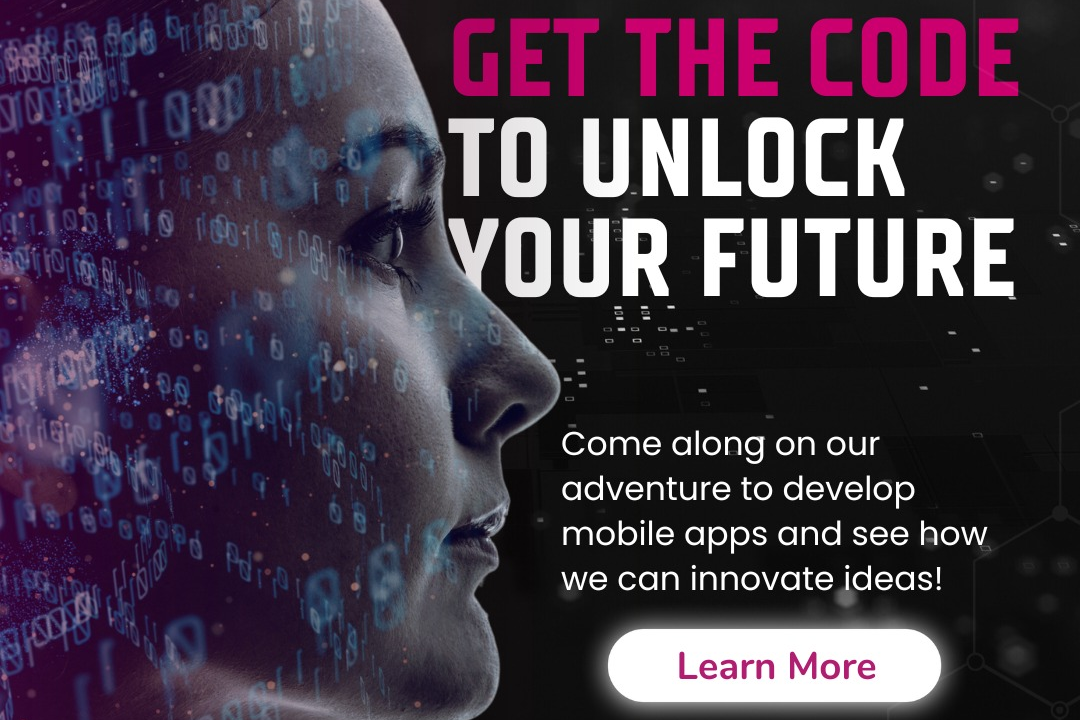Practical iOS Development Workshops
Hands-On iOS Development Workshops
Practical iOS Development Workshops
Practical iOS development workshops are hands-on training sessions designed to equip participants with essential skills for building applications on Apple's iOS platform. Typically led by experienced instructors, these workshops cover a wide range of topics, including Swift programming, user interface design with UIKit and SwiftUI, data management, and best practices for app deployment. Participants engage in coding exercises and real-world projects, allowing them to gain practical experience and confidence in developing functional, user-friendly apps. These workshops cater to a variety of skill levels, from beginners looking to learn the basics to seasoned developers aiming to enhance their expertise and stay updated with the latest iOS technologies.
To Download Our Brochure: https://www.justacademy.co/download-brochure-for-free
Message us for more information: +91 9987184296
1 - Introduction to iOS Development: Understand the fundamentals of iOS development, including the history of iOS and its importance in the mobile app ecosystem.
2) Setting Up the Development Environment: Learn how to set up Xcode, the primary IDE for iOS development, and familiarize oneself with its features and interface.
3) Swift Programming Basics: Introduce Swift, the programming language used in iOS development, covering syntax, basic data types, control flow, and functions.
4) User Interface Design: Explore the principles of UI design, learn about UIKit and SwiftUI, and create simple user interfaces using Interface Builder and code.
5) Model View Controller (MVC) Architecture: Understand the MVC architecture pattern that is fundamental to organizing iOS applications.
6) Working with Storyboards: Learn how to use storyboards to create multi view applications, including segues and navigation controllers for transitioning between views.
7) Data Persistence: Discover methods for data storage in iOS apps, including UserDefaults, Core Data, and file system storage.
8) Networking Basics: Introduction to making API calls, handling JSON data, and using URLSession for fetching data from web services.
9) Using Third Party Libraries: Understand how to incorporate third party libraries with CocoaPods and Swift Package Manager to streamline development.
10) Debugging and Testing: Learn techniques for debugging iOS applications, including using breakpoints and utilizing the Xcode debugging tools.
11) App Lifecycle and State Management: Study the app lifecycle, including transition between states, and manage application data as apps move to and from the background.
12) Implementing Animations: Explore how to add animations to user interfaces to improve user experience and create visually appealing applications.
13) App Store Submission Process: Learn the steps required to prepare an app for submission to the App Store, including app review guidelines and setting up App Store Connect.
14) Building a Complete Project: Work on a capstone project where students can apply everything learned to build a functional iOS app from start to finish.
15) Career Guidance and Industry Insights: Provide insights into the iOS development job market, necessary skills and certifications, and tips for building a strong portfolio.
These points cover an extensive range of topics suitable for a practical iOS development workshop aimed at students eager to learn app development.
Browse our course links : https://www.justacademy.co/all-courses
To Join our FREE DEMO Session: Click Here
Contact Us for more info:
Android Programming Workshops Deoria
Building A Successful iOS Team
DevOps security testing tools
iOS Developer Success Factors
Best Software Testing Training Institute In Noida