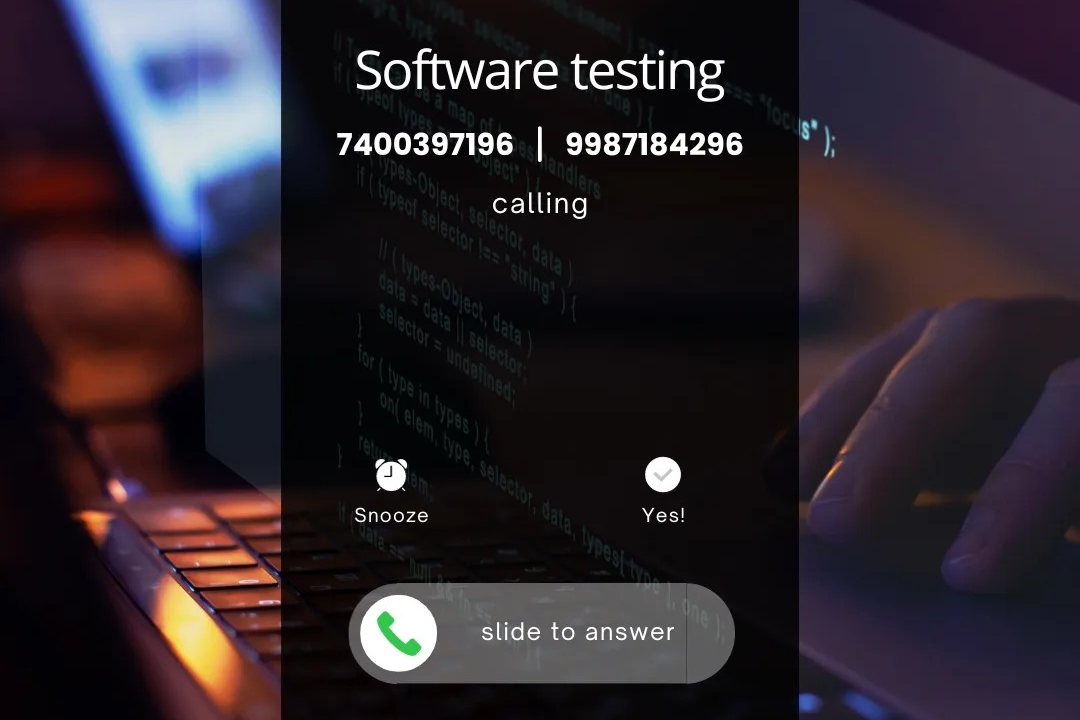Manual Software Testing Interview Questions And Answers For Experienced
Manual software testing interview questions for experienced candidates focus on evaluating their und
Manual Software Testing Interview Questions And Answers For Experienced
Manual software testing interview questions and answers for experienced candidates serve as a crucial tool in assessing an applicant's depth of knowledge and practical expertise in quality assurance. These questions focus on real-world testing scenarios, methodologies, and tools, enabling interviewers to evaluate not just technical skills, but also problem-solving abilities and communication skills. Engaging with these questions helps candidates articulate their experiences and demonstrate their understanding of the software development lifecycle, defect management, and test strategies. This preparation ultimately enhances their confidence and readiness for the role, making it easier for both candidates and employers to identify a good fit for the position.
To Download Our Brochure: https://www.justacademy.co/download-brochure-for-free
Message us for more information: +91 9987184296
Manual software testing interview questions and answers for experienced candidates serve as a crucial tool in assessing an applicant's depth of knowledge and practical expertise in quality assurance. These questions focus on real world testing scenarios, methodologies, and tools, enabling interviewers to evaluate not just technical skills, but also problem solving abilities and communication skills. Engaging with these questions helps candidates articulate their experiences and demonstrate their understanding of the software development lifecycle, defect management, and test strategies. This preparation ultimately enhances their confidence and readiness for the role, making it easier for both candidates and employers to identify a good fit for the position.
Course Overview
The “Manual Software Testing Interview Questions and Answers for Experienced” course is designed for seasoned professionals seeking to elevate their expertise and prepare for advanced interviews in the software testing domain. This comprehensive program covers a wide range of critical topics, including testing methodologies, defect life cycle, test case design, and real-world scenarios encountered during the testing process. Participants will engage with a variety of interview questions tailored for experienced candidates, emphasizing practical applications and problem-solving techniques. By the end of the course, attendees will have a solid grasp of key concepts, boosted confidence, and sharpened communication skills, equipping them to effectively articulate their knowledge and experiences during interviews, ultimately enhancing their career prospects in the competitive field of software quality assurance.
Course Description
The “Manual Software Testing Interview Questions and Answers for Experienced” course is designed for professionals with prior experience in software testing who are preparing for advanced interviews. This course offers an in-depth exploration of key topics such as testing methodologies, the defect life cycle, and the creation of test cases, coupled with real-world scenarios that practitioners face. Participants will engage with a comprehensive array of interview questions specifically tailored to experienced candidates, enabling them to effectively showcase their skills, knowledge, and practical experience. By the end of this course, learners will be well-equipped with the confidence and expertise needed to navigate interviews successfully and advance their careers in software quality assurance.
Key Features
1 - Comprehensive Tool Coverage: Provides hands-on training with a range of industry-standard testing tools, including Selenium, JIRA, LoadRunner, and TestRail.
2) Practical Exercises: Features real-world exercises and case studies to apply tools in various testing scenarios.
3) Interactive Learning: Includes interactive sessions with industry experts for personalized feedback and guidance.
4) Detailed Tutorials: Offers extensive tutorials and documentation on tool functionalities and best practices.
5) Advanced Techniques: Covers both fundamental and advanced techniques for using testing tools effectively.
6) Data Visualization: Integrates tools for visualizing test metrics and results, enhancing data interpretation and decision-making.
7) Tool Integration: Teaches how to integrate testing tools into the software development lifecycle for streamlined workflows.
8) Project-Based Learning: Focuses on project-based learning to build practical skills and create a portfolio of completed tasks.
9) Career Support: Provides resources and support for applying learned skills to real-world job scenarios, including resume building and interview preparation.
10) Up-to-Date Content: Ensures that course materials reflect the latest industry standards and tool updates.
Benefits of taking our course
Functional Tools
1 - JIRA
JIRA is a widely used project management and issue tracking tool that enables teams to plan, track, and manage agile software development projects. In the context of manual software testing, JIRA facilitates the creation and management of test cases, defects, and project documentation. Participants will learn how to log issues, track their status, and generate reports, providing a clear view of the testing progress and defect resolution. Understanding JIRA enhances collaboration among team members and ensures that everyone is aligned on project requirements and timelines.
2) TestRail
TestRail is a comprehensive test case management tool that allows teams to organize and manage their testing efforts effectively. Through the course, students will gain hands on experience in creating and executing test plans, tracking results, and monitoring testing progress. TestRail’s intuitive interface enables testers to streamline their workflow, making it easier to communicate testing outcomes and provide insights to stakeholders. Learning to navigate TestRail equips participants with the skills to handle testing documentation and reporting efficiently.
3) Postman
Postman is an essential tool for testing APIs, enabling users to send requests and analyze responses without extensive programming knowledge. In manual software testing, it is vital to ensure that APIs function correctly and adhere to specifications. Participants will explore how to create various API requests, validate responses, and automate testing with Postman. This proficiency in API testing is increasingly important as software becomes more interconnected, allowing learners to expand their testing expertise to include back end services and integrations.
4) Excel
Microsoft Excel remains a fundamental tool for testers, particularly for managing test cases, test data, and defect tracking. Many organizations still use Excel for documenting manual test cases due to its flexibility and functionality. During the training program, students will learn how to structure test case documents, utilize formulas for data analysis, and maintain organized defect logs. Familiarity with Excel's features enhances participants' efficiency in managing testing related information, which can be crucial for effective decision making and reporting.
5) Selenium
While the primary focus of the course is on manual testing, an introduction to Selenium can be beneficial for learners. Selenium is an automation testing tool often used alongside manual testing processes to bridge gaps and ensure comprehensive test coverage. Participants will receive a basic understanding of how Selenium operates and the scenarios in which it can be applied. This knowledge allows testers to collaborate effectively with automation engineers and understand the role of automation in the testing lifecycle.
6) Bugzilla
Bugzilla is an open source bug tracking system that assists teams in managing software defects efficiently. The course will cover the use of Bugzilla for reporting and tracking issues throughout the development cycle. Participants will explore how to create bug reports, assign priorities, and follow up on defects to ensure they are resolved promptly. Learning to navigate Bugzilla fosters a disciplined approach to defect management and enhances a tester's ability to facilitate communication among development and testing teams.
Understanding these tools through the course equips participants with the necessary skills to excel in manual software testing roles, enhance collaboration within teams, and ultimately contribute to the successful delivery of high quality software products.
Certainly! Here are additional points on each tool that highlight their importance and applications in manual software testing.
JIRA
Customization: JIRA allows users to customize workflows according to the specific needs of their projects, making it adaptable to various testing processes.
Integration: It seamlessly integrates with other development and testing tools like Confluence, Bitbucket, and TestRail, enabling a streamlined workflow across teams.
Agile Support: JIRA’s support for Agile methodologies, including Scrum and Kanban, helps testers stay aligned with development teams, facilitating real time collaboration.
Reporting and Analytics: JIRA provides robust reporting capabilities, allowing testers to generate insightful dashboards and reports that inform decision making and tracking of testing metrics.
TestRail
Test Plan Management: TestRail supports comprehensive test plan management, enabling users to categorize and manage multiple test cycles and run them in parallel.
Traceability: It ensures traceability through the entire testing process, linking test cases to requirements and defects, which aids in understanding test coverage and impact analysis.
Email Notifications: TestRail offers automated notifications to keep team members informed about test execution progress and status changes, ensuring timely follow ups.
Integration with Automation Tools: It can integrate with various automation tools, allowing testers to import automated test results and maintain a unified view of testing efforts.
Postman
User Friendly Interface: Postman's user friendly interface simplifies the process of creating and executing API requests, making it accessible for testers with varying levels of experience.
Collection Management: Users can organize requests into collections, facilitating better management and sharing of API test cases among team members.
Testing Workflows: Postman allows users to create detailed test scripts using JavaScript, enhancing the ability to automate and validate API responses efficiently.
Environment Variables: The ability to set and manage environment variables streamlines testing across different scenarios and environments, ensuring consistent results.
Excel
Data Analysis: Excel’s data manipulation features, such as pivot tables and charts, empower testers to analyze testing metrics and trends effectively.
Test Case Templates: Testers can create reusable templates for test cases, speeding up the documentation process and ensuring consistency across testing documentation.
Version Control: Excel allows users to track changes and versions, which is beneficial when collaborating with multiple stakeholders on test case management.
Conditional Formatting: This feature helps in quickly identifying passed/failed tests, enhancing visibility for team members and stakeholders regarding testing outcomes.
Selenium
Cross Browser Testing: Even as a manual tester, understanding Selenium's cross browser testing capabilities can provide insights into how to plan manual test cases for various browser environments.
Script Generation: Familiarity with Selenium enables manual testers to generate scripts as needed for specific scenarios, facilitating a hybrid approach to testing.
Community Support: Selenium has a large user community, offering numerous resources, forums, and tutorials for testers looking to enhance their skills.
Framework Compatibility: By learning Selenium, testers can leverage it to work with various testing frameworks and libraries, expanding their toolkit for handling different testing requirements.
Bugzilla
Real time Updates: Bugzilla provides real time updates on bug status changes, which keeps the testing team informed and agile during the testing process.
Advanced Search Capabilities: It features advanced search options that allow testers to filter and prioritize bugs based on various parameters, providing focused insights into critical issues.
Custom Fields: Users can create custom fields in Bugzilla to capture specific information relevant to their project's testing or development needs.
Integration: Bugzilla can integrate with other tools like JIRA and TestRail, allowing for a more seamless workflow that links defect management with broader project management efforts.
By incorporating these points into the training program, participants will gain a deeper understanding of how to leverage these tools effectively in manual software testing processes, enhancing their skills and confidence in the field.
Browse our course links : https://www.justacademy.co/all-courses
To Join our FREE DEMO Session:
This information is sourced from JustAcademy
Contact Info:
Roshan Chaturvedi
Message us on Whatsapp: +91 9987184296
Email id: info@justacademy.co
Android App Development Course Kasaragod
The Complete Flutter Ui Course Build Amazing Mobile Apps
Top Manual Software Testing Interview Questions and Answers for Experienced Professionals in 2023
Comprehensive Guide to Manual Software Testing Interview Questions and Answers for Experienced Professionals in 2023
Top Manual Software Testing Interview Questions and Answers for Experienced Professionals in 2023
Essential Manual Software Testing Interview Questions and Answers for Experienced Candidates in 2023