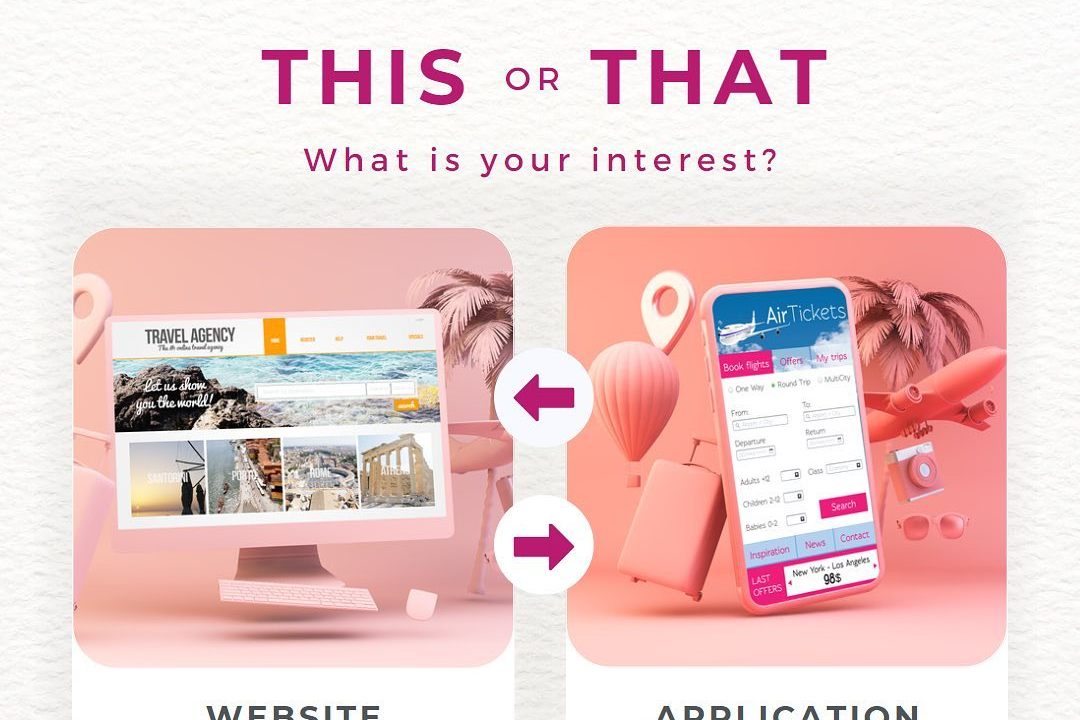Ios user interface principles
iOS User Interface Design Guidelines
Ios user interface principles
iOS user interface principles are designed to create a seamless, intuitive, and engaging experience for users. Central to these principles is a focus on clarity, allowing users to easily understand information and navigate the app efficiently. The use of a clean and minimalistic design promotes ease of use while emphasizing essential content. Feedback, whether through visual cues or interactive elements, ensures users are aware of their actions and app responses. Consistency across the interface helps users leverage their familiarity with iOS elements, enhancing usability. Additionally, the design encourages depth through layering and motion, providing a dynamic interaction experience while maintaining accessibility and inclusivity for all users.
To Download Our Brochure: https://www.justacademy.co/download-brochure-for-free
Message us for more information: +91 9987184296
1 - Clarity: The interface should be clear and easy to understand. Text should be legible, icons should be intuitive, and functionalities should be easily discernible to help users navigate without confusion.
2) Deference: The design should defer to the content. This means that UI elements should not overshadow the content and should support it, allowing users to focus on what matters most.
3) Depth: Utilize layers and realistic motion to convey importance and relationships in the content. This principle emphasizes the use of visual depth to help users understand the hierarchy and organization of the content.
4) Simplicity: Keep the interface simple, avoiding unnecessary elements and distractions. Every button, color, and icon should have a purpose to streamline the user experience.
5) Feedback: Provide immediate feedback for user actions. Whether through visual cues, sounds, or vibrations, users should quickly know that their actions have been recognized by the application.
6) Consistency: Maintain consistency in design across different parts of the application. This includes using similar colors, fonts, and layouts so that users feel familiar as they navigate.
7) User Control: Give users control over their experience. They should be able to easily navigate back, undo actions, and make choices without feeling confined by the application.
8) Accessibility: Make the interface accessible to all users, including those with disabilities. This involves providing options like VoiceOver, dynamic text sizes, and ensuring a color blind friendly palette.
9) Visual Hierarchy: Establish a visual hierarchy in the design that guides users' attention to the most important information first. Use size, color, and placement to create a clear structure.
10) Touch Targets: Design touch targets (buttons, links) to be large enough and spaced adequately so that they are easily clickable without accidental presses, enhancing usability on small screens.
11) Guided Navigation: Provide guided navigation through contextual cues, breadcrumbs, and visual indicators to help users understand their location within the app and how to reach their desired outcomes.
12) Emphasis on Performance: Ensure that the app responds smoothly to user interactions. Performance impacts user satisfaction, so minimizing lag and optimizing load times are critical.
13) Gestural Interaction: Leverage gestural controls to enhance usability; users can swipe, pinch, and tap. However, they should be intuitive and should not replace traditional navigation for accessibility reasons.
14) Contextual Design: Design interfaces that adapt to the context of use, whether the app is being used in a hurry, as part of a workflow, or leisurely. Contextual awareness can improve functionality significantly.
15) Personalization: Allow users to personalize their experience. This can range from changing themes and layouts to customizing settings that suit their preferences, enhancing user engagement.
16) Onboarding Experience: Introduce users to your app with effective onboarding that highlights key features and functionalities without overwhelming them. A good onboarding process enhances user retention.
This training program can provide students with an in depth understanding of these principles and practical applications in iOS app design.
Browse our course links : https://www.justacademy.co/all-courses
To Join our FREE DEMO Session: Click Here
Contact Us for more info:
Java Code Snippets
awt classes in java
Best train simulator Android
iOS Training in Renukoot
Java Business Logic layer