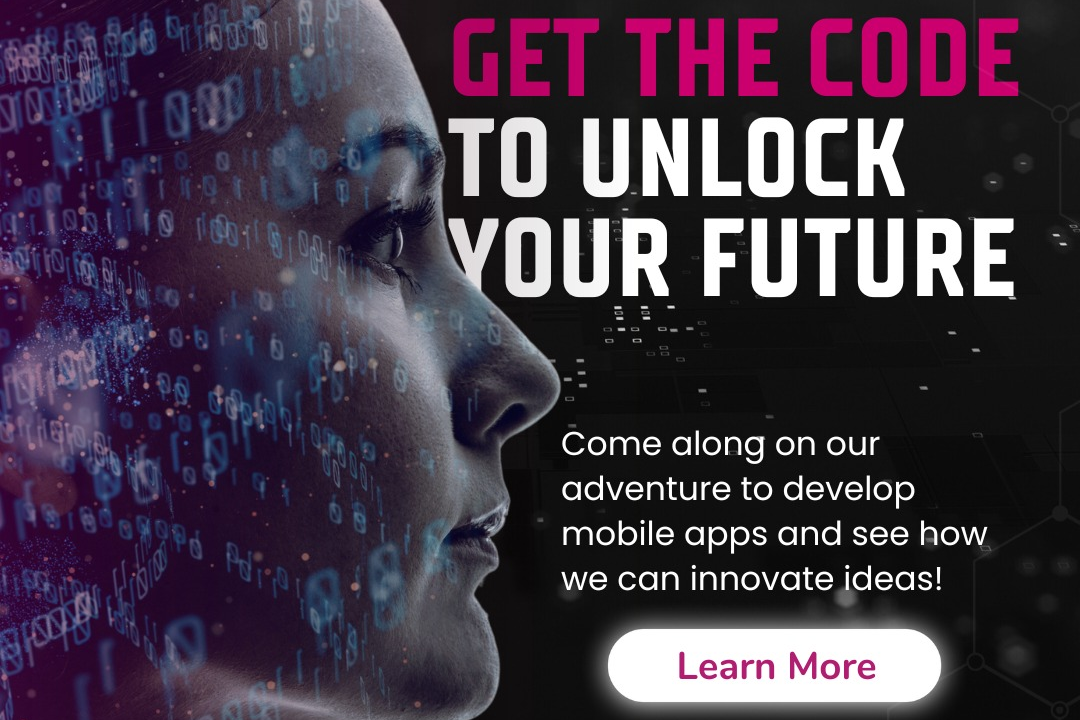Ios user interface design courses
iOS User Interface Design Courses: Mastering Mobile Aesthetics
Ios user interface design courses
iOS user interface design courses focus on equipping learners with the skills needed to create intuitive, visually appealing, and user-friendly applications for Apple's iOS platform. These courses typically cover fundamental principles of design, including color theory, typography, and layout, as well as specific iOS design guidelines set forth by Apple, such as Human Interface Guidelines. Students learn to use design tools such as Xcode, Sketch, and Figma, and engage in hands-on projects to build their portfolios. The curriculum often includes topics like usability testing, responsive design, and accessibility considerations, ensuring that graduates can create apps that enhance user experience and meet diverse user needs.
To Download Our Brochure: https://www.justacademy.co/download-brochure-for-free
Message us for more information: +91 9987184296
1 - Introduction to iOS Design Principles: Understand the fundamental principles of design specific to iOS, including the Human Interface Guidelines established by Apple.
2) User Centered Design: Learn the importance of user research and how to create designs that prioritize user needs and experiences.
3) Design Tools and Software: Familiarize students with popular design software and tools such as Sketch, Adobe XD, Figma, and InVision for creating user interfaces.
4) Wireframing and Prototyping: Teach techniques for wireframing and prototyping to visualize concepts and interactions before development.
5) Color Theory and Typography: Discuss the impact of color schemes and typography on user interfaces, including how to choose and apply them effectively.
6) Layout and Grids: Explain the significance of layout and grid systems in designing cohesive and visually appealing interfaces.
7) Designing for Accessibility: Educate students on creating interfaces that are accessible to all users, including those with disabilities, following best practices.
8) Responsive Design Techniques: Introduce methods for ensuring iOS applications look and function well on various devices and screen sizes.
9) Animation and Motion Design: Explore how animation can enhance user experience, covering principles of motion design specifically for iOS.
10) Creating Iconography: Guide students on designing effective and intuitive icons that communicate function and purpose clearly.
11) Collaborative Design Practices: Promote methods for collaborating effectively with developers, product managers, and other designers during the design process.
12) User Testing and Feedback: Highlight the importance of user testing sessions and how to iterate designs based on user feedback.
13) App Store Guidelines Compliance: Familiarize students with Apple’s App Store review guidelines to ensure that their designs meet submission requirements.
14) Case Studies of Successful Apps: Analyze successful iOS apps to understand best design practices and learn valuable lessons from real world applications.
15) Portfolio Development: Assist students in building a compelling design portfolio that showcases their skills, projects, and personal design philosophy.
16) Latest Trends and Technologies: Stay updated on the latest trends in iOS design, including emerging technologies like AR, VR, and machine learning interfaces.
17) Networking and Community Engagement: Encourage students to connect with other designers, participate in design communities, and engage in forums for growth and networking.
These points provide a comprehensive overview of what an iOS user interface design course can encompass, equipping students with the necessary skills to succeed in this field.
Browse our course links : https://www.justacademy.co/all-courses
To Join our FREE DEMO Session: Click Here
Contact Us for more info:
data analytics trends
Android App Architecture
iOS Training in Umarga
iOS Development Lifecycle
Hands-On Android Bootcamp kozhikode