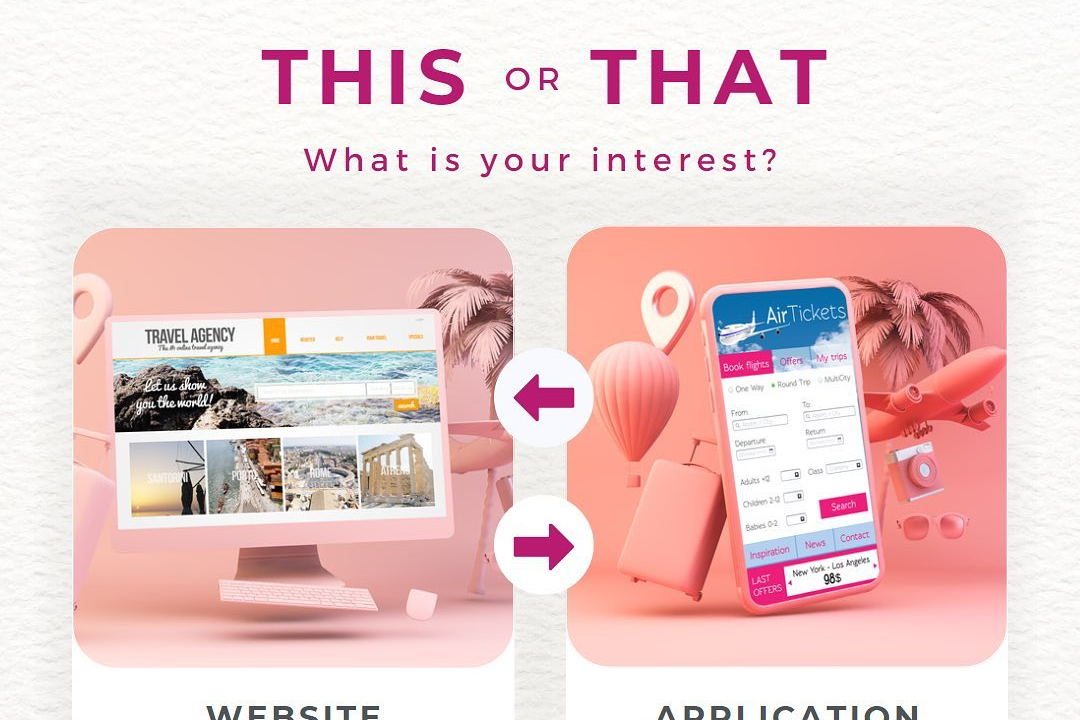iOS Programming Tools And Techniques
Essential Tools and Techniques for iOS Development
iOS Programming Tools And Techniques
iOS programming involves using a suite of tools and techniques primarily centered around Xcode, Apple's integrated development environment (IDE), which provides a comprehensive set of features for coding, debugging, and deploying iOS applications. Developers primarily use Swift or Objective-C programming languages for app development, with Swift being the modern choice due to its simplicity and safety features. Interface Builder, a visual design tool within Xcode, allows developers to create user interfaces using storyboard and XIB files. Additionally, developers leverage frameworks like UIKit for building user interfaces, SwiftUI for declarative UI development, and Core Data for data persistence. To enhance functionality, tools such as CocoaPods or Swift Package Manager are used for dependency management. Testing tools like XCTest help ensure the application’s reliability, while Instruments provides performance profiling capabilities. In addition, developers often utilize version control systems like Git to manage their source code collaboratively. Overall, mastering these tools and techniques is essential for creating high-quality, responsive, and user-friendly iOS applications.
To Download Our Brochure: https://www.justacademy.co/download-brochure-for-free
Message us for more information: +91 9987184296
1 - Swift Programming Language: Swift is the primary programming language used for iOS development. It's modern, safe, and fast, making it learner friendly compared to Objective C.
2) Xcode: This is Apple’s official integrated development environment (IDE) for macOS. It includes a code editor, Interface Builder, and tools for testing and debugging iOS applications.
3) Interface Builder: A visual tool within Xcode that allows developers to design their app's user interface (UI) using drag and drop features to create layouts visually.
4) Cocoa Touch Framework: This framework provides the necessary components for building iOS applications, including UI elements, gesture recognition, and animations.
5) UIKit: A fundamental framework for building graphical user interfaces in iOS apps. It provides elements like buttons, tables, and views.
6) SwiftUI: A modern framework introduced by Apple that allows developers to create UI using a declarative syntax. It simplifies the UI design process and provides real time previews.
7) CocoaPods: A dependency manager for Swift and Objective C projects. It helps in managing third party libraries and frameworks, making project setup and maintenance easier.
8) Git and Version Control: Understanding Git for version control is essential for tracking changes in code, collaborating with teams, and managing different versions of a project effectively.
9) Simulator: Xcode includes an iOS simulator that lets developers test their apps on various virtual devices and iOS versions without needing physical devices.
10) TestFlight: An online service for over the air installation and testing of mobile applications. It allows developers to distribute their beta apps to testers easily.
11) App Store Connect: A suite of web based tools provided by Apple for managing app distribution on the App Store, including app metadata, updates, and analytics.
12) Core Data: A framework used for managing the app's data model. It provides an efficient way to handle data persistence and manage relational data.
13) Networking with URLSession: This class allows developers to make HTTP requests and work with APIs, enabling data retrieval and submission in iOS apps.
14) Debugging Tools: Xcode provides a rich set of debugging tools such as breakpoints, memory graph debug, and performance analysis tools (like Instruments) to optimize app performance.
15) Accessibility Features: Designing apps with accessibility in mind, using tools and techniques to ensure that apps are usable by people with disabilities, which is important for inclusivity.
16) Push Notifications: Learning how to implement push notifications using Apple Push Notification service (APNs) to engage users and provide real time updates.
17) App Lifecycle Management: Understanding the app lifecycle events (e.g., launch, background, foreground, termination) to manage app states and resources effectively.
18) Cloud Services: Introducing cloud services like Firebase or AWS to enable features such as user authentication, data storage, and real time database functionality.
19) UI Testing: Teaching the importance of automated UI testing to ensure that the user interface behaves as expected using frameworks like XCTest.
20) Design Patterns: Familiarization with common design patterns in iOS development, such as MVC (Model View Controller), MVVM (Model View ViewModel), and delegation patterns to promote good coding practices.
This structured program would provide students with not only the technical skills needed to develop iOS applications but also the understanding of best practices and tools utilized in the industry.
Browse our course links : https://www.justacademy.co/all-courses
To Join our FREE DEMO Session: Click Here
Contact Us for more info:
DevOps security testing tools
Flutter Training in Rajnandgaon
Cheapest Online iOS Training in Surat
Connection Pooling
seo course london